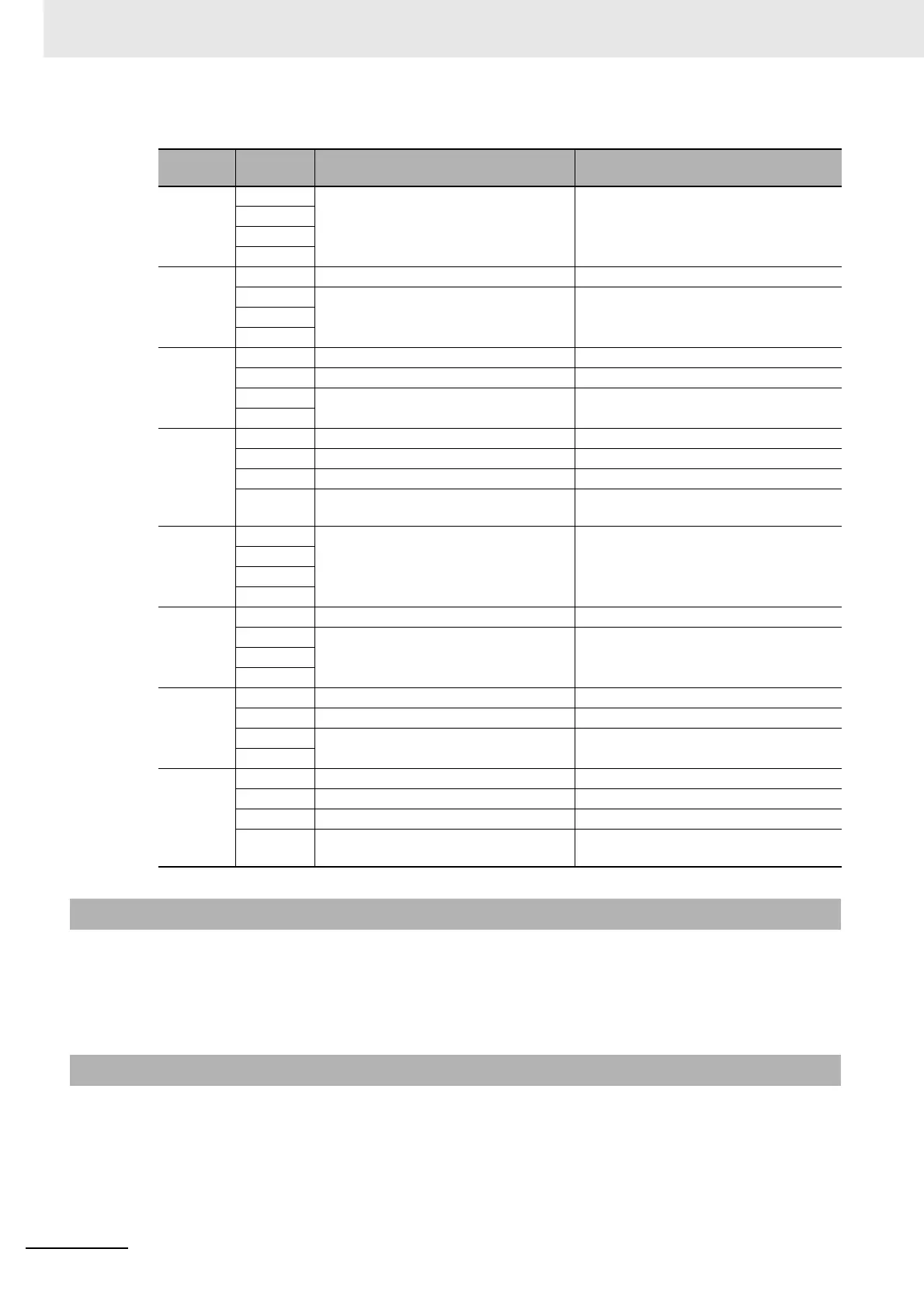2 Instruction Descriptions
2-236
NJ-series Instructions Reference Manual (W502)
The following table shows the valid ranges for In and Out according to their data types.
• To convert a bit string to an integer, use a **_TO_*** (Bit String-to-Integer Conversion Group) instruc-
tion (page 2-239).
• To convert data with any data type to a bit string, use a TO_** (Bit String Conversion Group) instruc-
tion (page 2-279).
• Always use the correct instruction name for the data types of In and Out.
• If In is a signed integer and the data size of Out is larger than the data size of In, sign extension is
performed.
• If In is an unsigned integer and the data size of Out is larger than the data size of In, the upper digits
of Out will contain 0.
• If the data size of Out is smaller than the data size of In, the upper digits are truncated in Out.
Data type
of In
Data type
of Out
Valid range for In Valid range for Out
USINT
BYTE
0 to 255 16#00 to 16#FF
WORD
DWORD
LWORD
UINT
BYTE 0 to 255 16#00 to 16#FF
WORD
0 to 65535 16#0000 to 16#FFFFDWORD
LWORD
UDINT
BYTE 0 to 255 16#00 to 16#FF
WORD 0 to 65535 16#0000 to 16#FFFF
DWORD
0 to 4294967295 16#0000_0000 to 16#FFFF_FFFF
LWORD
ULINT
BYTE 0 to 255 16#00 to 16#FF
WORD 0 to 65535 16#0000 to 16#FFFF
DWORD 0 to 4294967295 16#0000_0000 to 16#FFFF_FFFF
LWORD 0 to 18446744073709551645
16#0000_0000_0000_0000 to
16#FFFF_FFFF_FFFF_FFFF
SINT
BYTE
−128 to 127 16#00 to 16#FF
WORD
DWORD
LWORD
INT
BYTE −128 to 127 16#00 to 16#FF
WORD
−32768 to 32767 16#0000 to 16#FFFFDWORD
LWORD
DINT
BYTE −128 to 127 16#00 to 16#FF
WORD −32768 to 32767 16#0000 to 16#FFFF
DWORD
−2147483648 to 2147483647 16#0000_0000 to 16#FFFF_FFFF
LWORD
LINT
BYTE −128 to 127 16#00 to 16#FF
WORD −32768 to 32767 16#0000 to 16#FFFF
DWORD −2147483648 to 2147483647 16#0000_0000 to 16#FFFF_FFFF
LWORD
−9223372036854775808 to
9223372036854775807
16#0000_0000_0000_0000 to
16#FFFF_FFFF_FFFF_FFFF
Additional Information
Precautions for Correct Use
