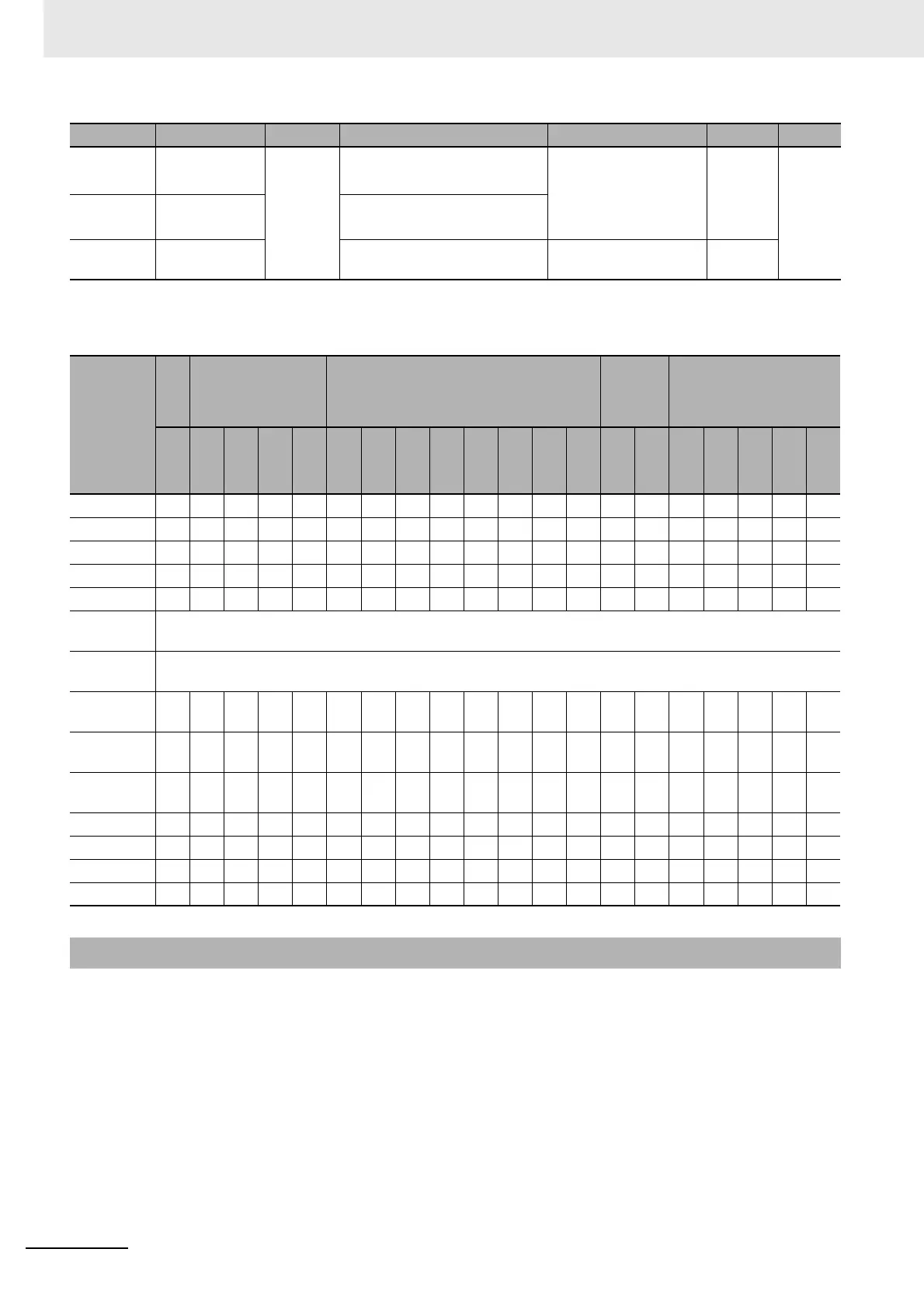2 Instruction Descriptions
2-394
NJ-series Instructions Reference Manual (W502)
*1 Value of input range lower limit InitSetParams.RngLowLmt to Value of input range upper limit InitSetParams.RngUpLmt
*2 Digits below 0.0001 s are truncated.
*3 FALSE indicates an error end, that PID control is in progress without autotuning, or that PID control is not in progress.
The PIDAT instruction performs PID control of a manipulated variable for a temperature controller or
other device. PID control is started when the value of execution condition Run changes to TRUE. While
the value of Run is TRUE, the following process is repeated periodically: process value PV is read, PID
processing is performed, and manipulated variable MV is output. PID control is stopped when the value
of Run changes to FALSE.
Autotuning is supported to automatically find the optimum PID constants. When the value of the auto-
tuning execution condition StartAT changes to TRUE, the PID constants are autotuned.
ATDone Autotuning nor-
mal completion
Output
TRUE: Normal completion
FALSE:
*3
Depends on data type. ---
---
ATBusy Autotuning
busy
TRUE: Autotuning
FALSE: Not autotuning
MV Manipulated
variable
Manipulated variable −320 to 320 %
Boolean
Bit strings Integers
Real
numbers
Times, durations,
dates, and text strings
BOOL
BYTE
WORD
DWORD
LWORD
USINT
UINT
UDINT
ULINT
SINT
INT
DINT
LINT
REAL
LREAL
TIME
DATE
TOD
DT
STRING
Run OK
ManCtl OK
StartAT OK
PV OK
SP OK
OprSet
Params
Refer to Function for details on the structure _sOPR_SET_PARAMS.
InitSet
Params
Refer to Function for details on the structure _sINIT_SET_PARAMS.
Propor-
tional Band
OK
Integration-
Time
OK
Deriva-
tiveTime
OK
ManMV OK
ATDo ne OK
ATBu sy OK
MV OK
Function
Name Meaning I/O Description Valid range Unit Default
