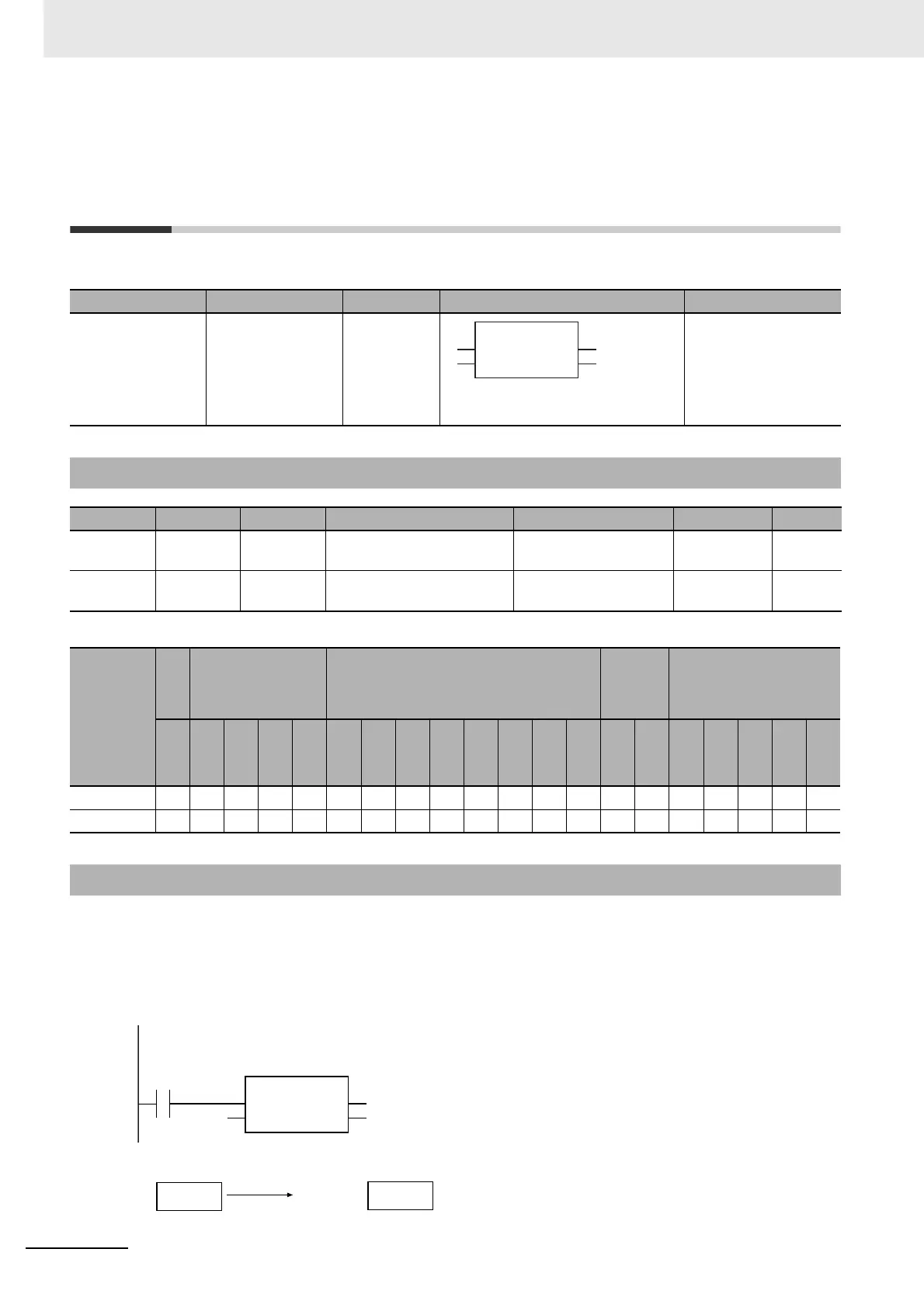2 Instruction Descriptions
2-232
NJ-series Instructions Reference Manual (W502)
**_TO_*** (Integer-to-Integer
Conversion Group)
These instructions convert integers to integers with different data types.
* The valid ranges depend on the data types of In and Out. Refer to Function, below, for details.
These instructions convert an integer, In, to an integer with a different data type.
The name of the instruction is determined by the data types of In and conversion result Out. For exam-
ple, if In is INT data and Out is DINT data, the name of the instruction is INT_TO_DINT.
The following example for the INT_TO_DINT instruction is for when In is INT#1234.
Instruction Name FB/FUN Graphic expression ST expression
**_TO_*** Integer-to-Integer
Conversion Group
FUN Out:=**_TO_*** (In);
"**" and "***" must be
different integer data
types.
Variables
Name Meaning I/O Description Valid range Unit Default
In Data to
convert
Input Data to convert *
--- 0
Out Conver-
sion result
Output Conversion result *
--- ---
Boolean
Bit strings Integers
Real
numbers
Times, durations,
dates, and text strings
BOOL
BYTE
WORD
DWORD
LWORD
USINT
UINT
UDINT
ULINT
SINT
INT
DINT
LINT
REAL
LREAL
TIME
DATE
TOD
DT
STRING
In OK OK OK OK OK OK OK OK
Out OKOKOKOKOKOKOKOK
Function
"**" and "***" must be different integer
data types.
(@)**_TO_***
EN ENO
In Out
abc:=INT_TO_DINT(INT#1234);
LD ST
abc
INT#1234
INT_TO_DINT
EN ENO
In
INT data
DINT data
In
Out=abc
INT#1234
1234
