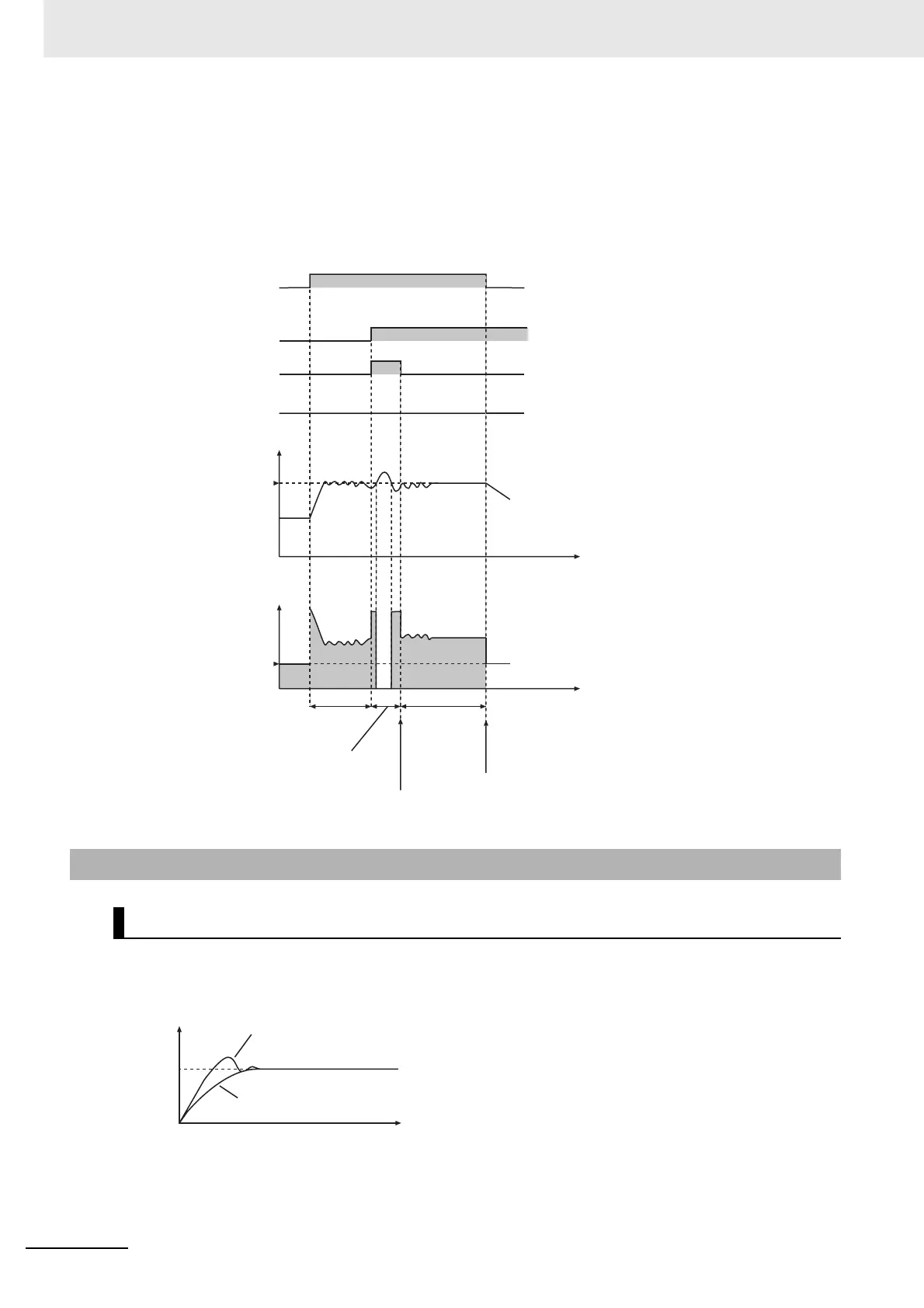2 Instruction Descriptions
2-410
NJ-series Instructions Reference Manual (W502)
z An Autotuning Error Occurs during Autotuning
An autotuning error occurs and autotuning is stopped in the following cases.
• If the MV equals the MV upper limit and the time for the deviation to reach 0 exceeds 19,999 s.
• If the MV equals the MV lower limit and the time for the deviation to reach AtHystrs or higher
exceeds 19,999 s.
If autotuning is canceled, PID control is started again with the previous PID constants.
• If you need to eliminate hunting even if it takes time to stabilize the control system, increase the value
of ProportionalBand. If a certain amount of hunting is not a problem, but it is necessary for the con-
trolled system to stabilize quickly, decrease the value of ProportionalBand.
Additional Information
Adjusting PID Constants
Time
Error occurs.
The PID constants from before
autotuning was started are set.
MV is set to StopMV.
ATBusy changes to FALSE as soon as an error occurs.
PID
processing
PID
processing
Autotuning
MV
PV
SP
ATBusy
Run
StartAT
TRUE
FALSE
ATDone
TRUE
FALSE
TRUE
FALSE
TRUE
FALSE
StopMV
ATDone remains FALSE.
Time
Large ProportionalBand.
Time
PV
SP
Small ProportionalBand.
