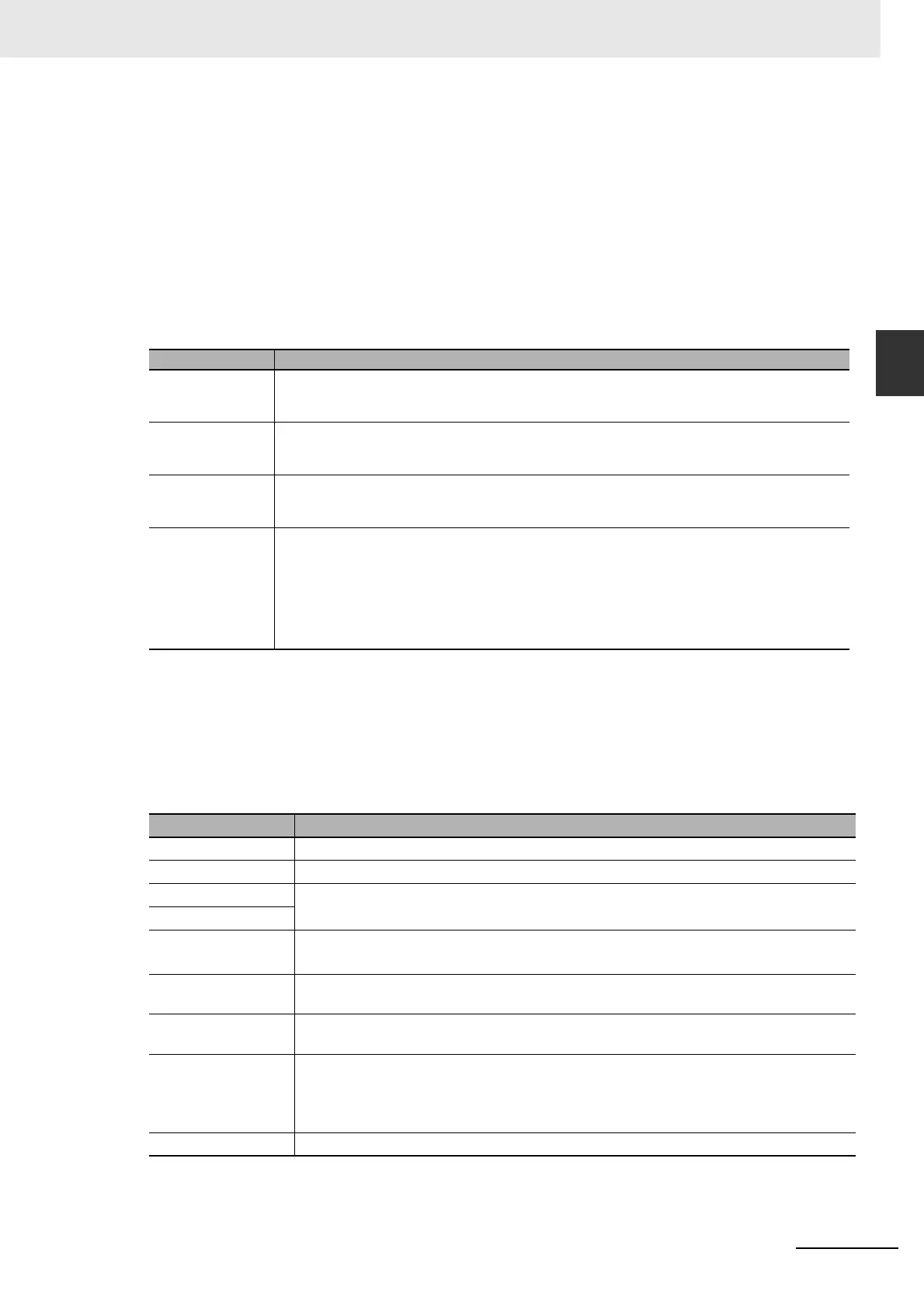2-699
2 Instruction Descriptions
NJ-series Instructions Reference Manual (W502)
Communications Instructions
2
CIPWrite
• You can use this instruction only through a built-in EtherNet/IP port on an NJ-series CPU Unit or a
port on an EtherNet/IP Unit connected to an NJ-series CPU Unit.
• If a variable is written to an OMRON Controller, the variable must be published to the network. Pub-
lish the variable to the network in advance.
• You cannot specify an address in memory for CJ-series Units directly to write data. To write specific
addresses in memory for CJ-series Units, use an AT specification in advance to assign the memory
addresses to a variable.
• You cannot directly specify an address in local memory for CJ-series Units. To write specific
addresses in memory for CJ-series Units, use an AT specification in advance to assign the memory
addresses to SrcDat.
• The characters that can be used in DstDat are specified in the following table.
• An error occurs in the following cases. Error will change to TRUE.
• There is a setting error for the local IP address.
• The value of Handle.Handle is outside of the valid range.
• The value of Size is outside of the valid range.
• The value of SrcDat is outside of the valid range.
• For this instruction, expansion error code ErrorIDEx gives the CIP message error code. The
meanings are as follows:
Item Specification
Maximum num-
ber of bytes
127 bytes
Character code UTF-8
Applicable char-
acters
Alphanumeric characters (not case sensitive), single-byte Katakana, multibyte characters,
and ‘_’(underbars)
Prohibited text
strings
• Any text string that starts with ASCII characters 0 to 9 (character codes 16#30 to 16#39)
• A text string that consists of only a single _ (underbar) ASCII character
• Any text string that includes two or more consecutive _ (underbar) ASCII characters
• Any text string that starts with an _ (underbar) ASCII character
• Any text string that ends with an _ (underbar) ASCII character
• Any text string that starts with “P_”
Value Error
16#02000000 Normal communications are not possible due to a high load at the remote node.
16#05000000 The specified source variable does not exits on the other Controller.
16#0C008010 The specified source variable is being downloaded.
16#0C008011
16#1F000102 • The specified destination variable has a Constant attribute, so it cannot be written.
• The write data does not agree with the number of write elements.
16#20008017 The specified destination variable is not an array and the number of elements to write is
not 1.
16#20008018 The specified destination variable is an array and the number of elements to write
exceeds the number of elements in the array.
16#20008028 • The specified destination variable is an enumeration and the write data is not the value
of an enumerator.
• The specified destination variable has a Range Specification attribute and the write
data is out of range.
16#26000000 The specified destination variable contains only the NULL character.
