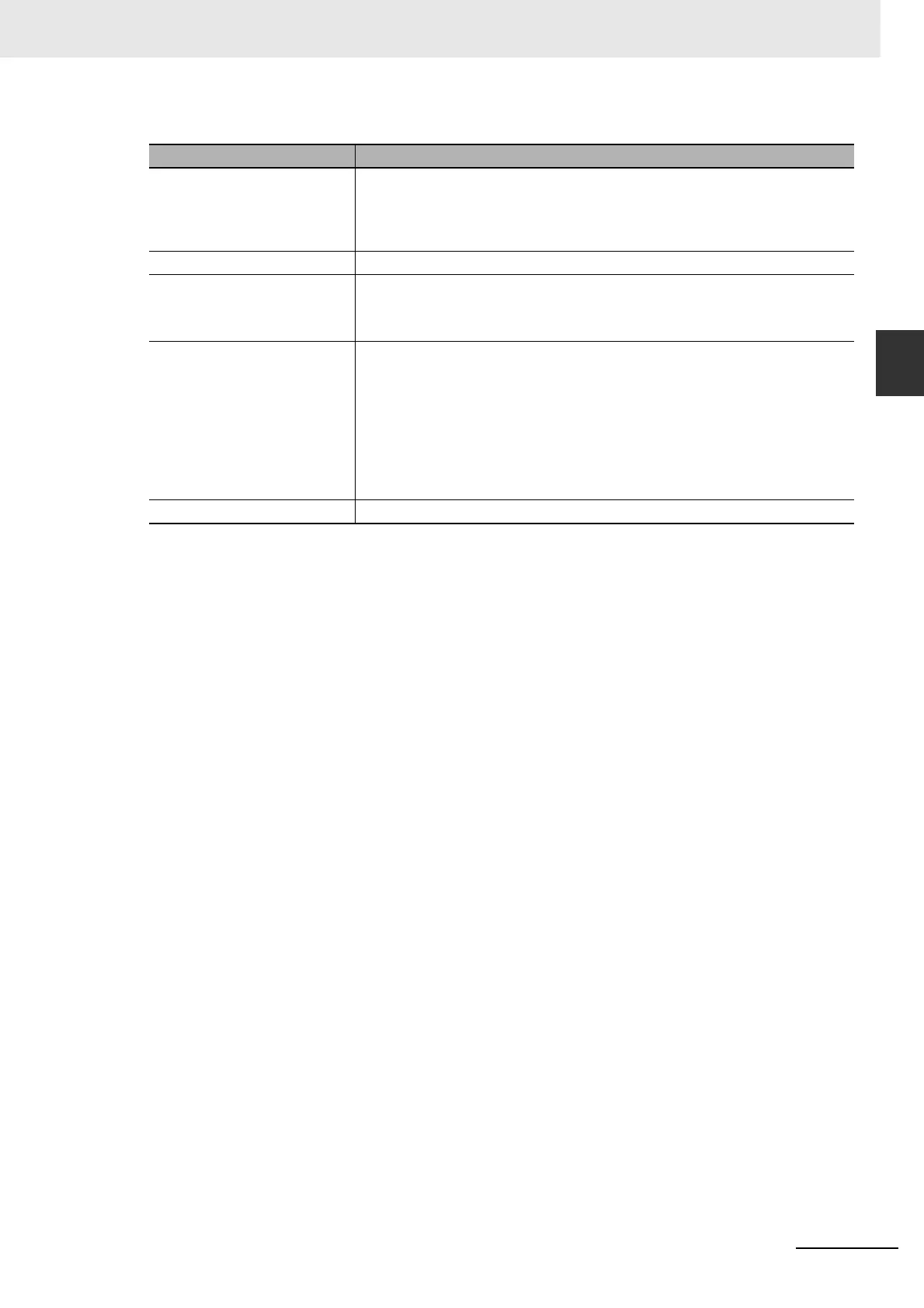2-75
2 Instruction Descriptions
NJ-series Instructions Reference Manual (W502)
Sequence Control Instructions
2
JMP
• The following restrictions apply to the characters that can be used as labels.
• Variable names cannot be used as labels.
Item Specification
Maximum number of bytes 127 bytes
127 characters when converted to ACSII
31 characters when converted to Japanese characters (including single-byte
kana)
Character code UTF-8
Applicable characters Not case sensitive.
English alphanumeric characters and other language characters.
Symbols: _ (underbar) and ~ (tilda)
Prohibited text strings • Any text string that starts with ASCII characters 0 to 9 (character codes
16#30 to 16#39)
• A text string that consists of only a single _ (underbar) ASCII character
• Any text string that includes two or more consecutive _ (underbar) ASCII
characters
• Any text string that starts with an _ (underbar) ASCII character
• Any text string that ends with an _ (underbar) ASCII character
• Any text string that starts with ‘P_’
Prohibited characters Blank space ! " # $ & ' ( ) * + , - . / : ; < = > ? @ [ ] ^ ` %
