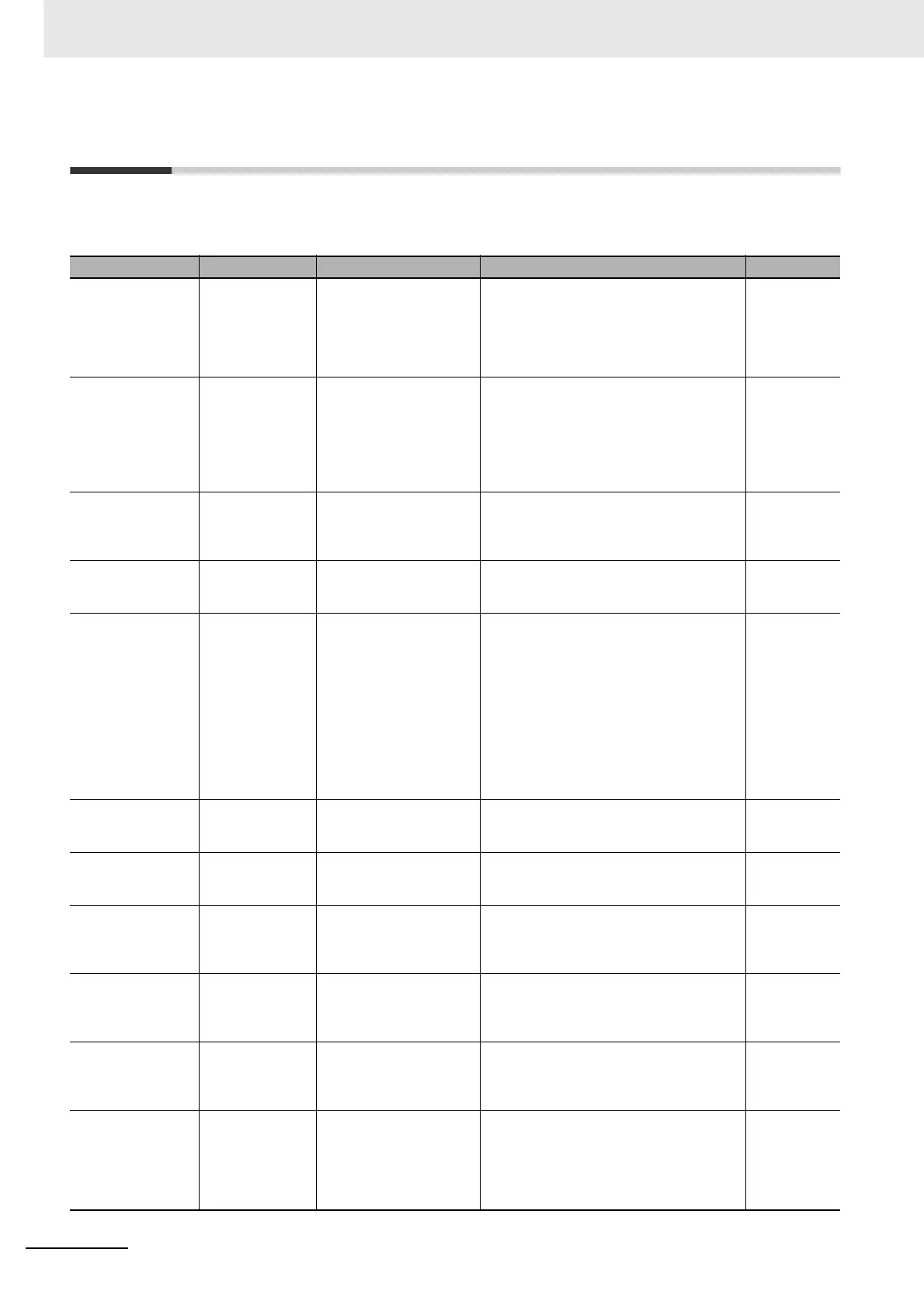Appendices
A-18
NJ-series Instructions Reference Manual (W502)
A-2 Error Code Descriptions
The following table gives the error name, meaning, and assumed cause for each error code. Refer to A-3 Error
Code Details for details.
Error code Name Meaning Assumed cause Reference
16#0400 Input Value Out of
Range
An input parameter for an
instruction exceeded the
valid range for an input vari-
able. Or, division by an inte-
ger of 0 occurred in division
or remainder calculations.
• An input parameter for an instruction
exceeded the valid range for an input vari-
able. Or, division by an integer of 0 occurred
in division or remainder calculations.
page A-25
16#0401 Input Mismatch The relationship for the
instruction input parame-
ters did not meet required
conditions. Or, a numeric
value during or after
instruction execution did
not meet conditions.
• The relationship for an input parameter did
not meet required conditions.
• A value when processing an instruction or in
the result does not meet the conditions.
page A-25
16#0402 Floating-point
Error
Non-numeric data was
input for a floating-point
number input parameter to
an instruction.
• Non-numeric data was input for a floating-
point number input parameter to an instruc-
tion.
page A-25
16#0403 BCD Error A value that was not BCD
was input for a BCD input
parameter to an instruction.
• A hexadecimal digit of A, B, C, D, E, or F
was input for a BCD input parameter to an
instruction.
page A-26
16#0404 Signed BCD Error An illegal value was input
for the most significant digit
for a signed BCD input
parameter to an instruction.
• An illegal value was input for the most signif-
icant digit for a signed BCD input parameter
to an instruction.
• The most-significant digit was 2 to F when
_BCD0 was specified as the BCD format.
• The most-significant digit was A, B, C, D,
or E when _BCD2 was specified as the
BCD format.
• The most-significant digit was B, C, D, or
E when _BCD3 was specified as the BCD
format.
page A-26
16#0405 Illegal Bit Position
Specified
The bit position specified
for an instruction was ille-
gal.
• The bit position specified for an instruction
exceeds the data range.
page A-26
16#0406 Illegal Data Posi-
tion Specified
The data position specified
for an instruction exceeded
the data area range.
• The data position or data size specified for
an instruction exceeded the data area
range.
page A-27
16#0407 Data Range
Exceeded
The results of instruction
processing exceeded the
data area range of the out-
put parameter.
• The results of instruction processing, such
as the number of array elements, exceeded
the data area range of the output parameter.
page A-27
16#0409 No Errors to Clear An instruction to clear a
Controller error was exe-
cuted when there was no
error in the Controller.
• An instruction to clear a Controller error was
executed when there was no error in the
Controller.
page A-27
16#040B No User Errors to
Clear
An instruction to clear user-
defined errors was exe-
cuted when there was no
user-defined error.
• An instruction to clear user-defined errors
was executed when there was no user-
defined error.
page A-28
16#040C Limit Exceeded for
User-defined
Errors
An attempt was made to
use the Create User-
defined Error instruction to
create more than the maxi-
mum number of user-
defined errors.
• An attempt was made to use the Create
User-defined Error instruction to create
more than the maximum number of user-
defined errors.
page A-28
