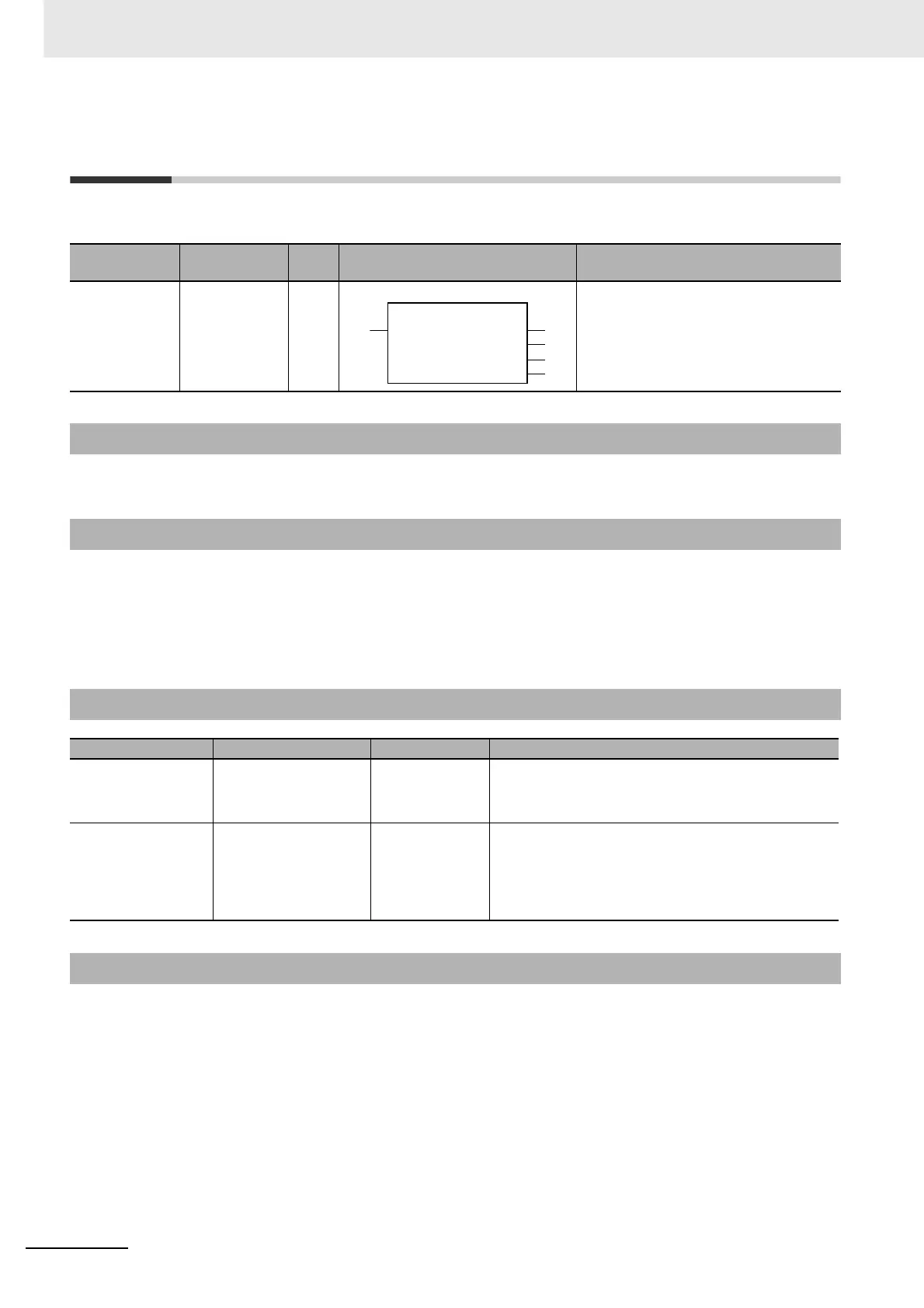2 Instruction Descriptions
2-734
NJ-series Instructions Reference Manual (W502)
EC_StartMon
The EC_StartMon instruction starts execution of packet monitoring for EtherCAT communications.
Only common variables are used.
The EC_StartMon instruction starts execution of packet monitoring for EtherCAT communications. The
packet monitor function collects a specified number of the most recent EtherCAT communications pack-
ets. When the specified number of packets is exceeded, old packets are discarded in order. After the
EC_StartMon instruction is executed, packet monitoring continues until the EC_StopMon instruction is
executed.
• You cannot save collected packet data in an internal file of the main memory of the CPU Unit during
ECATStartMonitor execution.
• Do the following to save packet data in an internal file in the main memory of the CPU Unit: First, exe-
cute the EC_StopMon instruction to stop packet monitoring. Then execute the EC_SaveMon instruc-
tion to save the packets.
• Refer to the NJ-series CPU Unit Built-in EtherCAT Port User’s Manual (Cat. No. W505) for details on
EtherCAT communications.
Instruction Name
FB/
FUN
Graphic expression ST expression
EC_StartMon Start EtherCAT
Packet Monitor
FB EC_SatrtMon_instance(Execute, Done,
Busy, Error, ErrorID);
Variables
Function
Related System-defined Variables
Name Meaning Data type Description
_EC_PktMonStop Packet Monitoring
Stopped
BOOL This variable shows if packet monitoring is stopped.
TRUE: Stopped.
FALSE: Not stopped.
_EC_PktSaving Saving Packet Data
File
BOOL This variable shows if the instruction is saving packet
data in an internal file in the main memory of the CPU
Unit.
TRUE: Saving.
FALSE: Not saving.
Additional Information
EC_StartMon
Execute Done
Busy
Error
ErrorID
EC_StartMon_instance
