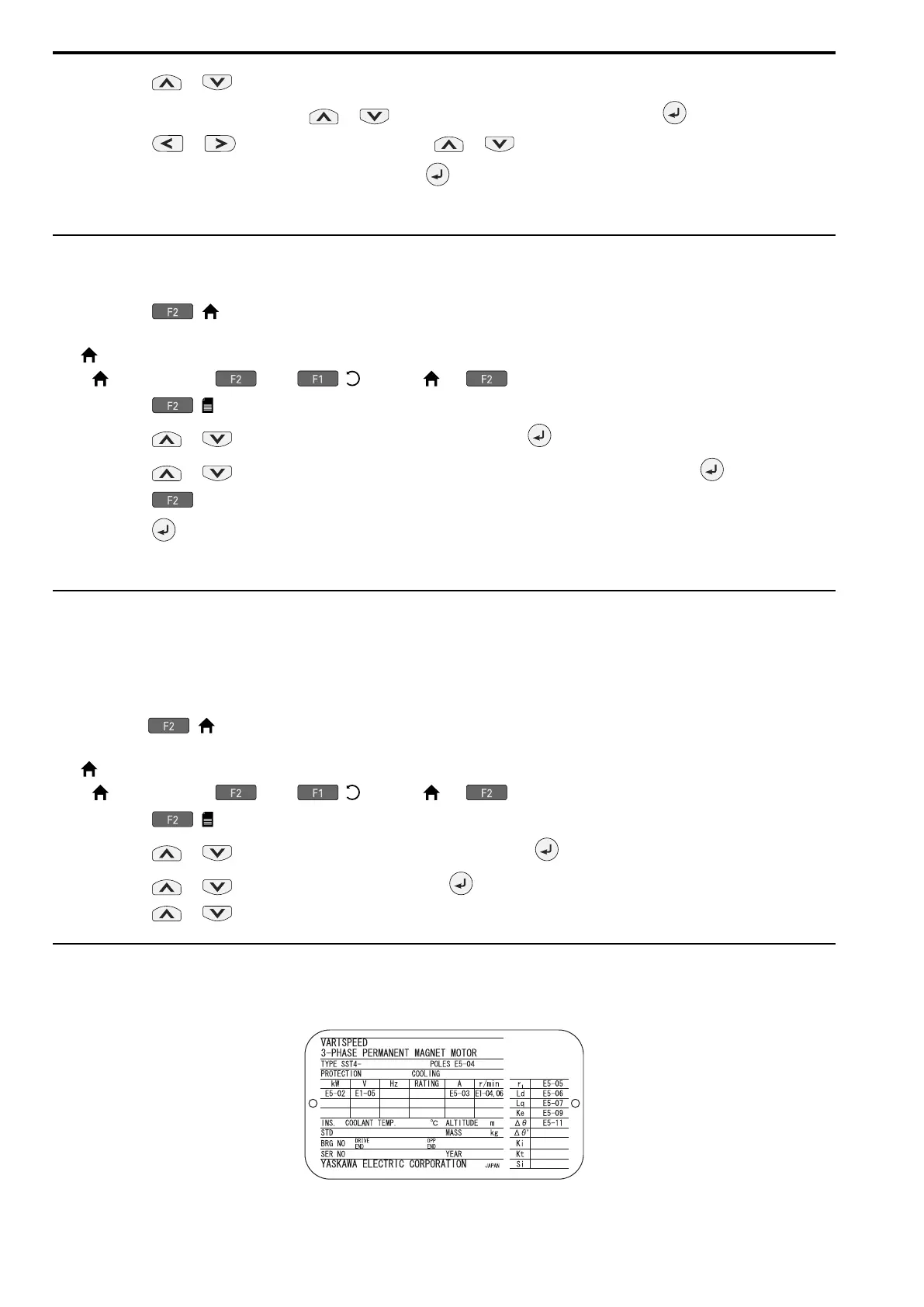4.5 Keypad Operation
138 SIEPYEUOQ2A01A AC Drive Q2A Technical Manual
4. Push or to show the parameter to check.
5. To re-edit a parameter, push or , select the parameter to edit, then push .
6. Push or to select the digit, then push or to change the value.
7. When you are done changing the value, push .
The parameter revision procedure is complete.
◆ Restore Modified Parameters to Defaults
This procedure will set all parameters with changed values to their default settings.
1. Push ( ) to show the HOME screen.
Note:
• [ Home] appears in the upper right hand corner of the screen when in HOME mode.
• If [ ] is not shown on , push ( ) to show [ ] on .
2. Push ( ).
3. Push or to select [Modified Parameters], then push .
4. Push or to select the parameters to return to their default settings, then push .
5. Push (Default).
6. Push .
The modified parameter is now set to its default value.
◆ Show Fault History
You can examine a maximum of 10 fault codes, and dates and times when the faults occurred.
Note:
• Make sure that you first set the date and time on the keypad if you will monitor the date and time of the faults.
• If the keypad does not have a clock battery, you must set the date and time each time you energize the drive.
1. Push ( ) to show the HOME screen.
Note:
• [ Home] appears in the upper right hand corner of the screen when in HOME mode.
• If [ ] is not shown on , push ( ) to show [ ] on .
2. Push ( ).
3. Push or to select [Monitor & Diagnostics], then push .
4. Push or to select [Fault Log], then push .
5. Push or to show the fault history you will examine.
◆ Auto-Tuning the Drive
Auto-Tuning uses motor characteristics to automatically set drive parameters.
Refer to the motor nameplate or the motor test report for the necessary information for Auto-Tuning.
Figure 4.9 Motor Nameplate (Example)
