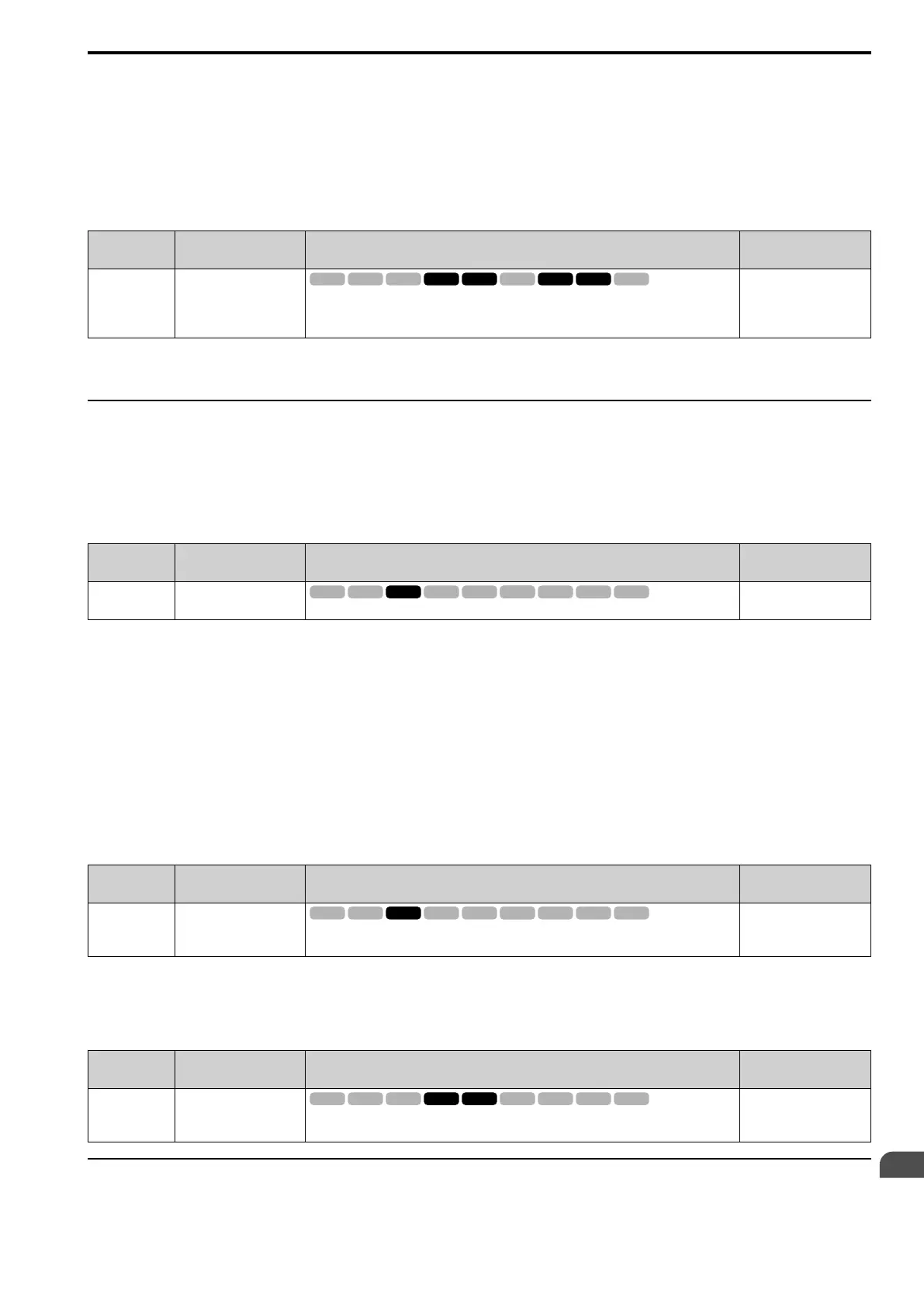Parameter Details
12
12.9 n: SPECIAL
SIEPYEUOQ2A01A AC Drive Q2A Technical Manual 795
Reset all of the parameters that you changed to the previous setting values.
Note:
• If response to the speed reference is slow, increase the setting value.
• Decrease the setting value in these conditions:
–The speed is overshooting.
–A negative torque reference is output when acceleration ends.
■ n5-04 Speed Response Frequency
No.
(Hex.)
Name Description
Default
(Range)
n5-04
(05B3)
RUN
Expert
Speed Response Frequency
Sets the response frequency for the speed reference. Usually it is not necessary to change this
setting.
Determined by A1-02
(0.00 - 500.00 Hz)
If you set n5-03 [FF Control Gain] too high, the motor speed will momentarily increase to more than the set
frequency.
◆ n6: ONLINE TUNING
n6 parameters are used to set the online tuning function for motor line-to-line resistance.
The Online Tuning for motor line-to-line resistance is used to prevent degradation of speed control accuracy due
to motor temperature fluctuation and motor stalls due to insufficient torque.
■ n6-01 Online Tune Selection
No.
(Hex.)
Name Description
Default
(Range)
n6-01
(0570)
Online Tune Selection
Sets the type of motor data that Online Tuning uses for OLV control.
0
(0 - 2)
0 : Disabled
1 : Line-to-Line Resistance Tuning
The drive adjusts the motor line-to-line resistance during run. This procedure is applicable for speed values 6 Hz
and less. It also adjusts the motor resistance value to increase the overload capacity in the low speed range.
2 : VoltageAdjustment
The drive adjusts the output voltage during run to increase overload tolerance and minimize the effects of high
temperatures on speed precision.
Note:
Setting 2 is enabled only when b8-01 = 0 [eSave Ctrl Selection = Disabled].
■ n6-05 Online Tune Gain
No.
(Hex.)
Name Description
Default
(Range)
n6-05
(05C7)
Expert
Online Tune Gain
Sets the compensation gain when n6-01 = 2 [Online Tune Selection = VoltageAdjustment].
Usually it is not necessary to change this setting.
1.0
(0.1 - 50.0)
When you use a motor that has a large secondary circuit time constant, decrease the setting value.
If the drive detects oL1 [Motor Overload], increase the setting value in 0.1-unit increments.
■ n6-11 Online Resist Tuning
No.
(Hex.)
Name Description
Default
(Range)
n6-11
(1B56)
Expert
Online Resist Tuning
Sets the responsiveness for online resistor tuning. Set this parameter to approximately 1.000 to
enable the function. The function is disabled when the value is 0.000.
0.000
(0.000 - 1.000)
◆ n7: SIMPLE VECTOR TUNING
The n7 parameters provide special adjustments for Simple Vector Tuning.
