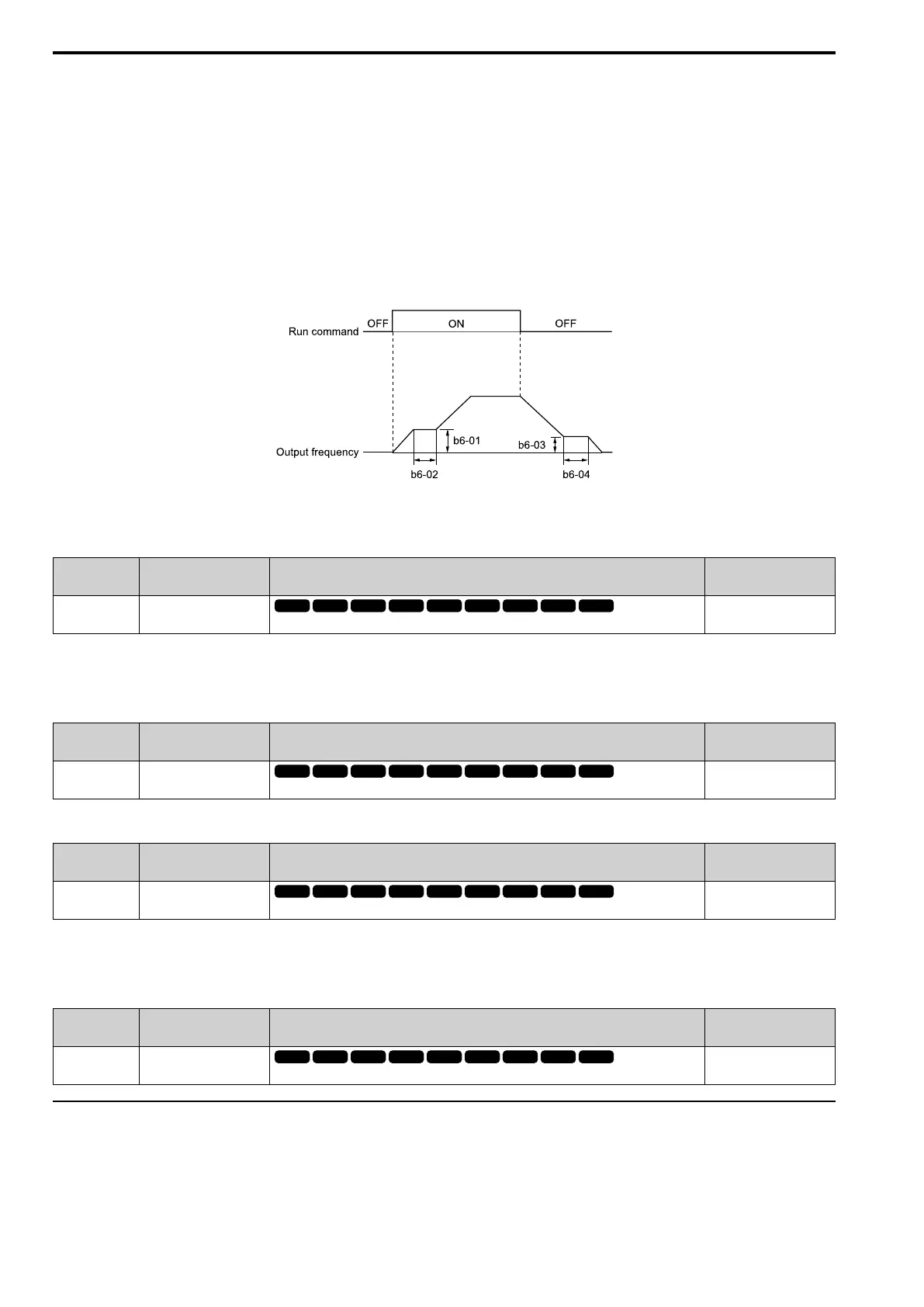12.2 b: APPLICATION
556 SIEPYEUOQ2A01A AC Drive Q2A Technical Manual
This prevents motor speed loss when you start and stop heavy loads. The Dwell function is also enabled when
backlash on the machine side causes sudden movement at the start of acceleration and deceleration.
At the start of acceleration, the drive uses the output frequency and acceleration time set for the Dwell function to
automatically operate at low speed to minimize the effects of backlash. Then, the drive can accelerate again. The
Dwell function operates the same for deceleration.
For conveyor applications, the Dwell function also lets the drive interlock the output frequency and a delay time
for the holding brake on the load side.
The Dwell function momentarily stops during acceleration to prevent a PM motor from stepping out. Figure 12.34
shows how the Dwell function works.
Note:
When you use the Dwell function at stop, set b1-03 = 0 [Stopping Method Selection = Ramp to Stop].
Figure 12.34 Time Chart for the Dwell Function at Start/Stop
■ b6-01 Dwell Ref.@Start
No.
(Hex.)
Name Description
Default
(Range)
b6-01
(01B6)
Dwell Ref.@Start
Sets the output frequency that the drive will hold momentarily when the motor starts.
0.0
(Determined by A1-02)
When the drive accelerates to the output frequency set in b6-01, it holds that frequency for the time set in b6-02
[Dwell Time@Start], and starts to accelerate again.
■ b6-02 Dwell Time@Start
No.
(Hex.)
Name Description
Default
(Range)
b6-02
(01B7)
Dwell Time@Start
Sets the length of time that the drive will hold the output frequency when the motor starts.
0.0 s
(0.0 - 10.0 s)
■ b6-03 Dwell Ref@Stop
No.
(Hex.)
Name Description
Default
(Range)
b6-03
(01B8)
Dwell Ref@Stop
Sets the output frequency that the drive will hold momentarily when ramping to stop the motor.
0.0
(Determined by A1-02)
When the drive decelerates to the output frequency set in b6-03, it holds that frequency for the time set in b6-04
[Dwell Time@Stop] and starts to decelerate again.
■ b6-04 Dwell Time@Stop
No.
(Hex.)
Name Description
Default
(Range)
b6-04
(01B9)
Dwell Time@Stop
Sets the length of time for the drive to hold the output frequency when ramping to stop the motor.
0.0 s
(0.0 - 10.0 s)
◆ b7: DROOP CONTROL
Droop control automatically balances the load level between two motors that operate the same load.
Droop control decreases motor speed as the load changes. You must enable the Droop control function for each
motor it is operating.
