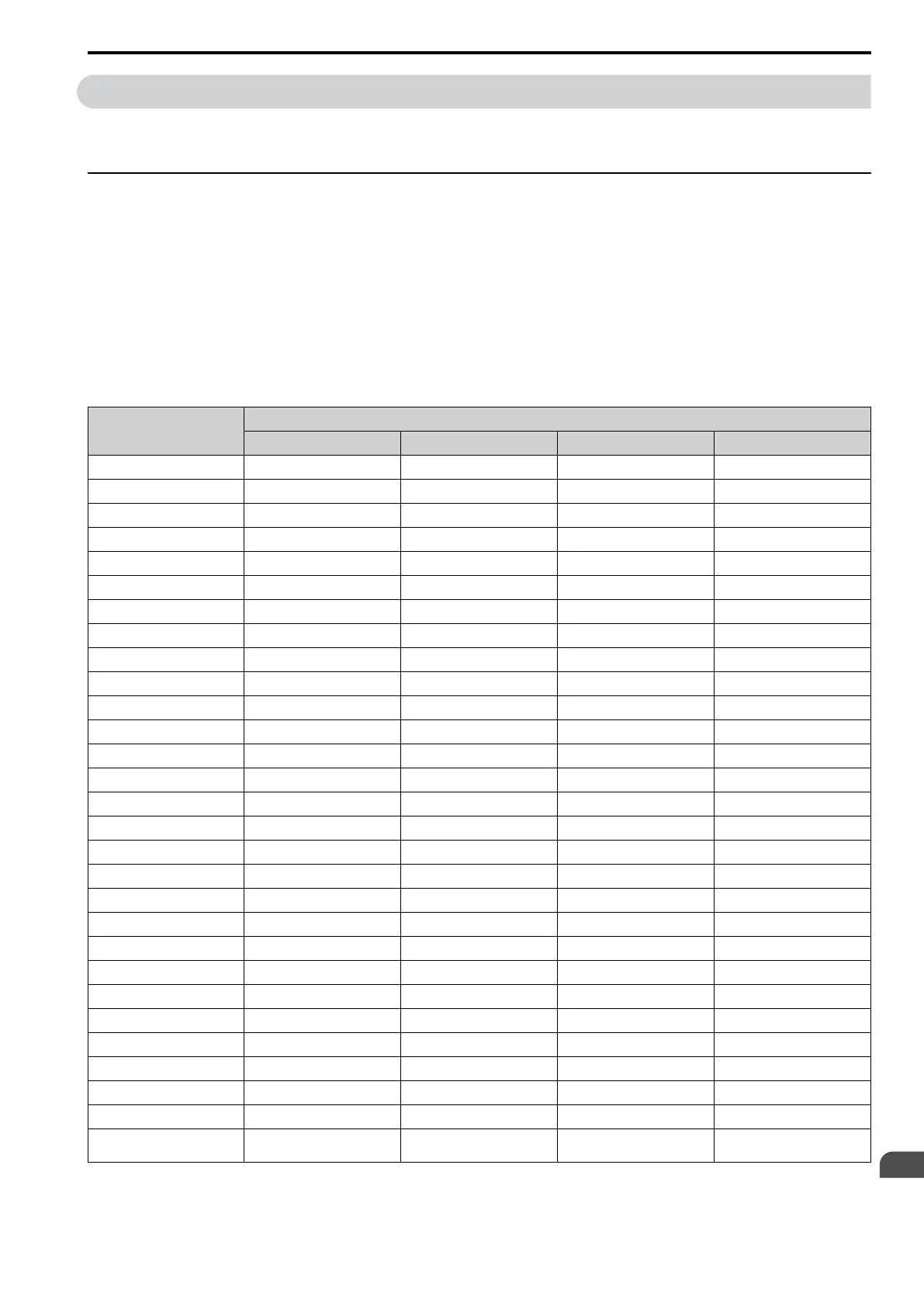Parameter Details
12
12.6 F: OPTIONS
SIEPYEUOQ2A01A AC Drive Q2A Technical Manual 629
12.6 F: OPTIONS
F parameters are used to set option cards, which function as interfaces for encoders, analog I/O, digital I/O, and
fieldbus communication.
◆ F1: ENCODER
F1 parameters are used to set the operation of and protective function for the encoder option card. The following
table lists the setting parameters available for each option card.
Refer to the instruction manual packaged with the encoder option card for more information on installing, wiring,
and setting the encoder option cards.
WARNING! Sudden Movement Hazard. Do test runs and examine the drive to make sure that command references are
configured correctly. If you set the command reference incorrectly, it can cause death, serious injury, or equipment damage from
unwanted motor rotation.
WARNING! Sudden Movement Hazard. Conduct proper host controller safety design to prevent motors from running
uncontrolled when there is a loss of speed feedback. The motor has a potential to run uncontrolled.
Table 12.30 Encoder Option Card Setting Parameters
Setting Parameter
Encoder Option Card
PG-B3 PG-X3 PG-F3 PG-RT3
F1-01 x x x -
F1-02 x x x x
F1-03 x x x x
F1-04 x x x x
F1-05 x x x x
F1-06 x x x -
F1-08 x x x x
F1-09 x x x x
F1-10 x x x x
F1-11 x x x x
F1-12
*1
x x - -
F1-13
*1
x x - -
F1-14 x x x x
F1-18 x x x x
F1-19 x x x x
F1-20 - x x -
F1-21 x x - -
F1-30 x x - -
F1-31
*2
x x - -
F1-32
*2
x x - -
F1-33
*1 *2
x x - -
F1-34
*1 *2
x x - -
F1-35
*2
x x - -
F1-36 - x - -
F1-37
*2
x x - -
F1-50 - - x -
F1-51 - - x -
F1-52 - - x -
Number of cards that can be
installed in a drive
2 2 1 1
*1 Parameters set when using the Closed Loop V/f Control method.
*2 Parameters to set an option card connected to CN5-B.
