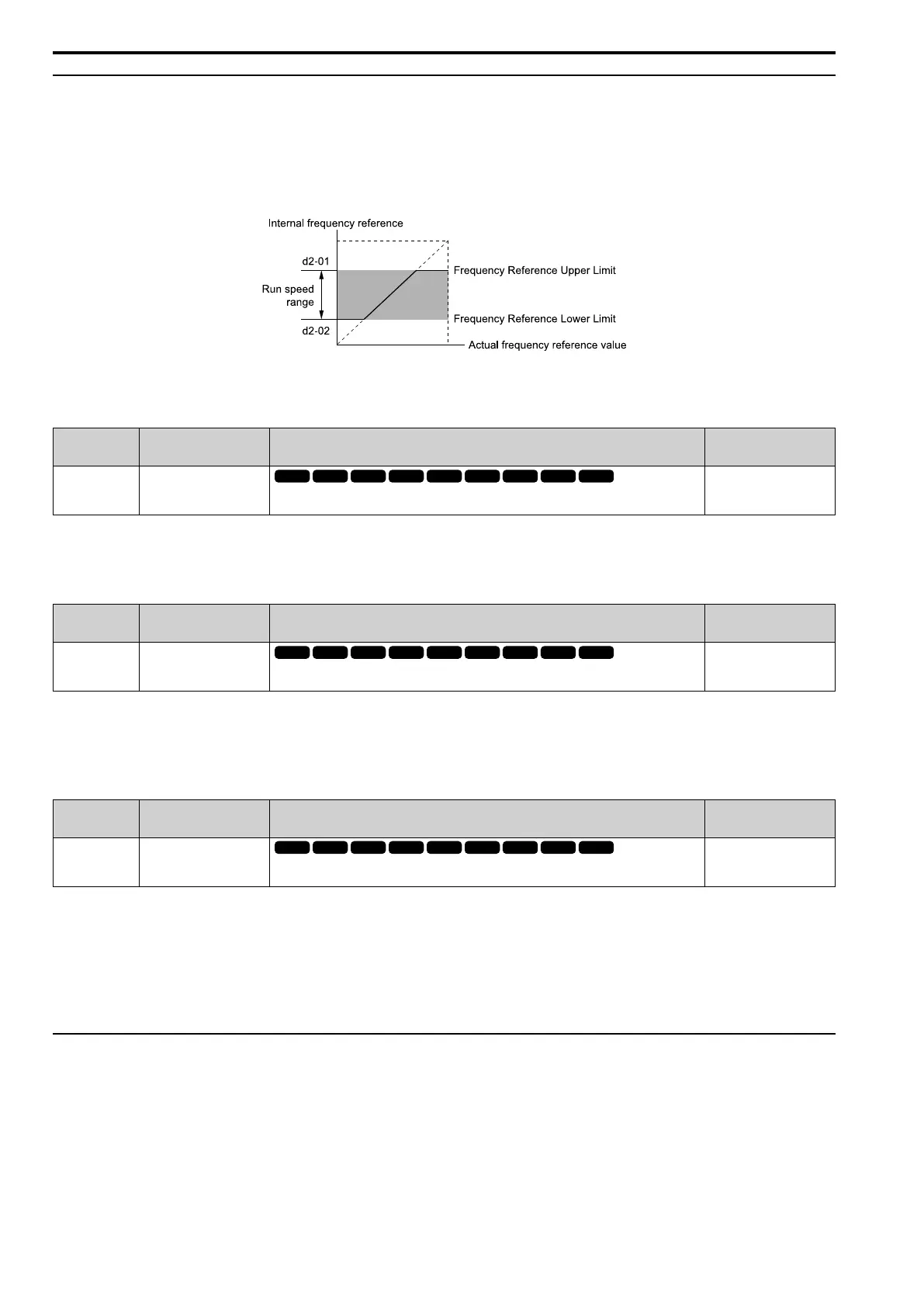12.4 d: REFERENCE
594 SIEPYEUOQ2A01A AC Drive Q2A Technical Manual
◆ d2: REFERENCE LIMITS
d2 parameters set the upper and lower frequency limits to control the motor speed. Apply these parameters to for
example, run the motor at low-speed due to mechanical strength concerns, or if the motor should not be run at low
speed because of lubrication issues with the gears and bearings.
The upper frequency limit is set in d2-01 [FRef Upper Limit] and the lower limit is set in d2-02 [FRef Lower
Limit].
Figure 12.55 Upper and Lower Frequency Limits
■ d2-01 FRef Upper Limit
No.
(Hex.)
Name Description
Default
(Range)
d2-01
(0289)
FRef Upper Limit
Sets maximum limit for all frequency references. This value is a percentage of E1-04 [Max
Output Frequency].
100.0%
(0.0 - 110.0%)
When the frequency reference is more than the value set in d2-01 the drive will continue to operate at the value set
in d2-01.
■ d2-02 FRef Lower Limit
No.
(Hex.)
Name Description
Default
(Range)
d2-02
(028A)
FRef Lower Limit
Sets minimum limit for all frequency references. This value is a percentage of E1-04 [Max Output
Frequency].
0.0%
(0.0 - 110.0%)
When the frequency reference is less than the value set in d2-02, the drive will continue to operate at the value set
in d2-02. The motor will accelerate to the d2-02 value after the drive receives a Run command and a lower
frequency reference than d2-02 has been entered.
■ d2-03 Analog FRef Lower Limit
No.
(Hex.)
Name Description
Default
(Range)
d2-03
(0293)
Analog FRef Lower Limit
Sets the lower limit of the master frequency reference (Multi-Step Speed 1) as a percentage of E1-
04 [Max Output Frequency].
0.0%
(0.0 - 110.0%)
This parameter does not change the lower limit of Jog reference, frequency reference for multi-step speed
operation, or the auxiliary frequency reference.
The drive operates at the value set in d2-03 when the frequency reference decreases to less than the value set in
d2-03.
Note:
When lower limits are set to parameters d2-02 [FRef Lower Limit] and d2-03, the drive uses the larger value as the lower limit.
◆ d3: JUMP FREQUENCY
The Jump frequency is a function that sets the dead band to a specified frequency band. If a machine that operated
at constant speed is operated with variable speed, it can make resonance. To operate the machine without
resonance from the natural frequency of the machinery mechanical system, use a frequency band jump.
You can program the drive to have three different Jump frequencies. Set d3-01 to d3-03 [Jump Frequency 1 to
Jump Frequency 3] to the median value for the jumped frequency and set d3-04 [Jump Frequency Width] to the
Jump frequency width.
