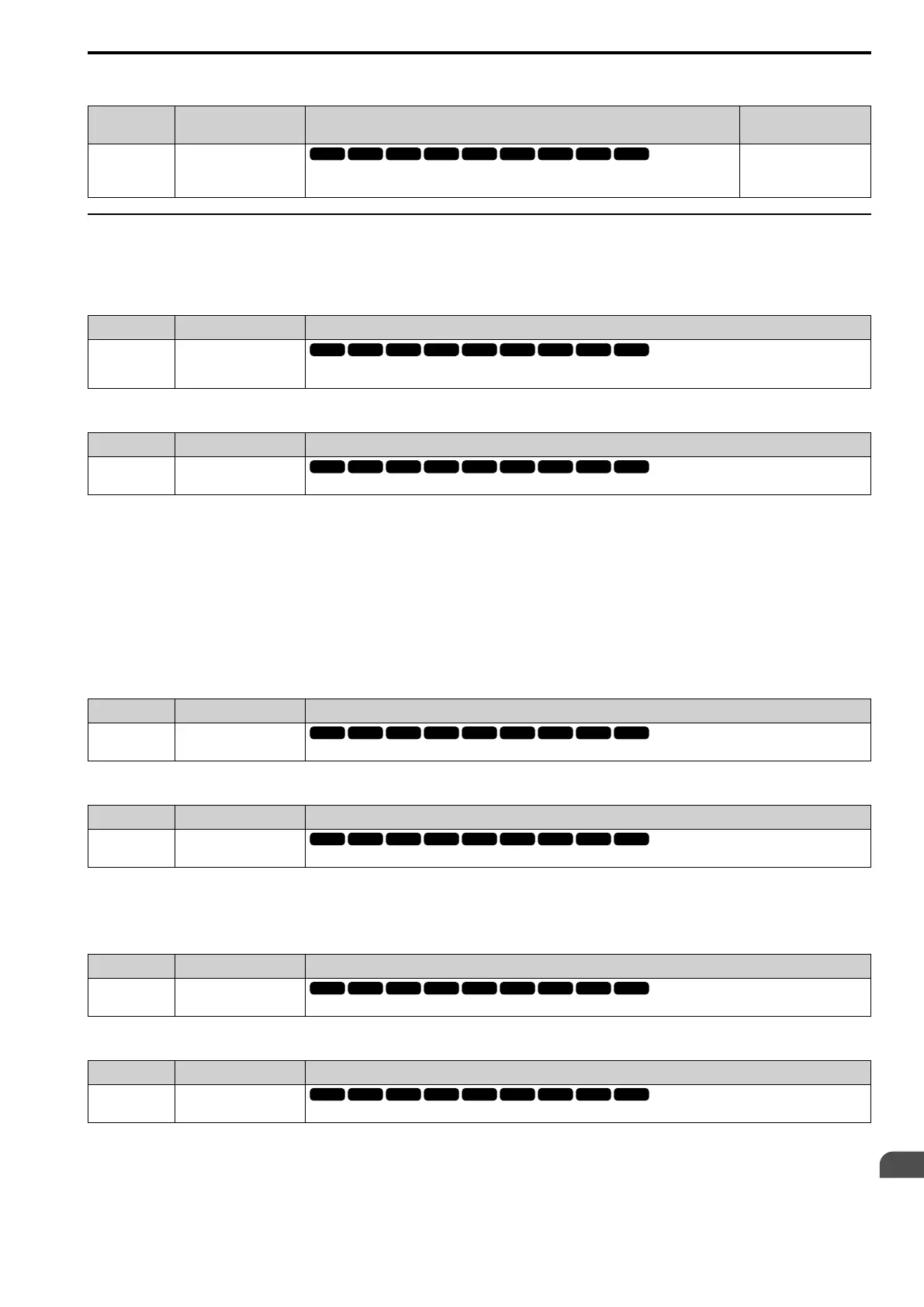Parameter Details
12
12.7 H: TERMINALS
SIEPYEUOQ2A01A AC Drive Q2A Technical Manual 697
■ H2-68 4NO-4CM Dly Time
No.
(Hex.)
Name Description
Default
(Range)
H2-68
(1B4E)
Expert
4NO-4CM Dly Time
Sets the minimum on time used to output the logical calculation results from terminal 4NO-4CM.
0.1 s
(0.0 - 25.0 s)
◆ Multi-Function Digital Output Setting Value
Selects the function configured to MFDO.
■ 0: Through Mode
Setting Function Description
0 Through Mode
Use this setting for unused terminals or to use terminals in through mode. Also use this setting as the PLC contact output via
Modbus or the communication option. This signal does not function if signals from the PLC are not configured.
■ 1: Drive Ready
Setting Function Description
1 Drive Ready
The terminal activates when the drive is ready and running.
The terminal deactivates in these conditions:
• When the power supply is OFF
• During a fault
• When there is problem with the control power supply
• When there is a parameter configuration error and the drive cannot operate although there is a Run command
• When you enter a Run command and it immediately triggers an overvoltage or undervoltage fault
• When the drive is in Programming Mode and will not accept a Run command
■ 2: Drive Enable
Setting Function Description
2 Drive Enable
This terminal activates when the H1-xx = 1A [Drive Enable] terminal activates.
■ 3: Fault
Setting Function Description
3 Fault
The terminal activates when the drive detects a fault.
Note:
The terminal will not turn on for CPF00 and CPF01 [Control Circuit Error] faults.
■ 4: Alarm
Setting Function Description
4 Alarm
The terminal turns on when the drive detects a minor fault.
■ 5: @Run
Setting Function Description
5 @Run
The terminal activates when the Run command is input and when the drive is making voltage.
