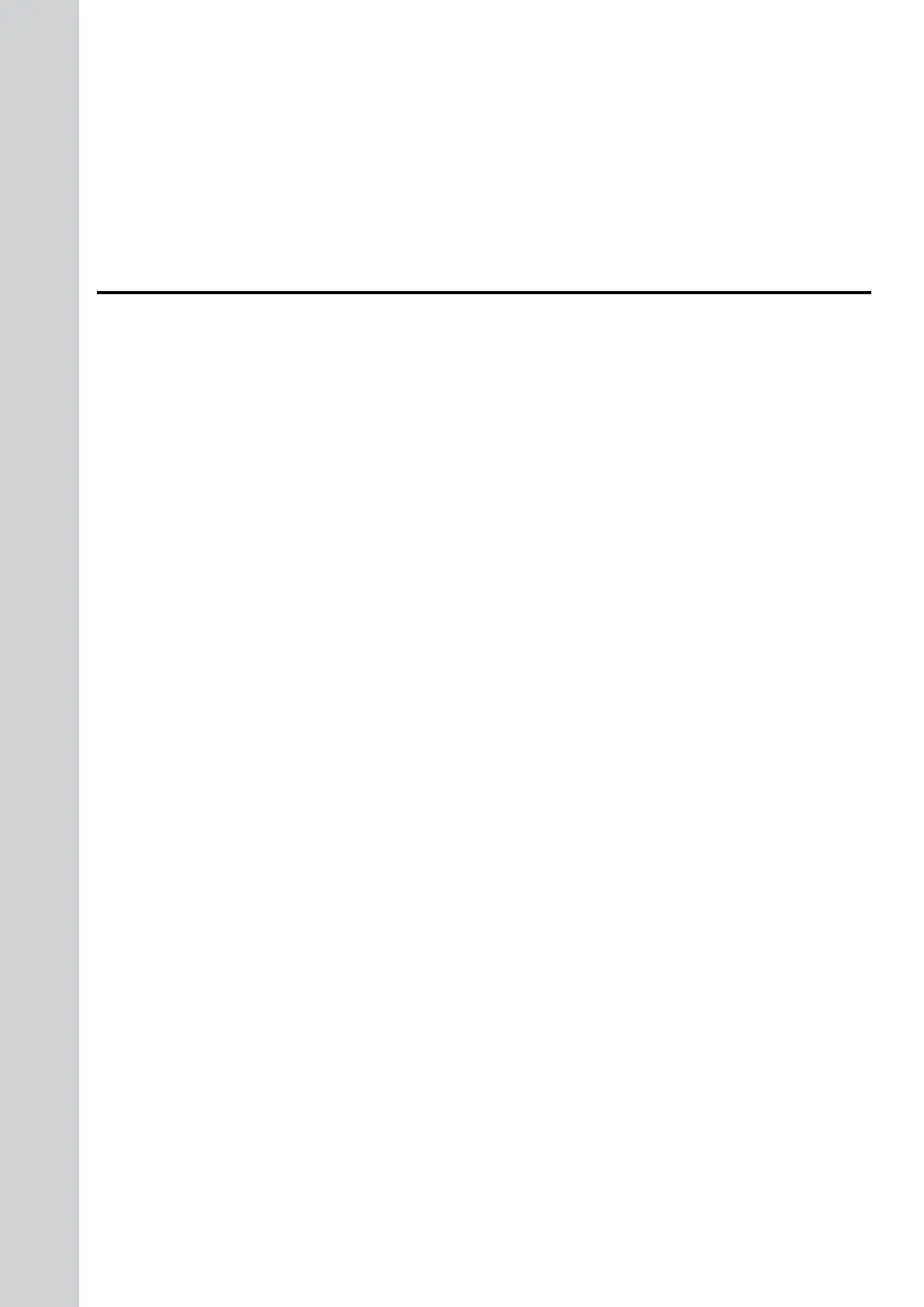SIEPYEUOQ2A01A AC Drive Q2A Technical Manual 3
Table of Contents
i. Preface and General Precautions . . . . . . . . . . . . . . . . . . . . . . . . . . . . . . . . . 13
i.1 Safety Information . . . . . . . . . . . . . . . . . . . . . . . . . . . . . . . . . . . . . . . . . . . . . . . . . . 14
General Safety Precautions. . . . . . . . . . . . . . . . . . . . . . . . . . . . . . . . . . . . . . . . . . . . . . . . . 14
Warning Label Content and Location . . . . . . . . . . . . . . . . . . . . . . . . . . . . . . . . . . . . . . . . . 16
i.2 Legal Information . . . . . . . . . . . . . . . . . . . . . . . . . . . . . . . . . . . . . . . . . . . . . . . . . . . 17
Warranty and Exclusion of Liability . . . . . . . . . . . . . . . . . . . . . . . . . . . . . . . . . . . . . . . . . . . 17
About Registered Trademarks. . . . . . . . . . . . . . . . . . . . . . . . . . . . . . . . . . . . . . . . . . . . . . . 17
1. Receiving . . . . . . . . . . . . . . . . . . . . . . . . . . . . . . . . . . . . . . . . . . . . . . . . . . . . 19
1.1 Model Number and Nameplate Check . . . . . . . . . . . . . . . . . . . . . . . . . . . . . . . . . . 20
Nameplate. . . . . . . . . . . . . . . . . . . . . . . . . . . . . . . . . . . . . . . . . . . . . . . . . . . . . . . . . . . . . . . 20
How to Read Type Designations . . . . . . . . . . . . . . . . . . . . . . . . . . . . . . . . . . . . . . . . . . . . . 20
1.2 Features and Advantages of Control Methods . . . . . . . . . . . . . . . . . . . . . . . . . . . 23
2. Mechanical Installation. . . . . . . . . . . . . . . . . . . . . . . . . . . . . . . . . . . . . . . . . . 27
2.1 Safety Precautions. . . . . . . . . . . . . . . . . . . . . . . . . . . . . . . . . . . . . . . . . . . . . . . . . . 28
2.2 Installation Environment . . . . . . . . . . . . . . . . . . . . . . . . . . . . . . . . . . . . . . . . . . . . . 31
2.3 Installation Position and Distance. . . . . . . . . . . . . . . . . . . . . . . . . . . . . . . . . . . . . . 32
2.4 Moving the Drive . . . . . . . . . . . . . . . . . . . . . . . . . . . . . . . . . . . . . . . . . . . . . . . . . . . 34
Vertical Suspension . . . . . . . . . . . . . . . . . . . . . . . . . . . . . . . . . . . . . . . . . . . . . . . . . . . . . . . 34
Horizontal Suspension . . . . . . . . . . . . . . . . . . . . . . . . . . . . . . . . . . . . . . . . . . . . . . . . . . . . . 34
2.5 Remove and Reattach the Keypad. . . . . . . . . . . . . . . . . . . . . . . . . . . . . . . . . . . . . 36
Remove the Keypad. . . . . . . . . . . . . . . . . . . . . . . . . . . . . . . . . . . . . . . . . . . . . . . . . . . . . . . 36
Reattach the Keypad . . . . . . . . . . . . . . . . . . . . . . . . . . . . . . . . . . . . . . . . . . . . . . . . . . . . . . 36
2.6 Install the Keypad to a Control Panel or Another Device . . . . . . . . . . . . . . . . . . . 37
Connect the Keypad from a Remote Location . . . . . . . . . . . . . . . . . . . . . . . . . . . . . . . . . . 37
Install Outside of Control Panel . . . . . . . . . . . . . . . . . . . . . . . . . . . . . . . . . . . . . . . . . . . . . . 37
Install Inside Control Panel . . . . . . . . . . . . . . . . . . . . . . . . . . . . . . . . . . . . . . . . . . . . . . . . . 38
External Dimensions of Keypad . . . . . . . . . . . . . . . . . . . . . . . . . . . . . . . . . . . . . . . . . . . . . 41
2.7 Removing/Reattaching Covers . . . . . . . . . . . . . . . . . . . . . . . . . . . . . . . . . . . . . . . . 42
Remove the Front Cover of Drive Models 4002 - 4168 . . . . . . . . . . . . . . . . . . . . . . . . . . . 42
Reattach the Front Cover of Drive Models 4002 - 4168. . . . . . . . . . . . . . . . . . . . . . . . . . . 42
Remove the Front Cover of Drive Models 4208 - 4675 . . . . . . . . . . . . . . . . . . . . . . . . . . . 43
Reattach the Front Cover of Drive Models 4208 - 4675. . . . . . . . . . . . . . . . . . . . . . . . . . . 44
2.8 Change the Drive Enclosure Type . . . . . . . . . . . . . . . . . . . . . . . . . . . . . . . . . . . . . 46
Attach the Protective Cover of Drive Models 4002 - 4060 . . . . . . . . . . . . . . . . . . . . . . . . . 46
Attach the Protective Cover of Drive Models 4075. . . . . . . . . . . . . . . . . . . . . . . . . . . . . . . 47
Attach the Protective Cover of Drive Models 4089 - 4103 . . . . . . . . . . . . . . . . . . . . . . . . . 49
Attach the Protective Cover of Drive Models 4140 - 4168 . . . . . . . . . . . . . . . . . . . . . . . . . 51
Attach the Protective Cover of Drive Models 4208 - 4296 . . . . . . . . . . . . . . . . . . . . . . . . . 54
Attach the Protective Cover of Drive Models 4371. . . . . . . . . . . . . . . . . . . . . . . . . . . . . . . 56
2.9 Installation Methods. . . . . . . . . . . . . . . . . . . . . . . . . . . . . . . . . . . . . . . . . . . . . . . . . 59
