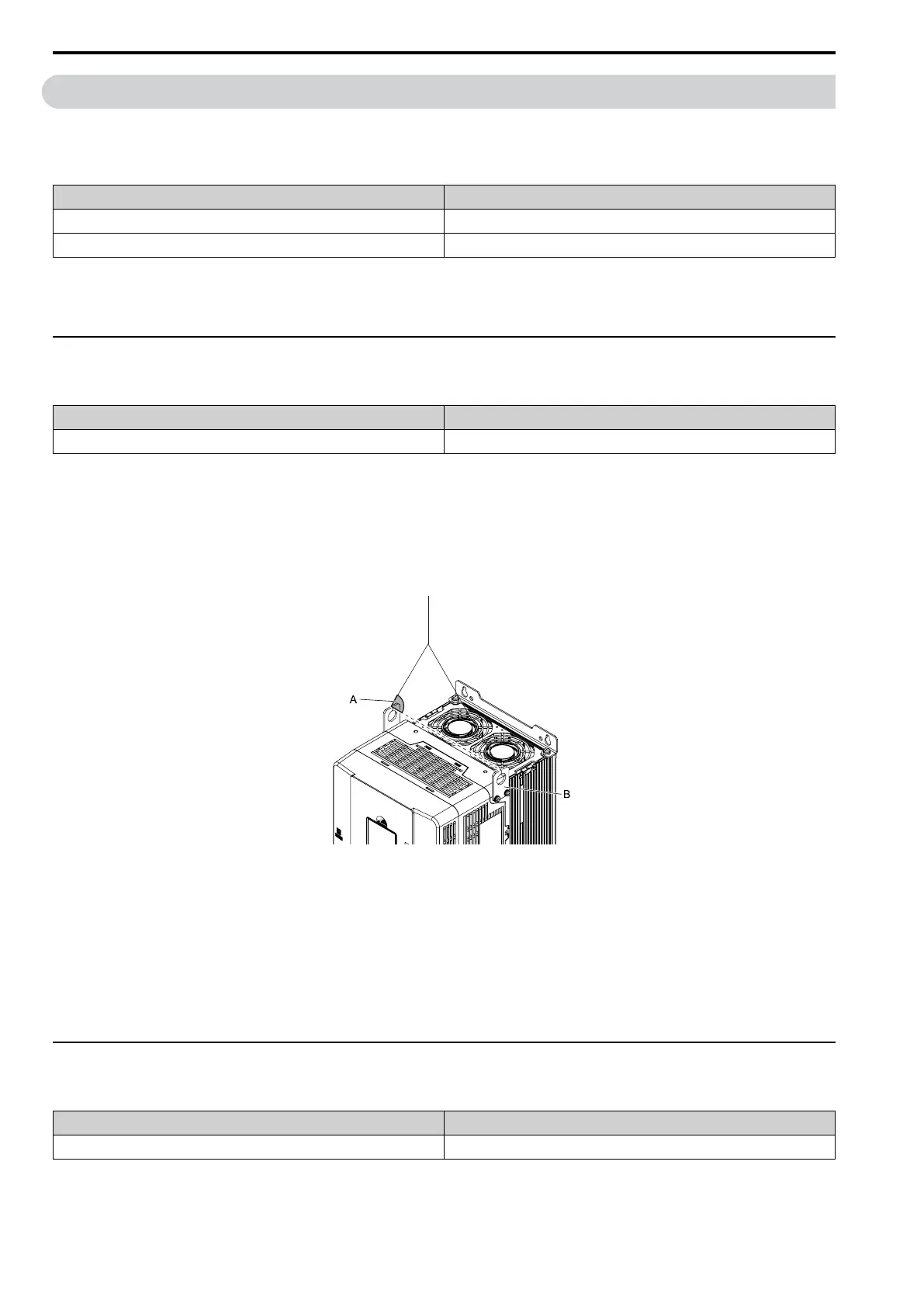2.4 Moving the Drive
34 SIEPYEUOQ2A01A AC Drive Q2A Technical Manual
2.4 Moving the Drive
Obey local laws and regulations when moving and installing this product.
CAUTION! Crush Hazard. Do not hold the drive by the front cover or terminal cover. Tighten the screws correctly before moving
the drive. Failure to obey can cause minor to moderate injury.
Drive Weight Persons Necessary to Move the Drive
< 15 kg (33 lbs.) 1
≥ 15 kg (33 lbs.) 2 + using appropriate lifting equipment
Use the hanging brackets attached to the drive to temporarily lift the drive when you install the drive to a control
panel or wall or when you replace the drive. Do not let the drive stay vertically or horizontally suspended or move
the drive over a long distance while it is suspended.
◆ Vertical Suspension
To vertically suspend the drive with the hanging brackets, lift the drive with this procedure:
Model Suspension Method
4075 to 4168 Vertical Suspension
WARNING! Crush Hazard. Use screws to correctly attach the drive front cover, terminal blocks, and other drive components
before hanging the drive vertically. Failure to obey can cause serious injury or death from falling equipment.
WARNING! Crush Hazard. Prevent more than 1.96 m/s
2
(0.2 G) vibration and impact to a hanging drive. Failure to obey can
cause death or serious injury from falling equipment.
WARNING! Crush Hazard. Do not try to flip over a hanging drive or leave a hanging drive unattended. Failure to obey can
cause death or serious injury from falling equipment.
1. Put wire through the 2 holes in the hanging brackets.
A - Suspension angle of at least 50
degrees
B - Hanging bracket (2)
Figure 2.5 Vertical Suspension
2. Use a crane to gradually wind up the wire. Visually make sure that there is sufficient tension in the wire,
then lift the drive to its correct location.
3. Prepare the control panel for installation, then lower the drive.
Note:
When lowering the drive, stop before the drive touches the floor, then slowly lower it the remaining distance.
◆ Horizontal Suspension
Put the drive on the ground horizontally. Connect wires to the 4 hanging brackets and use a crane to lift the drive.
Model Suspension Method
4208 to 4675 Horizontal Suspension
WARNING! Crush Hazard. Prevent more than 1.96 m/s
2
(0.2 G) vibration and impact to a hanging drive. Failure to obey can
cause death or serious injury from falling equipment.
