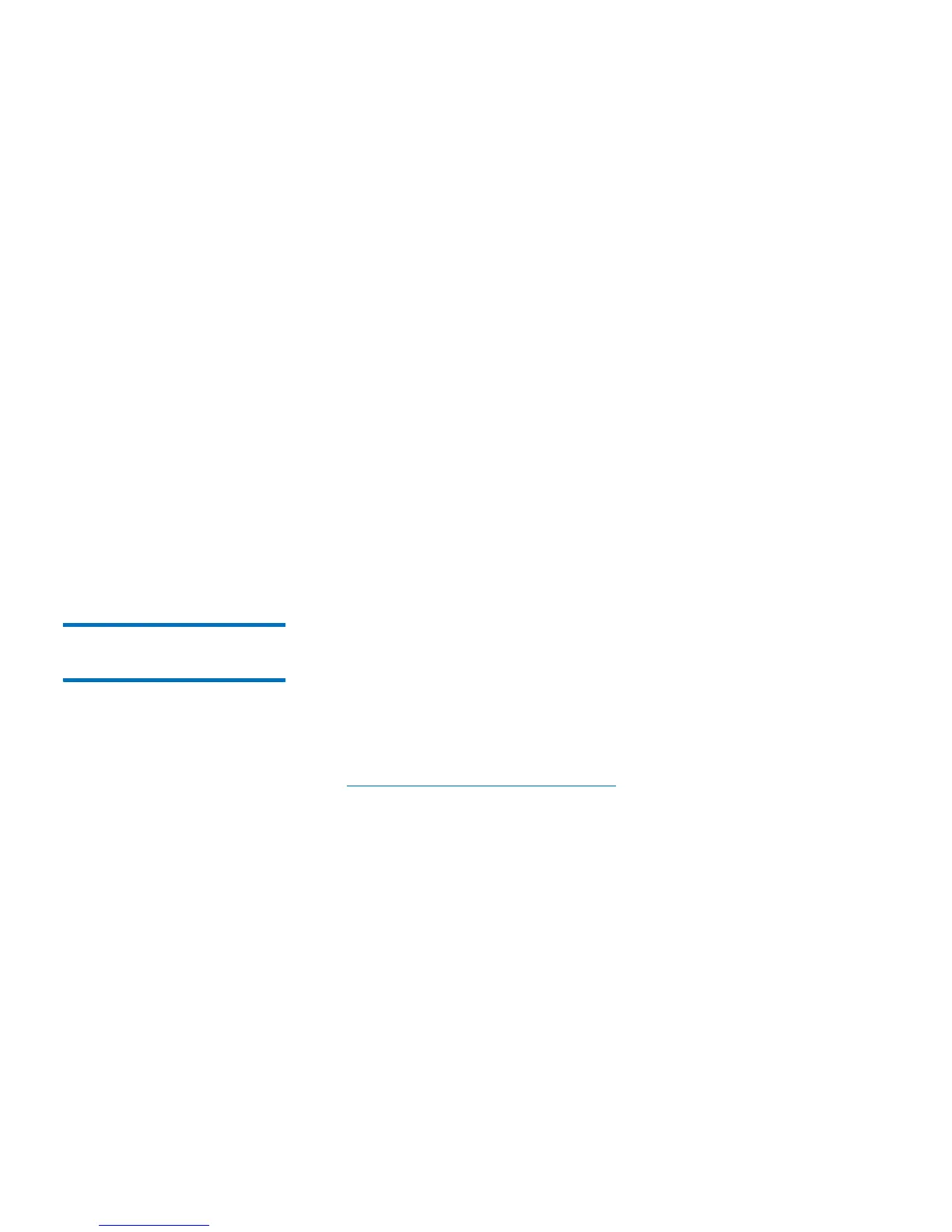Chapter 4: Configuring the Library
Working With E-mail Notifications
Quantum Scalar i40 and Scalar i80 User’s Guide 73
There are three e-mail notification filter levels:
• All Tickets — Notifies e-mail recipients of all tickets.
• High and Urgent tickets only — Notifies e-mail recipients of high-
severity and urgent tickets.
• Urgent tickets only — Notifies e-mail recipients of urgent tickets
only.
The library comes with one default e-mail notification recipient, for
Quantum Support. The filter level and e-mail address of the default
technical support notification cannot be modified, but the notification
can be enabled or disabled. It is disabled by default.
Users with administrator privileges can configure the library e-mail
account and e-mail notifications. Users with user privileges can receive
e-mail notifications, but they cannot configure the library e-mail
account or e-mail notifications.
You can view and configure e-mail notifications from the Web client
only.
Creating E-mail
Notifications
Administrators can create e-mail notifications. The library supports a
maximum of 20 e-mail notification recipients, including the default
support e-mail notification. Each e-mail notification recipient must have
a unique e-mail address.
To set e-mail notifications, you need to provide the e-mail address and
filter level setting for the recipient. For more information on filter levels,
see
Working With E-mail Notifications on page 72.
Each e-mail notification includes an optional Comments text box you
can use to enter important system configuration details, such as the
network environment or third-party software applications that interface
with the library. Such information can help technical support personnel
to troubleshoot the library.
You can create e-mail notifications on the Web client only.
