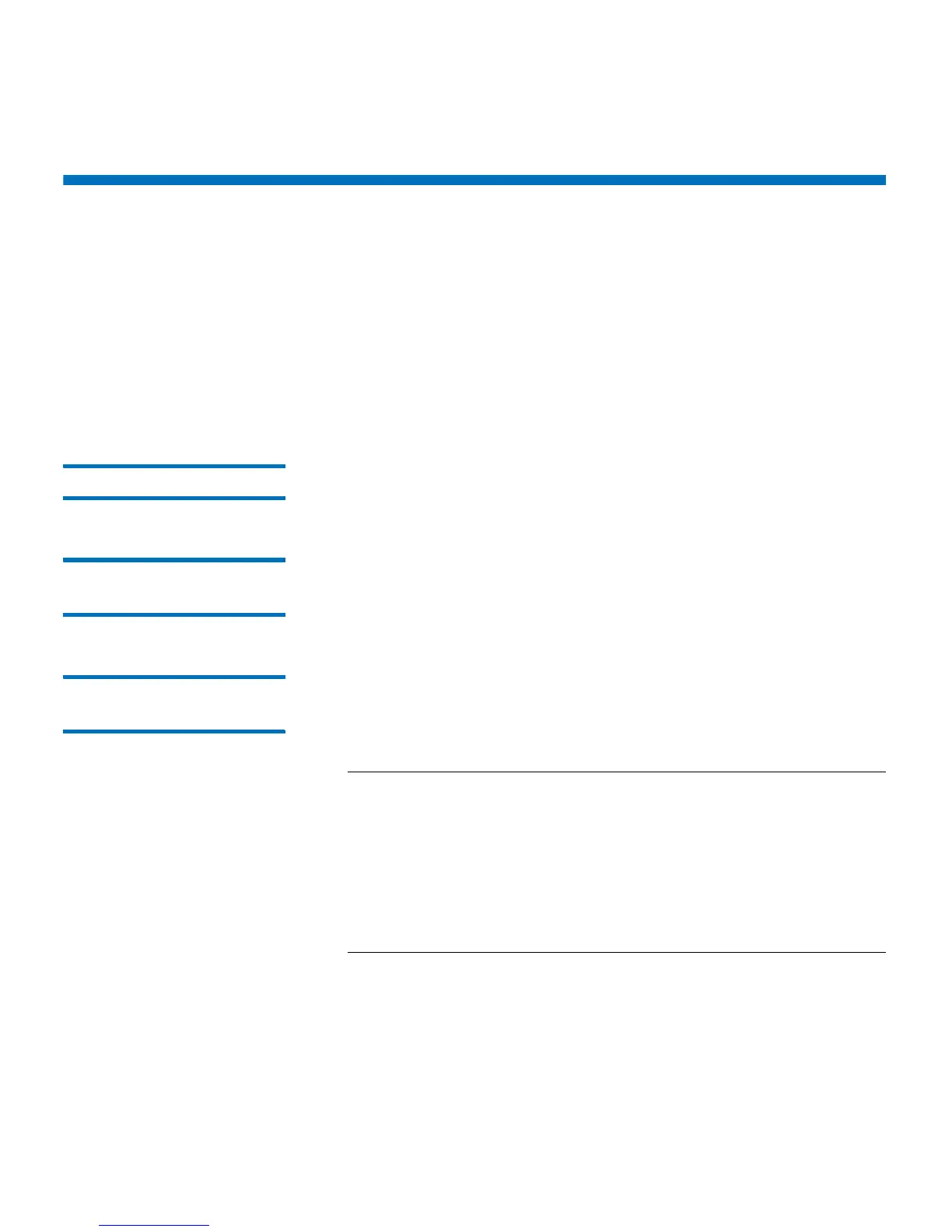Chapter 9: Installing, Removing, and Replacing Components
Removing and Replacing the Front Bezel
Quantum Scalar i40 and Scalar i80 User’s Guide 253
Removing and Replacing the Front Bezel
The procedure is similar for the Scalar
®
i40 and the Scalar i80. Pictures
of the Scalar
i40 also apply to the Scalar i80.
You may perform this procedure with library power ON. If you do, be
careful not to accidentally press the power button and turn the library
off when installing the bezel.
Read these instructions completely before beginning.
Required Tools • Phillips #1 screwdriver
Bezel Replacement Kit
Contents
•1 Bezel
•4 screws
Bezel Replacement
Procedure
1 Stop all library operations.
2 Open all the magazines in the library a few inches or remove them
completely from the library.
Note: There is less chance of scratching or damaging the new
bezel when you install it if you completely remove the
magazines. On the Scalar i80, it is easier to perform this
procedure with at least the bottom two magazines
completely removed. You need room to maneuver your
fingers on the sides of the bezel. If you remove all the
magazines from a Scalar i80, label them so that you can
reinstall them in the same locations later.
a On the operator panel, select Actions > Magazine.
b Select a magazine and press Release.
c When prompted, pull open the magazine a few inches or
remove the magazine completely.