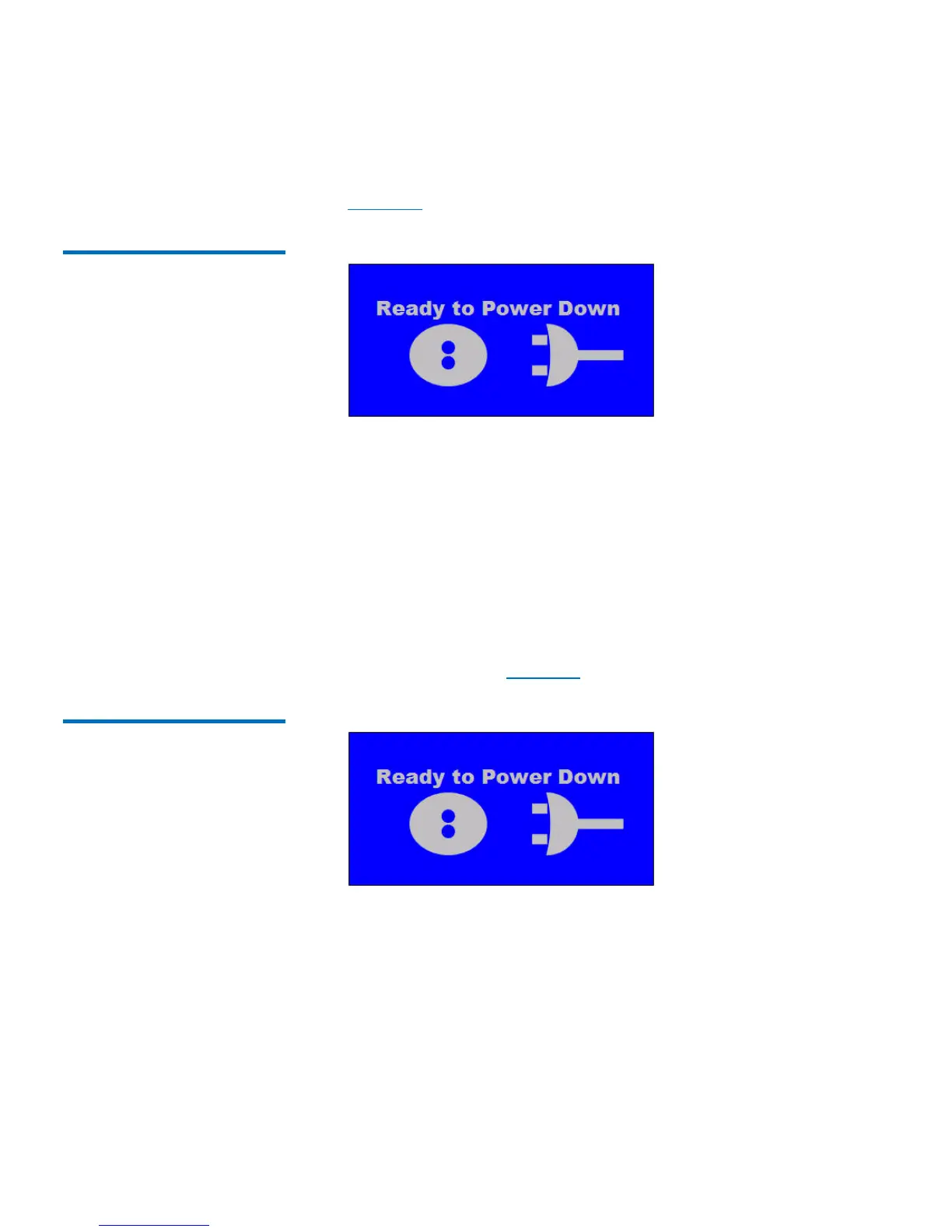Chapter 6: Performing Library Operations
Shutting Down, Restarting, Turning Off, and Removing Power
Quantum Scalar i40 and Scalar i80 User’s Guide 141
4 Wait until the “ready to power down” message displays (see
Figure 23).
Figure 23 Ready to Power
Down Message
5 Turn OFF the library by pressing the power button on the front
panel.
Web Client
1 Press Operations > System Shutdown.
2 Selec
t Shutdown and click Apply.
3 Click OK to
confirm.
4 W
ait until the “ready to power down” message displays on the
operator panel (see Figure
24).
Figure 24 Ready to Power
Down Message
5 Turn OFF the library by pressing the power button on the front
panel.