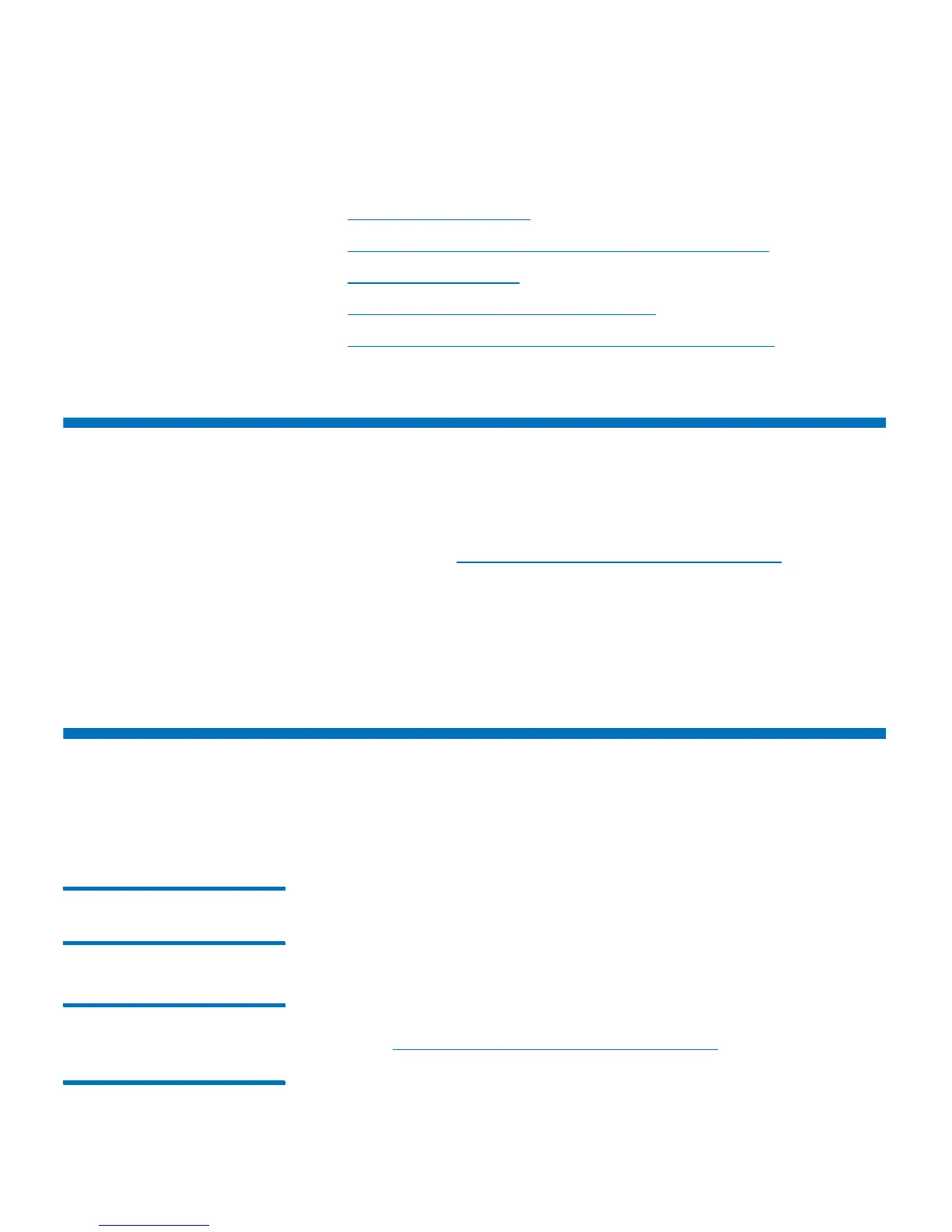Chapter 7: Encryption Key Management
About the EKM License
176 Quantum Scalar i40 and Scalar i80 User’s Guide
This chapter covers:
• About the EKM License
• Configuring Scalar Key Manager (SKM) on the Library
• EKM Path Diagnostics
• Viewing Tape Drive Encryption Settings
• Scalar Key Manager Functions Available on the Library
About the EKM License
If you purchase an EKM license after you purchased your library, you
must install the license key on your library to enable the EKM
functionality. See
Adding or Upgrading Licensable Features on page 69
for instructions.
The EKM license applies to the entire library, regardless of how many
slots are licensed. If you increase the number of slots in your library,
your existing license applies to your new library configuration.
Configuring Scalar Key Manager (SKM) on the Library
Follow these steps to configure SKM on the library.
Step 1: Upgrade
Firmware
Upgrade your library and tape drive firmware to the latest released
versions.
Step 2: Install the EKM
License Key on the
Library
If your EKM license key is not already installed on the library, install it
now (see
Adding or Upgrading Licensable Features on page 69).