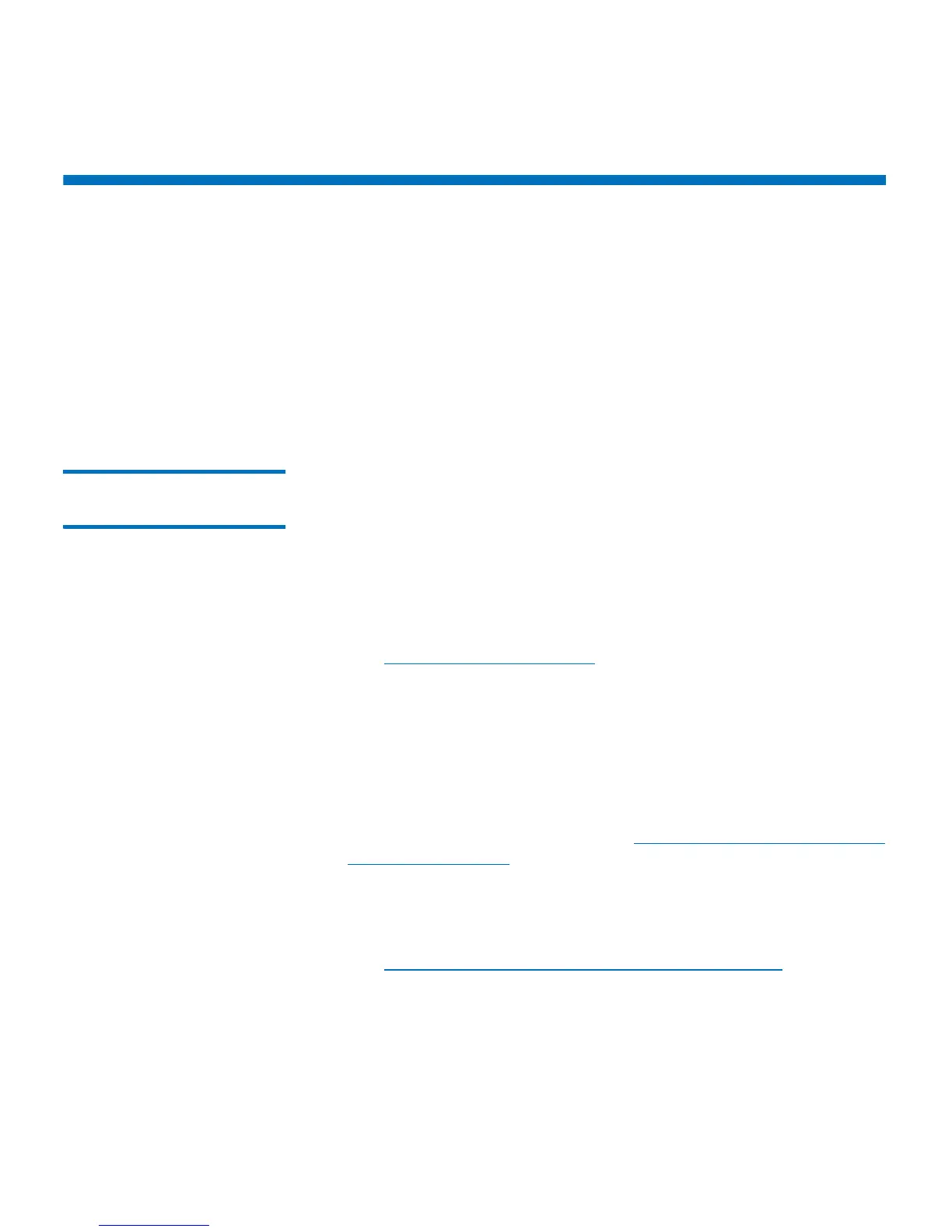Chapter 10: Updating Firmware
Updating and Autoleveling Tape Drive Firmware
304 Quantum Scalar i40 and Scalar i80 User’s Guide
Updating and Autoleveling Tape Drive Firmware
The library firmware bundle file contains baseline tape drive firmware
image that Quantum has validated. Tape drive firmware is installed at
the same time as library firmware. (You can also install upgrades or
patches separately, which is described in the sections below.)
In addition, the library is equipped with a tape drive autoleveling
feature, that automatically updates firmware on all installed tape drives,
keeping all tape drives of the same type at the same firmware level.
About Tape Drive
Firmware Autoleveling
Autoleveling occurs only at specific times:
• Tape drive firmware is verified whenever a tape drive is added,
replaced, or power cycled, or when the library is rebooted. If the
firmware installed on the tape drive does not match the tape drive
firmware installed on the library, the tape drive firmware is
autoleveled.
• Tape drive firmware is autoleveled when library firmware is updated
(see
Updating Library Firmware on page 299).
Details about Autoleveling include:
• The autoleveling feature is always enabled.
• The library firmware contains baseline tape drive firmware image
that Quantum has validated. You cannot delete any of the baseline
tape drive firmware images. You may, however, upload separate
tape drive firmware images to use instead (such as a patch or
upgrade provided by Quantum; see
Uploading Tape Drive Firmware
Used in Autoleveling on page 306). If you upload a patch, the patch
will display instead of the baseline image, although the baseline
image will remain, hidden. Tape drives will be autoleveled to the
patch. If you delete the patch, then baseline image will reappear on
the screen and the tape drives will autolevel to the baseline image
(see
Deleting Tape Drive Firmware Used in Autoleveling on
page 308).