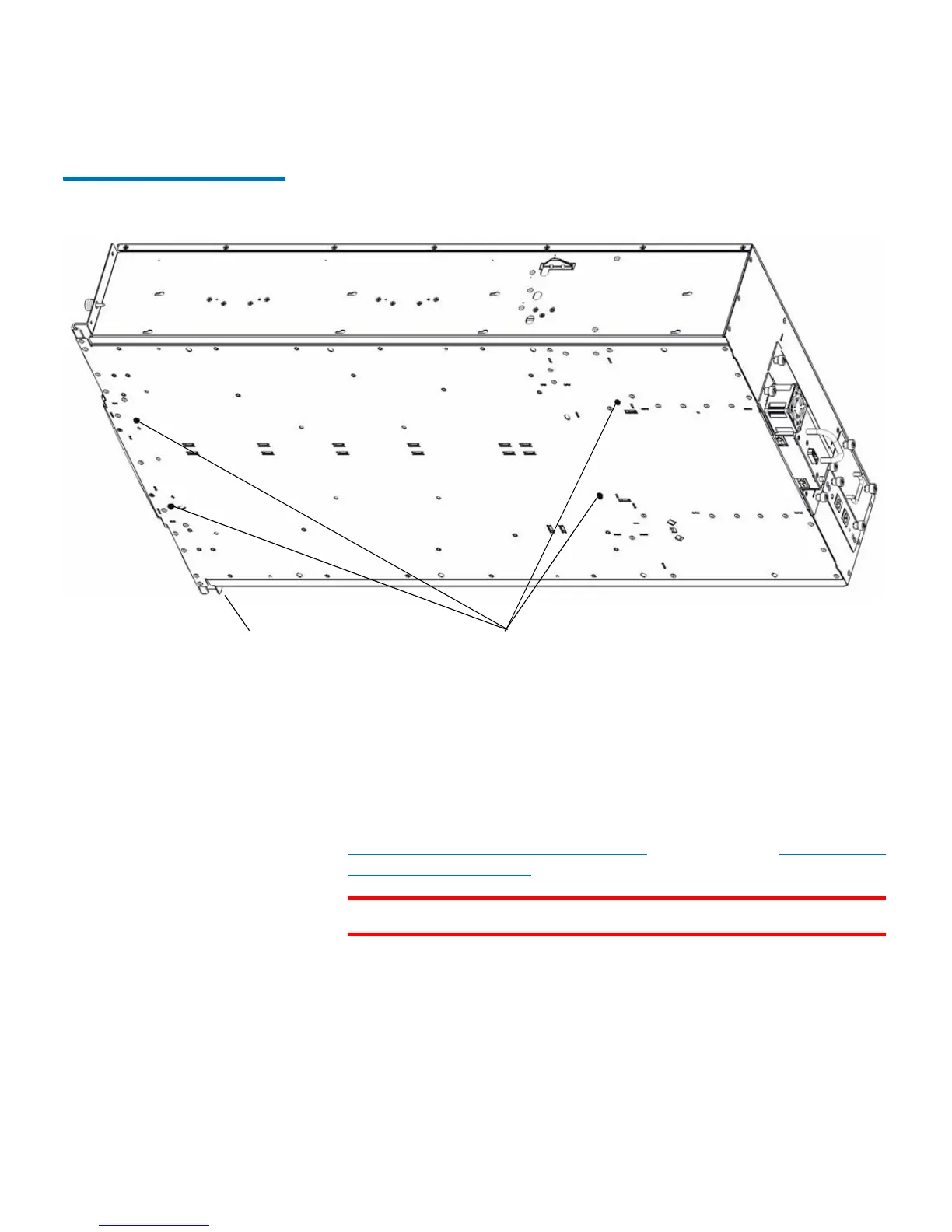Chapter 9: Installing, Removing, and Replacing Components
Replacing the Chassis
264 Quantum Scalar i40 and Scalar i80 User’s Guide
Figure 62 Restraining the Y-
tray
11 If desired, you may cover the holes in the replacement library top
cover with stickers, which are provided in the accessory kit for this
purpose. This step is optional and is intended to prevent small
objects from accidentally falling into the library through the holes.
12 Install
the new chassis in a rack or desktop kit. For instructions, see
Installing the Rack Mount Kit (Rail Kit) on page 229 or Installing the
Library in a Desktop Kit on page 244.
WARNING: Two people are required to safely lift the library.