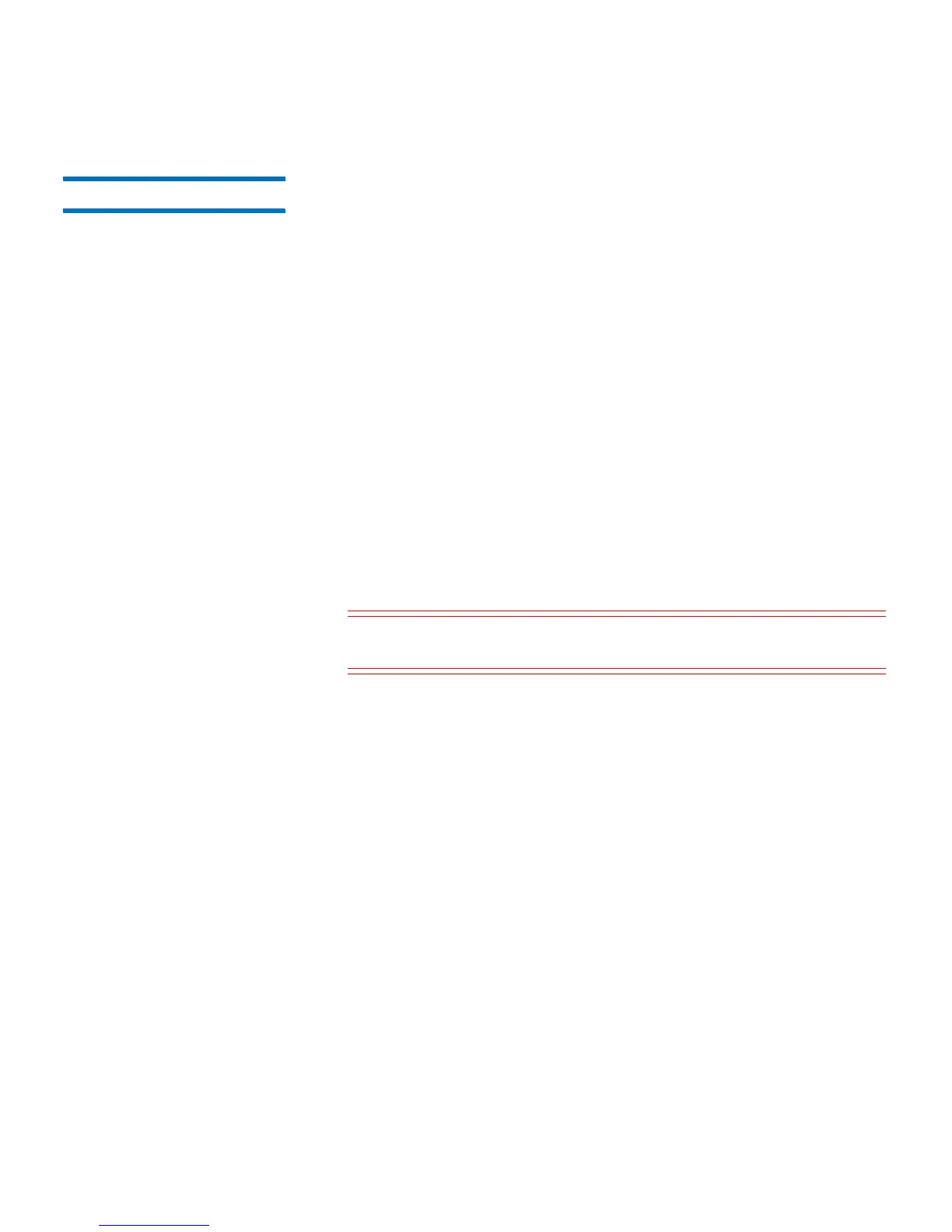Chapter 9: Installing, Removing, and Replacing Components
Packaging the Library for Moving or Shipping
Quantum Scalar i40 and Scalar i80 User’s Guide 293
Procedure 1 As a precautionary measure, save the library configuration: From the
Web client, select Tools > Save/Restore Configuration. Select Save
System Configuration and click Apply. When prompted, save the
file to a known location on your computer.
2 Stop all library and host operations.
3 Remove the magazines from the library:
a From the operator panel, select Actions > Magazine.
b Use the Up and Down buttons to select the magazine you want
to remove and press Release.
c Wait for the operator panel to display the message: “Magazine
is now unlocked. Waiting for the magazine to be moved to the
expected position.”
d Pull the magazine bezel out and remove the magazine from the
library. If you do not remove the magazine within 30 seconds,
the magazine locks again.
e Repeat for all magazines in the library.
Caution: Do not put your hands or any other objects into the
magazine openings while library power is on.
4 Remove all the tape cartridges from the magazines.
5 Shut down the library by selecting Actions > Shutdown from the
operator panel. Wait for the operator panel to prompt you to turn
off library power.
6 Turn OFF the library by pressing the power button on the front
panel. Wait for the LED on the SCB to turn off.
7 Disconnect the power supply cord, the Ethernet cable, and all tape
drive cables from the back of the library. If you have multiple tape
drives, label the cables so you can reconnect them to the correct
ones later.