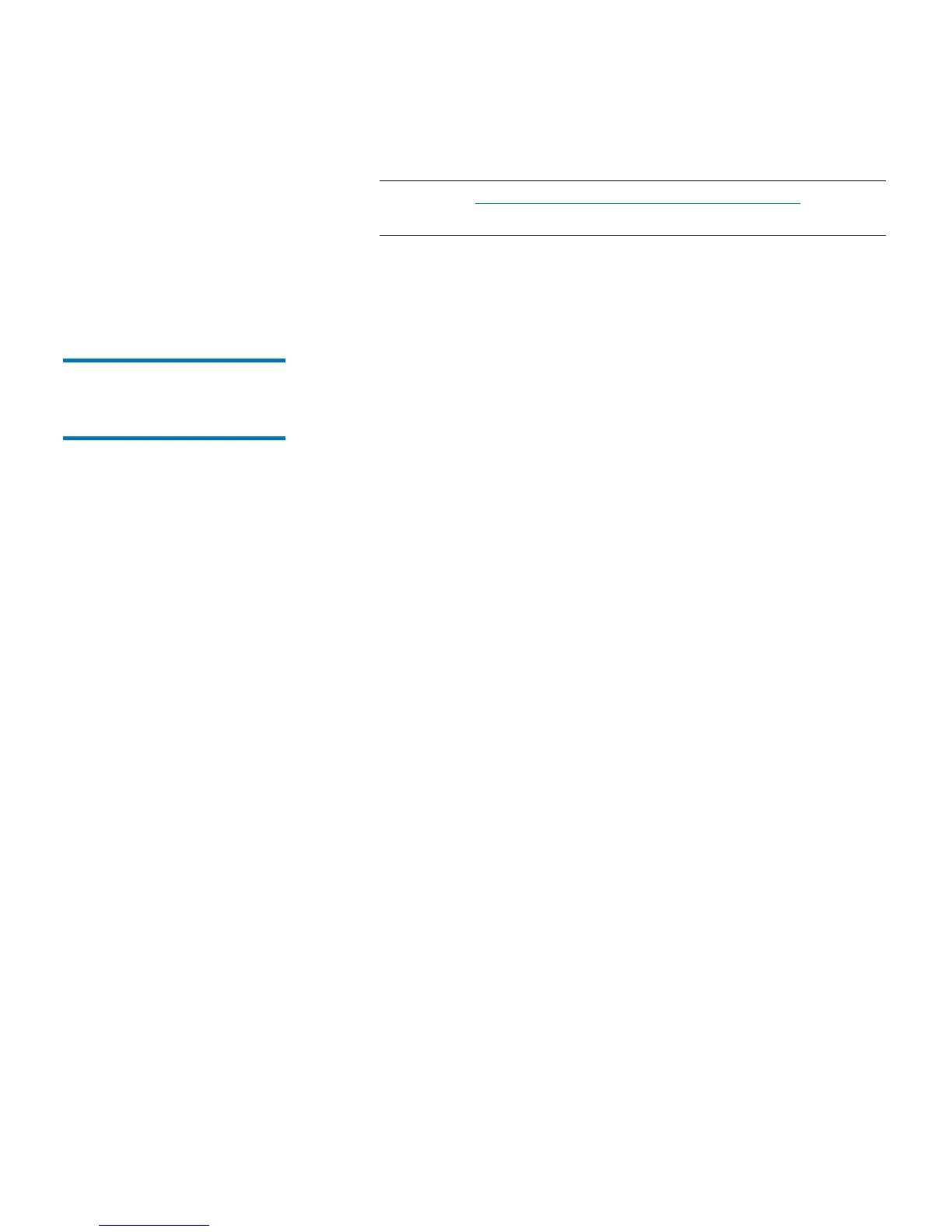Chapter 5: Advanced Reporting
Using Advanced Reporting Reports
Quantum Scalar i40 and Scalar i80 User’s Guide 121
Note: See Installed Tape Drive Location Coordinates on
page 9 for an explanation of the location coordinates.
3 Click Next.
The report is generated and displays on the screen.
Configuring the Media
Integrity Analysis
Report
This report provides TapeAlert counts for various combinations of tape
drives, tape cartridges, and TapeAlert flags. You can use this report to
help determine if a problem is due to a specific tape drive or tape
cartridge.
The Media Integrity Analysis report collects the following information
for each TapeAlert:
•Date/Time
• Tape drive physical serial number
•Cartridge barcode
•TapeAlert value
• TapeAlert Description
You can only access this report from the Web client.
Web Client
1 From the library menu bar, select Reports > Advanced Reporting >
Media Integrity Analysis
.
The Media Integrity Analysis Report configuration page opens. This
may take several minutes.
2 Configure the report by specifying the following:
• Date Range — Specifies the range of time covered by the report.
Choose Last 7 days; Last 4 weeks (default); Last 3 months; or All
History (as far back as there is data in the log file).
• Attributes—Specifies which values are included in the report,
and how they are combined. Select in any combination,
including all (default) and none. If you select no attributes, the
chart displays the TapeAlert count for the selected Grouping.