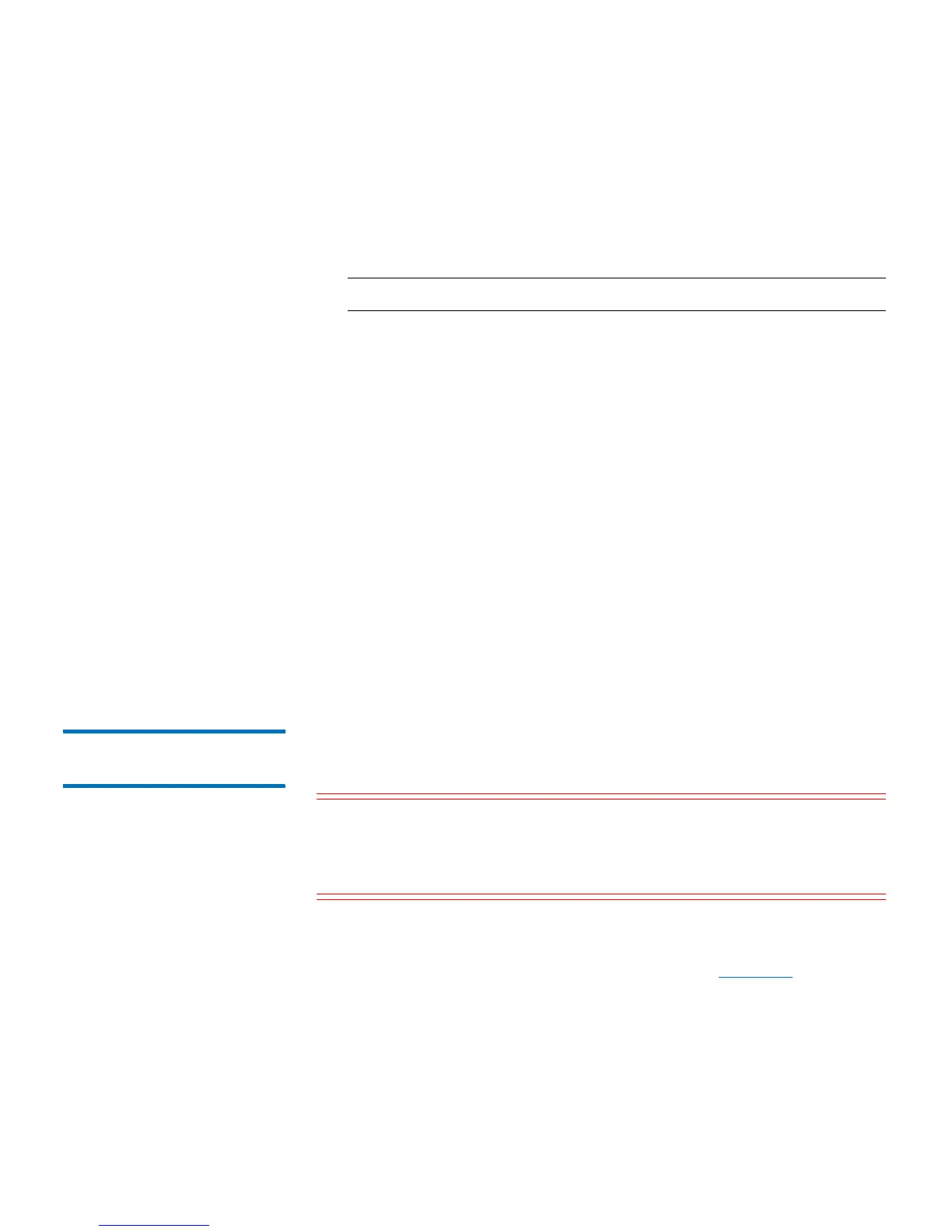Chapter 6: Performing Library Operations
Releasing Magazines
150 Quantum Scalar i40 and Scalar i80 User’s Guide
Web Client
1 Select Operations > Release Magazine.
2 Select a magazine and press Apply.
Note: Only closed magazines are listed.
3 Click OK to confirm.
The Progress Window displays. The Progress Window contains
information on the action, elapsed time, and status of the
requested operation. Do one of the following:
•If Success appears in the Progress Window, the magazine was
unlocked. Click Close to close the Progress Window. The
operator panel displays the status Unlocking and then Idle.
•If Failure appears in the Progress Window, the magazine did
not unlock.
4 Within 30 seconds, pull outward on the magazine bezel handle to
slide the magazine out as far as you wish, or remove it completely.
Once you slide the magazine back into the slot all the way, it locks
again automatically.
If you do not open the magazine within 30 seconds, it locks.
Releasing Magazines
Manually
Use this method when the library is turned OFF. If you use this method
when the library is turned ON, you will receive a diagnostic ticket.
Caution: If you use the manual method to remove magazine(s)
when the library is turned ON you risk a mechanical
collision between the magazine and the robotics that could
seriously damage components.
1 Insert an opened paperclip, small screwdriver, or other object
(3.5
mm or less in diameter that will not break off) into the access
hole in the bottom of the magazine bezel (see
Figure 30).
2 Use the tool to depress the release latch (push straight in) while
gently pulling the magazine bezel handle to slide the magazine out.
3 If the magazine is on the right side, it will only slide out as far as the
I/E station. To release the magazine fully: