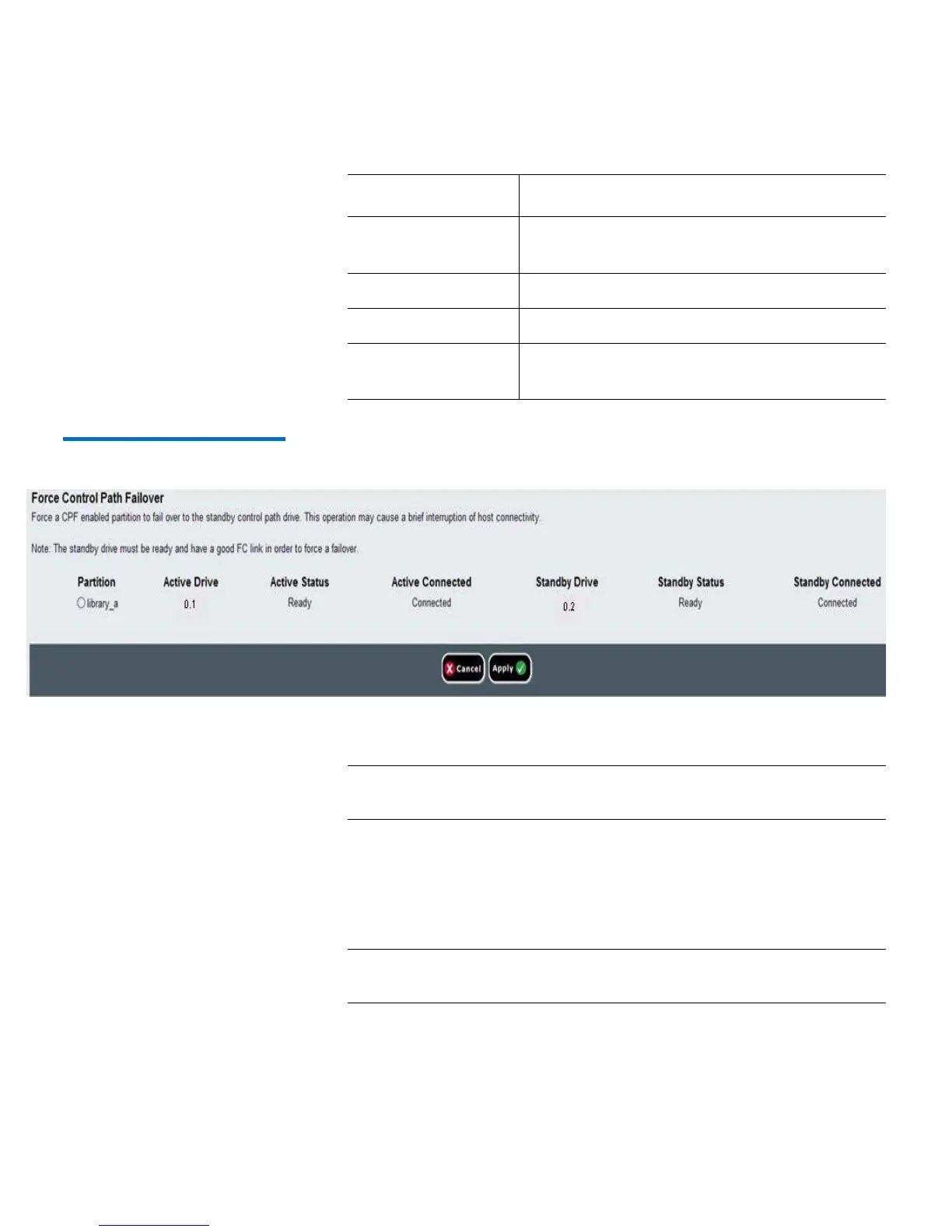Chapter 5: Advanced Reporting
Working with Control Path Failover (CPF)
Quantum Scalar i40 and Scalar i80 User’s Guide 117
Figure 18 Force CPF Screen
3 Select the partition on which you want to force the failover, and
click Apply.
Note: The standby tape drive must be “ready” and “connected”
in order to force a failover.
4 Click Apply.
The new active tape drive lo
cation displays in the Active Drive
column. The new standby tape drive location displays in the
Standby Drive column.
Note: If the new tape drive locations do not display, refresh the
browser.
Active Connected Whether the current control path tape drive
is connected and has a working link.
Standby Drive Location of the standby tape drive.
Standby Status Ready status of the standby tape drive.
Standby
Co
nnected
Whether the standby tape drive is
connected and has a working link.
Column Indicates