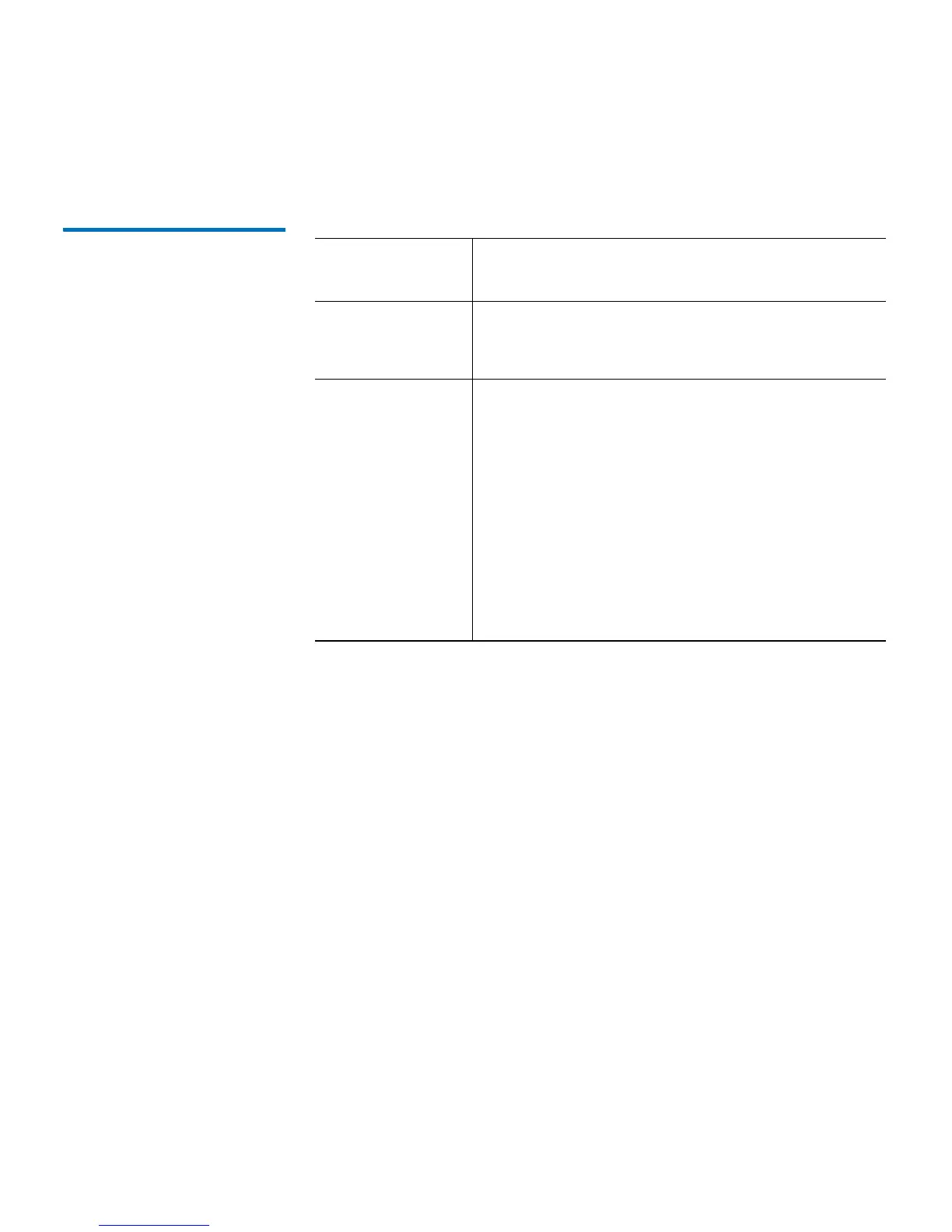Chapter 3: Understanding the User Interface
Operator Panel
24 Quantum Scalar i40 and Scalar i80 User’s Guide
Table 2 Operator Panel
Functions
Operator Panel
Element
Description
Title bar The title bar is present on every screen, and
contains three fields: name, status, and health
status.
Name The name field displays a description of the
current view. It changes depending on the menu
selection.
• On the home screen, the field displays the
library type (Scalar i40 or Scalar i80).
• On active pages, the field displays the name of
the main menu (Setup, Actions, Tools, Reports).
• When a message displays, the field displays the
message type (Success, Completed,
Information, FAILURE, NOTICE). Failure
messages will blink.