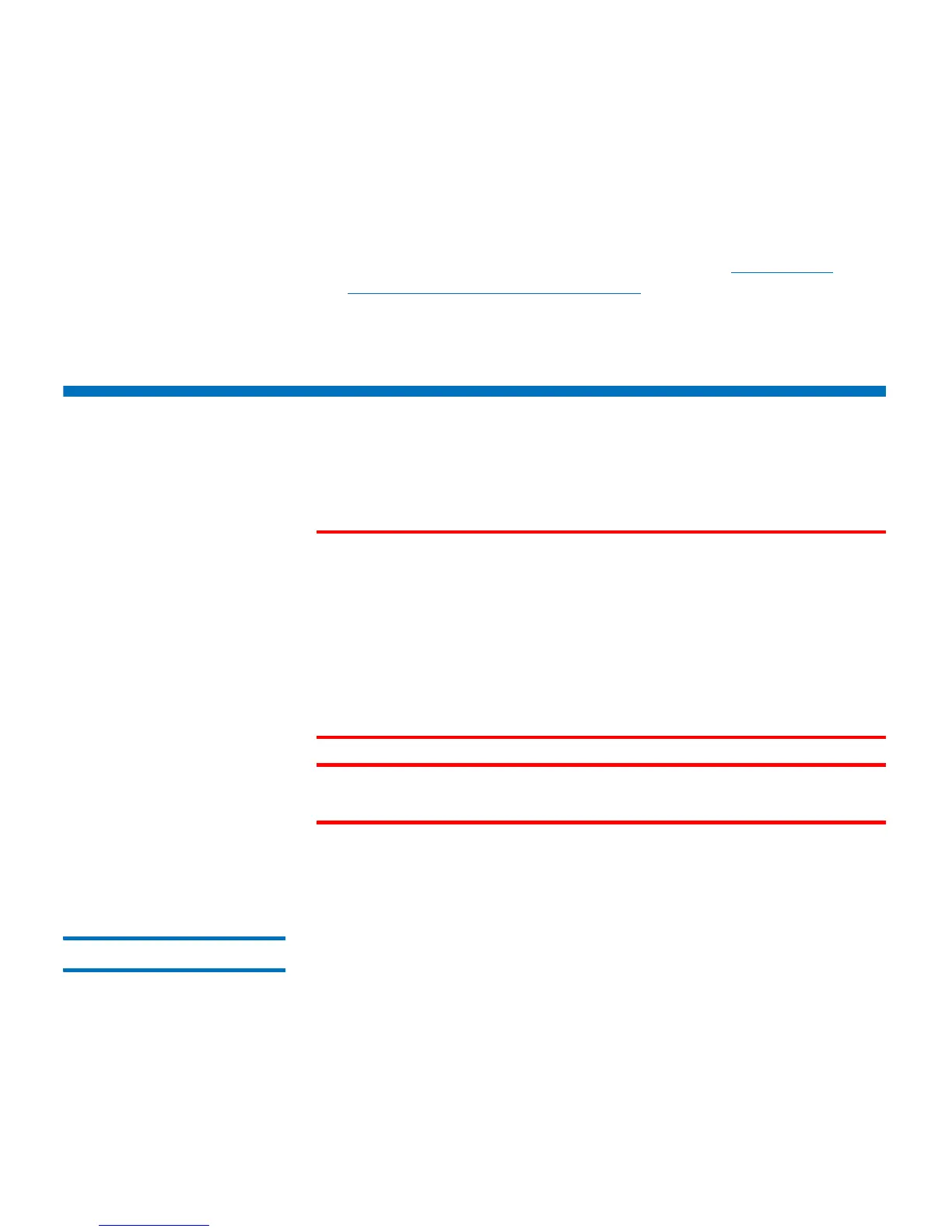Chapter 9: Installing, Removing, and Replacing Components
Replacing the Chassis
258 Quantum Scalar i40 and Scalar i80 User’s Guide
14 If you removed the library from the rack to perform this procedure,
run the Installation and Verification Test (IVT) to ensure the Y-tray,
tape drives, and magazines are all functioning properly. From the
operator panel, select Tools > IVT and follow the instructions on
the screen. The IVT takes about 30 minutes. See
Running the
Installation and Verification Test (IVT) on page 325 for more
information about the IVT.
Replacing the Chassis
DISCLAIMER: Tests have been conducted on the finished product and
have passed Safety Regulatory requirements at time of test.
WARNING: For field/customer replaceable sub-assemblies, all
instructions pertaining to further integration and
operation verification such as those in this document
must be fully complied with. Do not attempt to operate
the product before the product is fully assembled and self
diagnostics show that the product passes, otherwise
serious physical injury may occur to the user. The
manufacturer(s) will not be held liable/responsible if such
precautions are not adhered to.
WARNING: Two people are required to safely lift the library into and
out of its packaging, a rack, or a desktop kit.
When you replace a library chassis, you will remove all the components
from your existing library and install them in the new library.
Required Tools • Phillips #1 screwdriver
• Magazine lock override tool — an opened paperclip, small
screwdriver, or other object (3.5 mm or less in diameter that will not
break off)