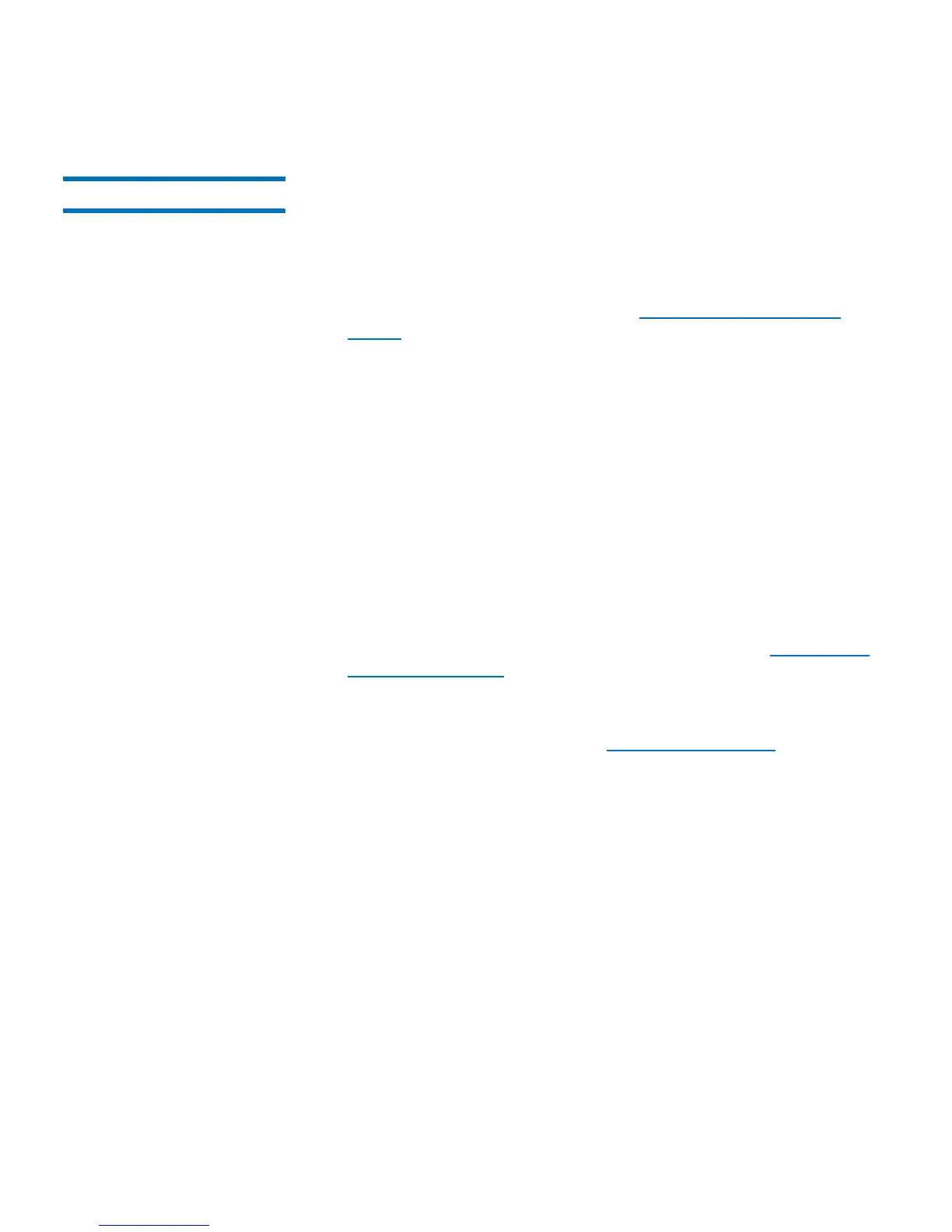Chapter 4: Configuring the Library
Working With LDAP User Accounts (Remote Authentication)
Quantum Scalar i40 and Scalar i80 User’s Guide 89
LDAP Server Guidelines The following groups must be created on the LDAP server to enable
remote login on the library:
• Library User Group — Assign users to this group who need user-
privilege access to the library. Enter the name of this group in the
Library User Group field on the Setup - Remote Authentication
screen on the library Web client (see
Configuring LDAP on the
Library on page 90).
• Partition Groups — For LDAP users with user privileges, access to
library partitions is determined by group assignment on the LDAP
server.
Groups must be created on the LDAP server with names that
match the library partitions names (names must match but are not
case sensitive). Users with user privileges must be assigned to these
groups on the LDAP server to have access to the corresponding
partitions on the library.
• Library Admin Group — Assign users to this group who need
administrator-privilege access to the library. LDAP users with
administrator privileges have access to all partitions and
administrator functions and do not need to be assigned to
partition-related groups on the LDAP server. Enter the name of this
group in the Library Admin Group field on the Setup - Remote
Authentication screen on the library Web client (see
Configuring
LDAP on the Library on page 90).
You will need to have at least one user assigned to both the Library User
Group and the Library Admin Group on the LDAP server in order to test
the LDAP settings on the library (see
Testing LDAP Settings on page 94).
Since most normal users will not be members of both these groups, you
may need to create a special or temporary user specifically for this
purpose.