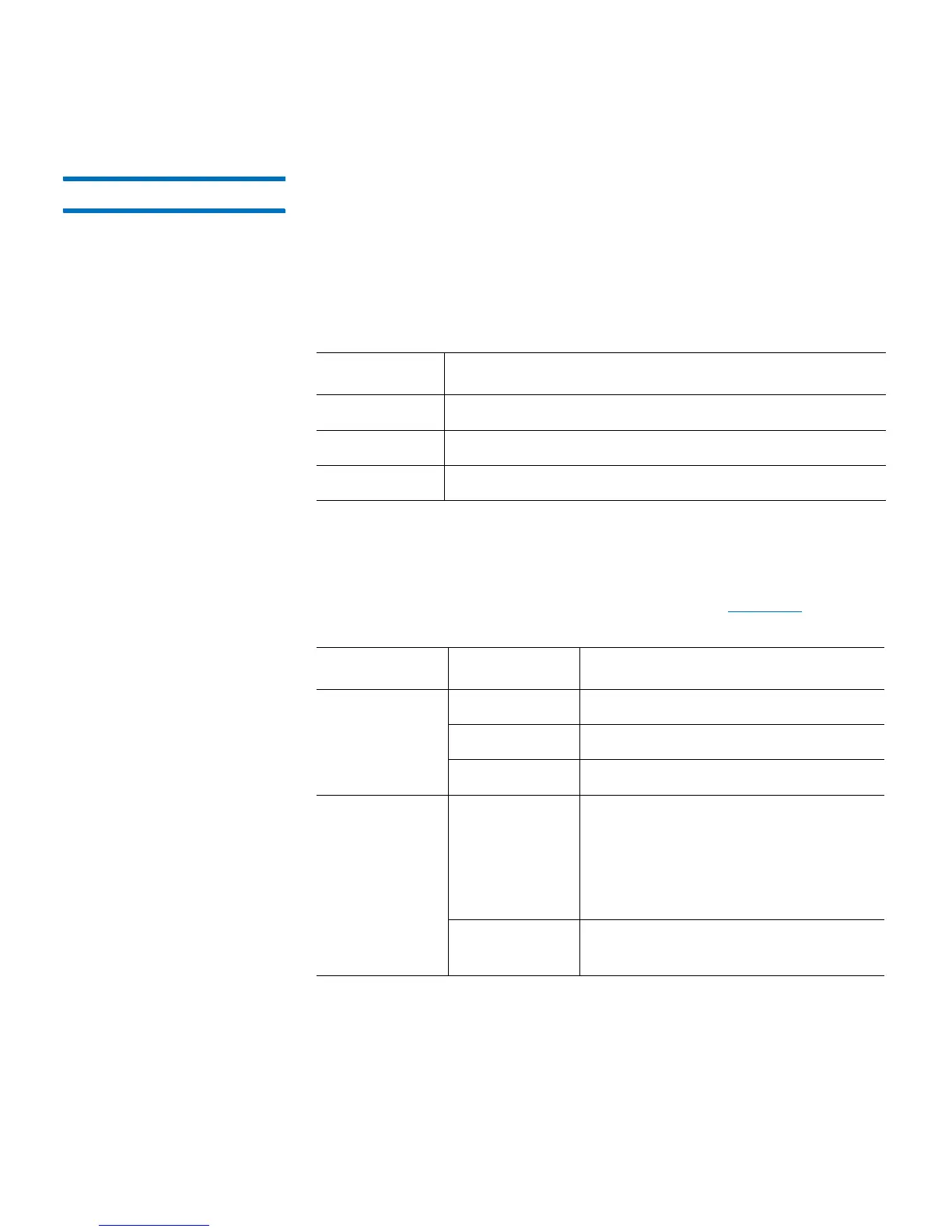Chapter 11: Troubleshooting
Interpreting LEDs
Quantum Scalar i40 and Scalar i80 User’s Guide 323
Tape Drive/Sled LEDs The library supports SAS and Fibre Channel tape drives. The drive sled
LEDs for each are described below.
SAS
SAS Tape Drive Sleds have one LED that indicates the following:
Color Indicates
Green Healthy and operational.
Amber Tape drive is offline.
Red Failure. Replacement required.
Fibre Channel
Fibre Channel tape drive sleds have two LEDs on their rear panel,
indicated on the drive sled as STATUS and LINK (see Figure
79).
LED Color Indicates
Status Green Healthy and operational.
Amber Tape drive is offline.
Red Failure. Replacement required.
Link Green On solid — Fibre Channel link is
presen
t
Flashing — Fibre Channel link is
presen
t and communications are in
process
Off No Fibre Channel link is currently
presen
t.