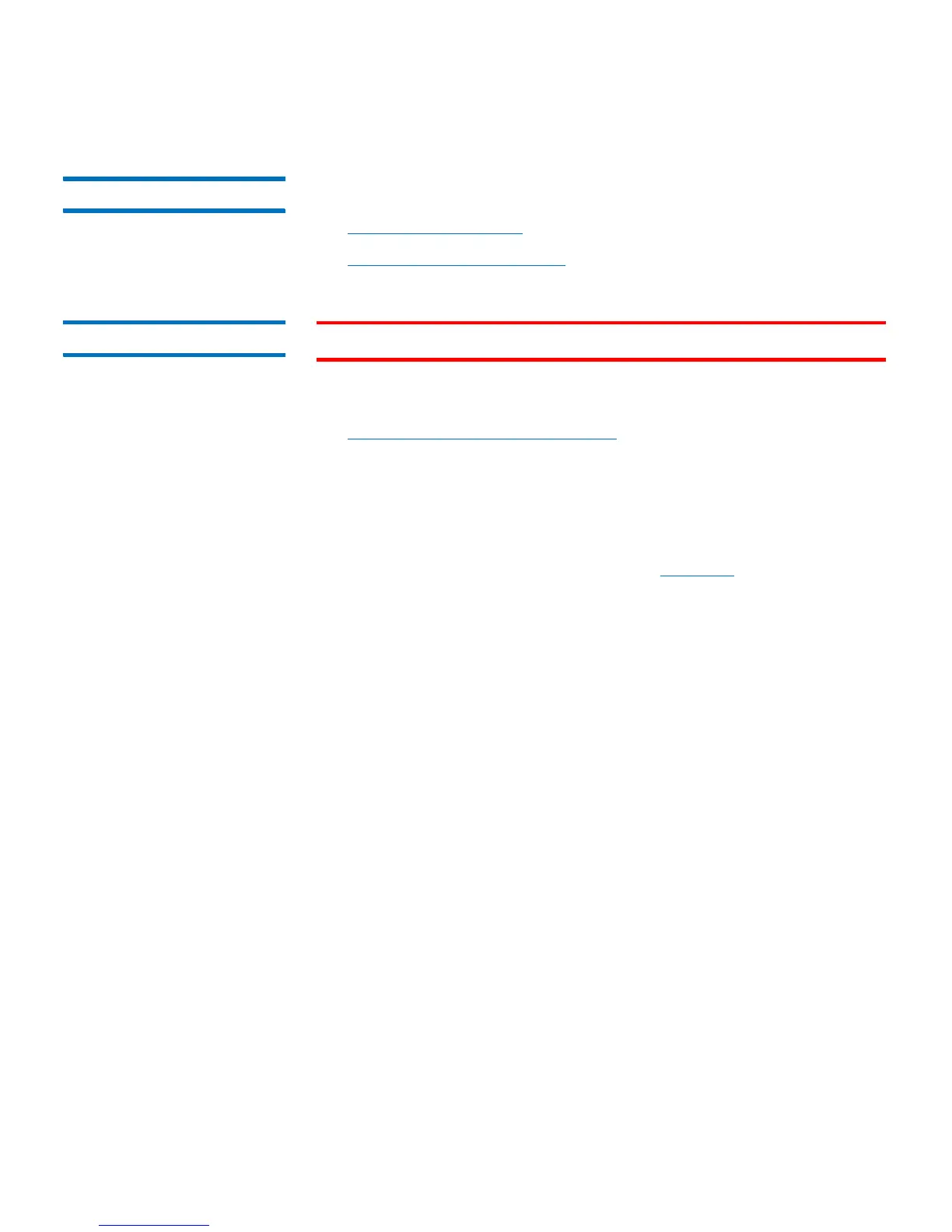Chapter 9: Installing, Removing, and Replacing Components
Installing the Library in a Desktop Kit
Quantum Scalar i40 and Scalar i80 User’s Guide 247
Space Requirements See the following:
• Physical Specifications on page 341 and
• Air Clearance Requirements on page 343
Procedure WARNING: Two people are required to safely lift the library.
1 If your library is currently installed in a rack, remove the magazines
and tape drives, and then remove the library from the rack. See
Removing the Library From a Rack on page 243.
2 Set the library on the desk or table in your chosen location.
3 Remove all the magazines from the library (if you have not already
done so), as follows:
a Insert the magazine lock override tool into the access hole in the
bottom of the magazine bezel (see
Figure 53).
b Use the tool to depress the release latch while gently pulling
outward on the magazine bezel handle. If the magazine is on
the right side, it will only slide out as far as the I/E station. To
release the magazine fully:
• On the Scalar i40 and the bottom right magazine of the
Scalar i80, reach under the open magazine and insert the
tool directly into the access hole in the library chassis to
depress the release latch, while pulling out on the magazine
bezel handle.
• On the top right magazine of the Scalar i80, reach under the
open magazine and press the release latch directly with
your finger, while pulling out on the magazine bezel handle.