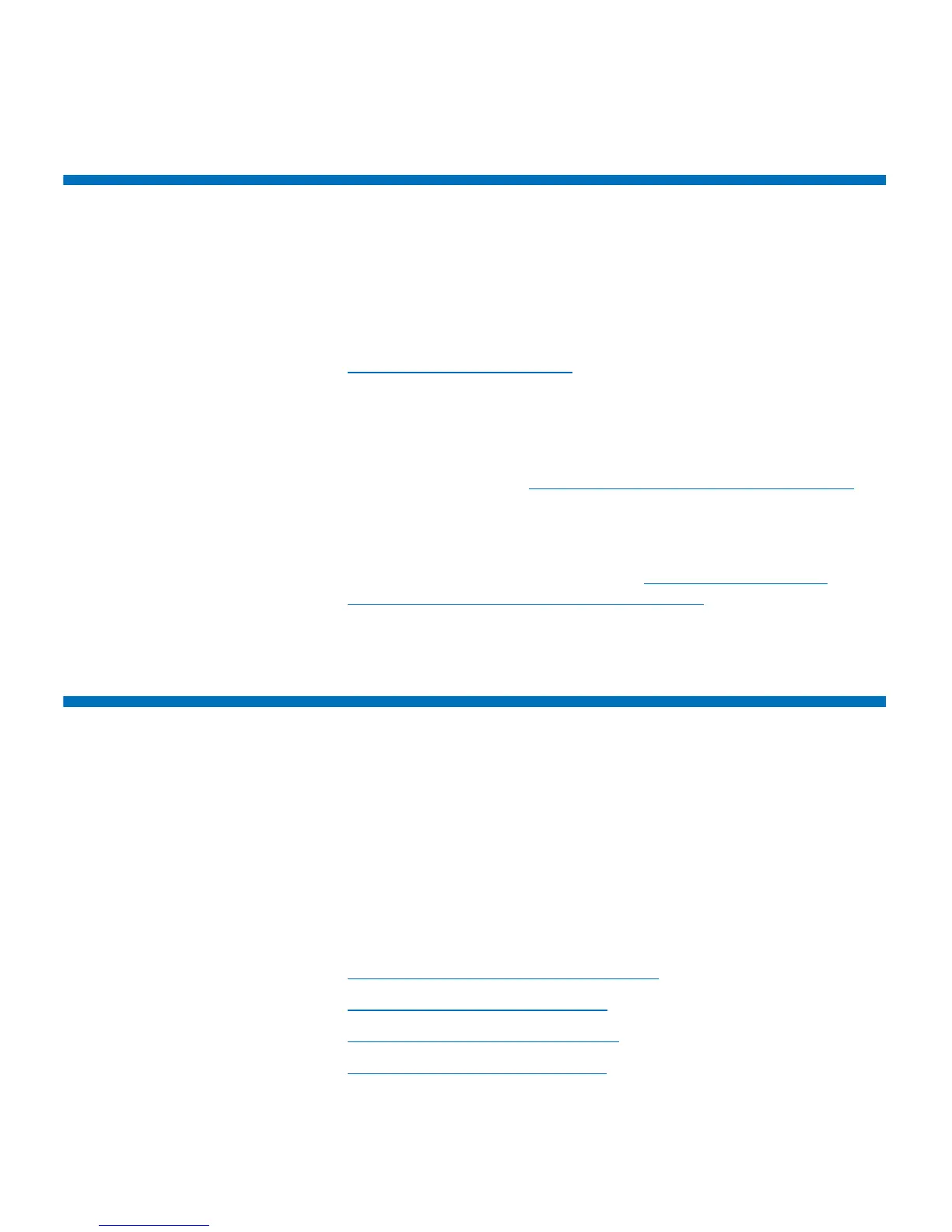Chapter 7: Encryption Key Management
Viewing Tape Drive Encryption Settings
Quantum Scalar i40 and Scalar i80 User’s Guide 185
Viewing Tape Drive Encryption Settings
You can view the encryption settings in the following ways:
• System Information Report — To view encryption information on
all key servers, partitions, and tape drives, select Reports > System
Information
from the Web client. For more information, see
Viewing System Information on page 206.
• Library Configuration Report — To view the encryption status of a
selected tape drive or tape cartridge, select Reports > Library
Configuration from the Web client and click a tape drive or slot.
The encryption status is displayed in a pop-up status window. For
more information, see
Viewing the Library Configuration Report on
page 210.
• Partition Encryption — From the Web client, select Setup >
Encryption > Partition Configuration to view and change the
encryption settings of partitions. See
Step 7: Configure SKM
Partitions and Generate Data Encryption Keys on page 179 for more
details.
Scalar Key Manager Functions Available on the Library
Once the SKM servers are set up, most SKM functions occur
automatically without user action required. SKM provides some key
management capability through the library Web client.
For a complete description and instructions for using these features, see
the library Web client online help or the
Scalar Key Manager User’s
Guide
.
These functions are:
• Installing TLS Certificates on the Library
• Generating Data Encryption Keys
• Sharing Encrypted Tape Cartridges
• Exporting Encryption Certificates