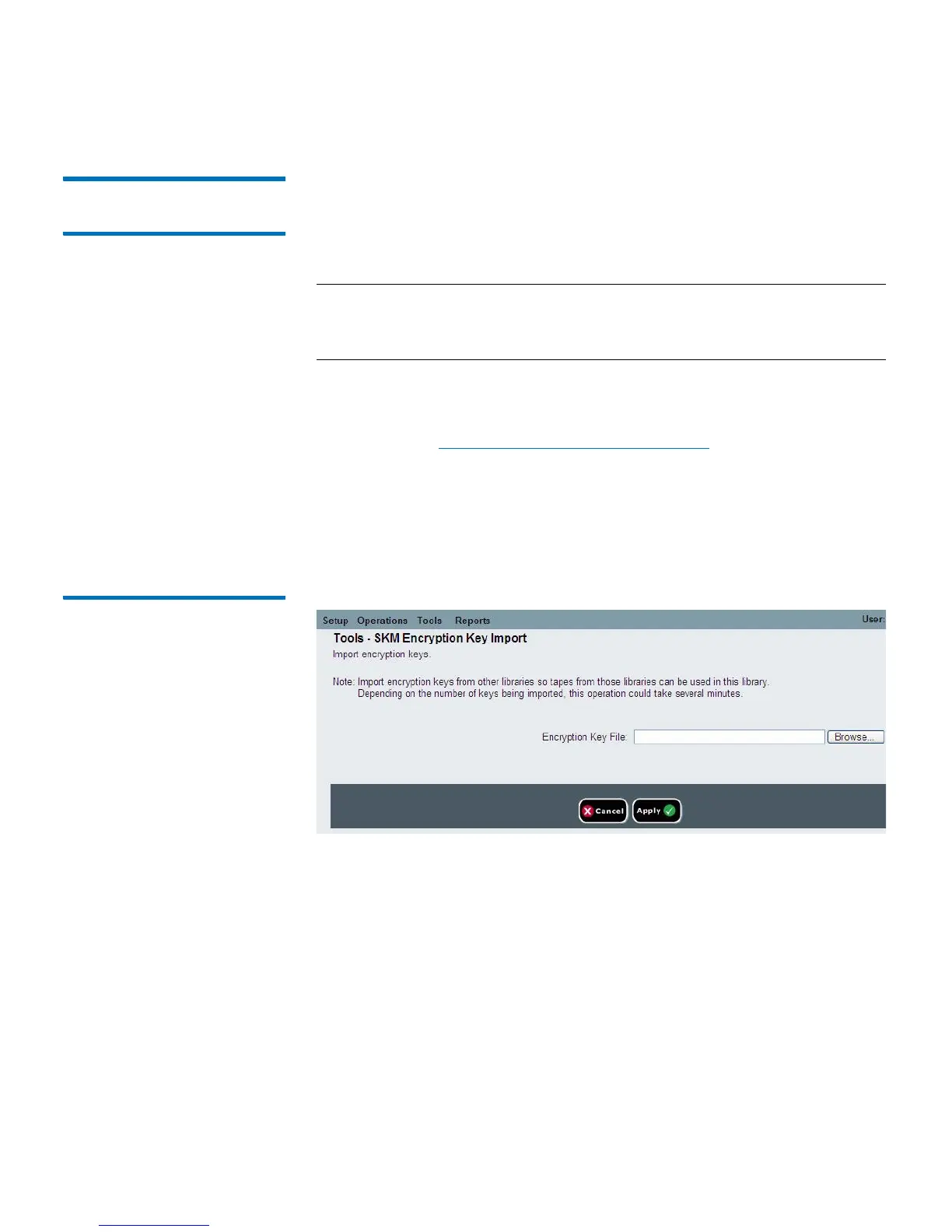Chapter 7: Encryption Key Management
Scalar Key Manager Functions Available on the Library
Quantum Scalar i40 and Scalar i80 User’s Guide 201
Importing Data
Encryption Keys
SKM servers provide a unique encryption key for each tape cartridge
that is encrypted. In order to read tapes encrypted by a different (i.e.,
source) SKM server, you need to import the encryption keys used to
encrypt those tapes onto your SKM server (i.e., destination).
Note: This function is available to administrators and only applies to
SKM servers. Both SKM servers must be connected and
operational in order to import encryption keys.
To import encryption keys:
1 Before starting
this process, read and follow the sequence of steps
outlined in
Sharing Encrypted Tape Cartridges on page 195.
2 Recei
ve the file of encryption keys from the source SKM server and
save it in a known location on your computer.
3 Fr
om the Tools menu, select EKM Management > Encryption Key
> Import.
Figure 41 Importing Data
Encryption Keys
4 Click Browse to locate the saved file of encryption keys.
5 Click Open.
6 Click Apply to i
mport the keys onto your SKM server.
7 Back u
p both SKM servers following the instructions in the
Scalar
Key Manager User’s Guide.