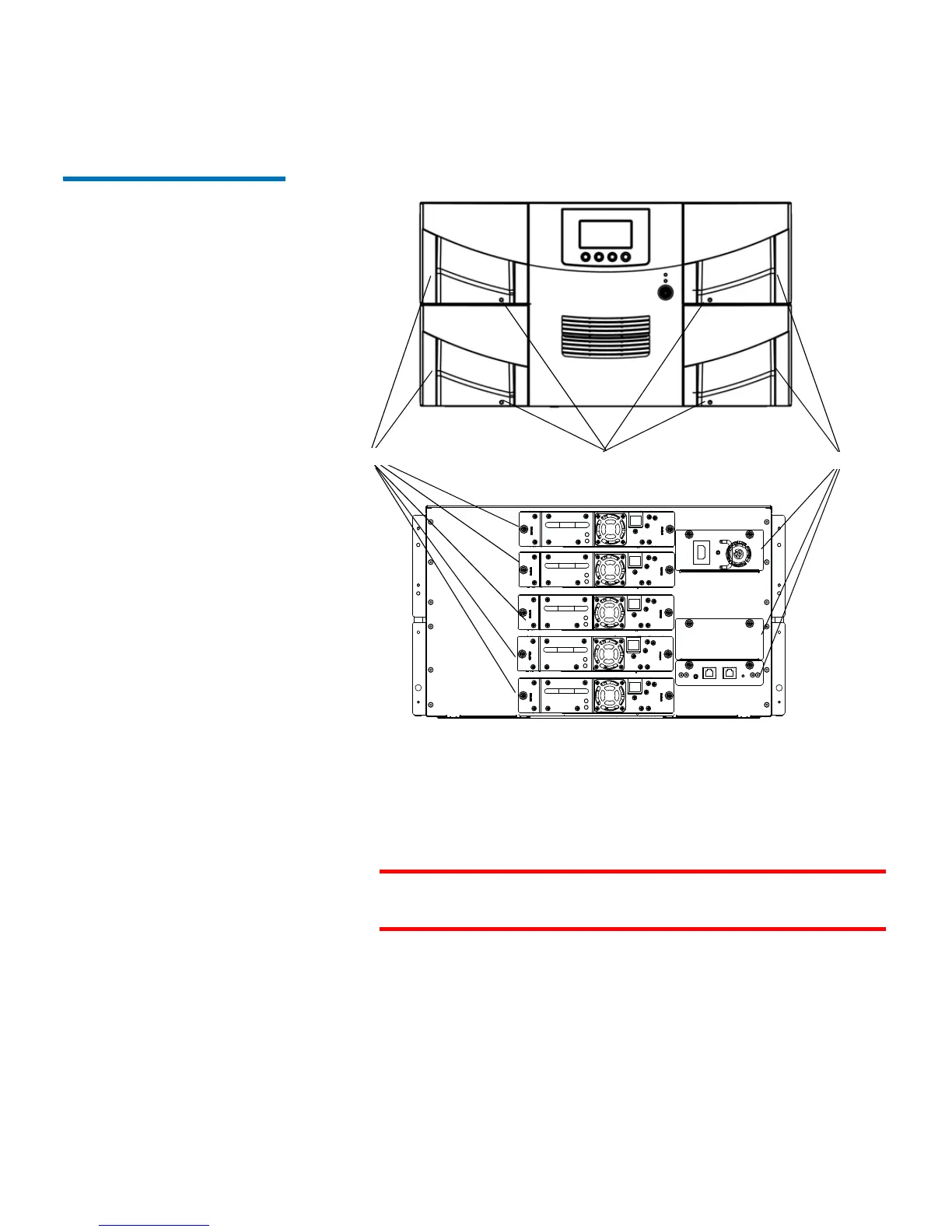Chapter 9: Installing, Removing, and Replacing Components
Replacing the Chassis
Quantum Scalar i40 and Scalar i80 User’s Guide 261
Figure 60 Components to
Remove
8 If the library is in a desktop kit or rack, remove it.
• To remove the library from a rack, unscrew the captive
thum
bscrews on the front of the library that secure the library
to the rack, then slide the library out of the rack. Place the
library on a flat, stable surface.
WARNING: Two people are required to safely lift the library
out of a rack.
• To remove the library from a desktop kit, remove the two top
cover screws at the rear of the top cover. Loosen the captive
thumbscrews on the library chassis that are attached to the side
panels of the desktop kit. Slide the side panels one-half inch
toward the rear of the library to disengage the side-panel posts
from the library wall, then pull the side panels off.