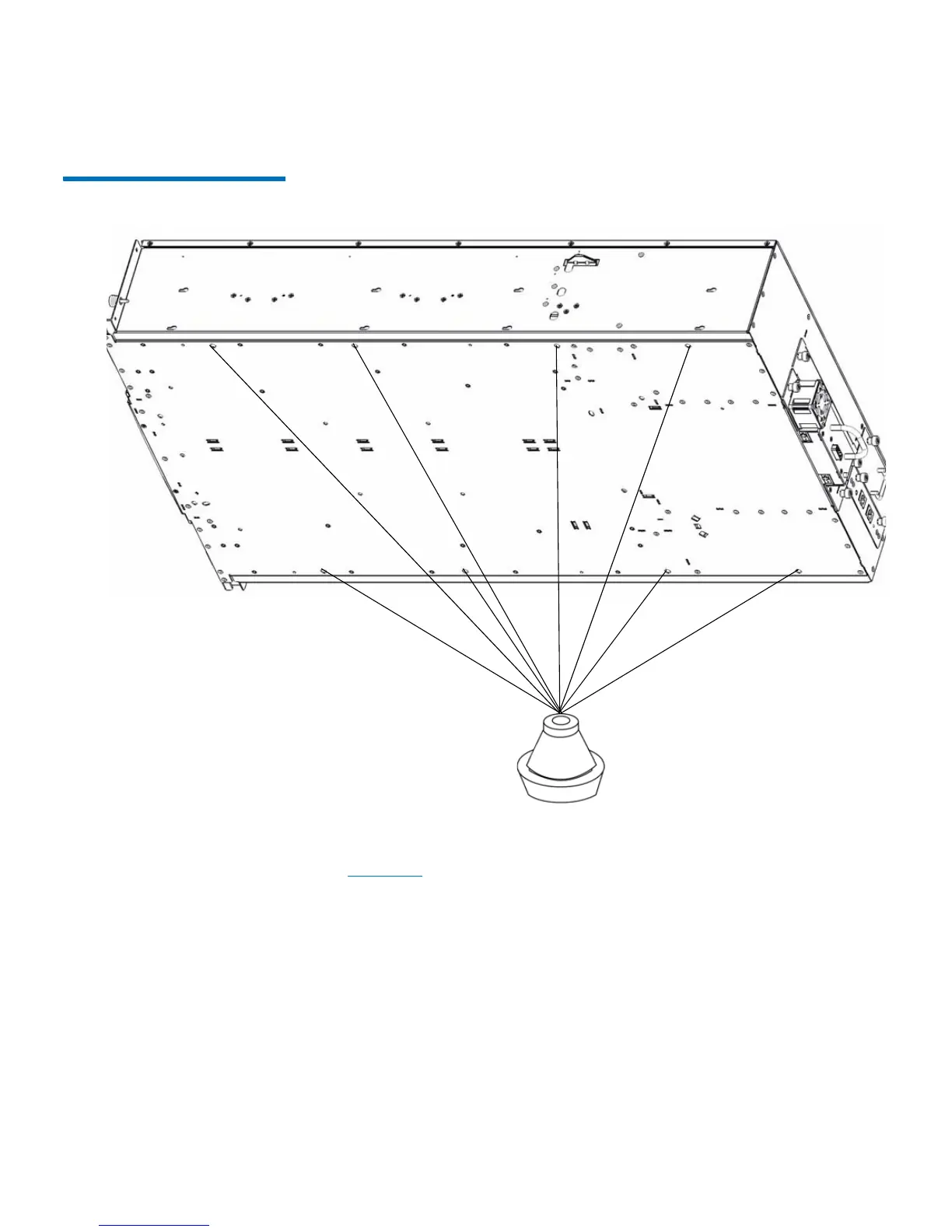Chapter 9: Installing, Removing, and Replacing Components
Installing the Library in a Desktop Kit
Quantum Scalar i40 and Scalar i80 User’s Guide 249
Figure 54 Location of Rubber
Feet on Bottom of Library
7 Install the side panels one at a time (in any order) as follows (see
Figure
55 on page 251):
a Orie
nt the side panel correctly. They are all the same but can
only be installed one way. Line up the eight posts on the inside
of the side panel with the holes in the side wall of the library.
Line up the screw hole in the bottom front of the side panel
with the captive thumbscrew behind the magazine on the
library chassis.
b Press the side panel against the wall so
that the posts go into
the holes.