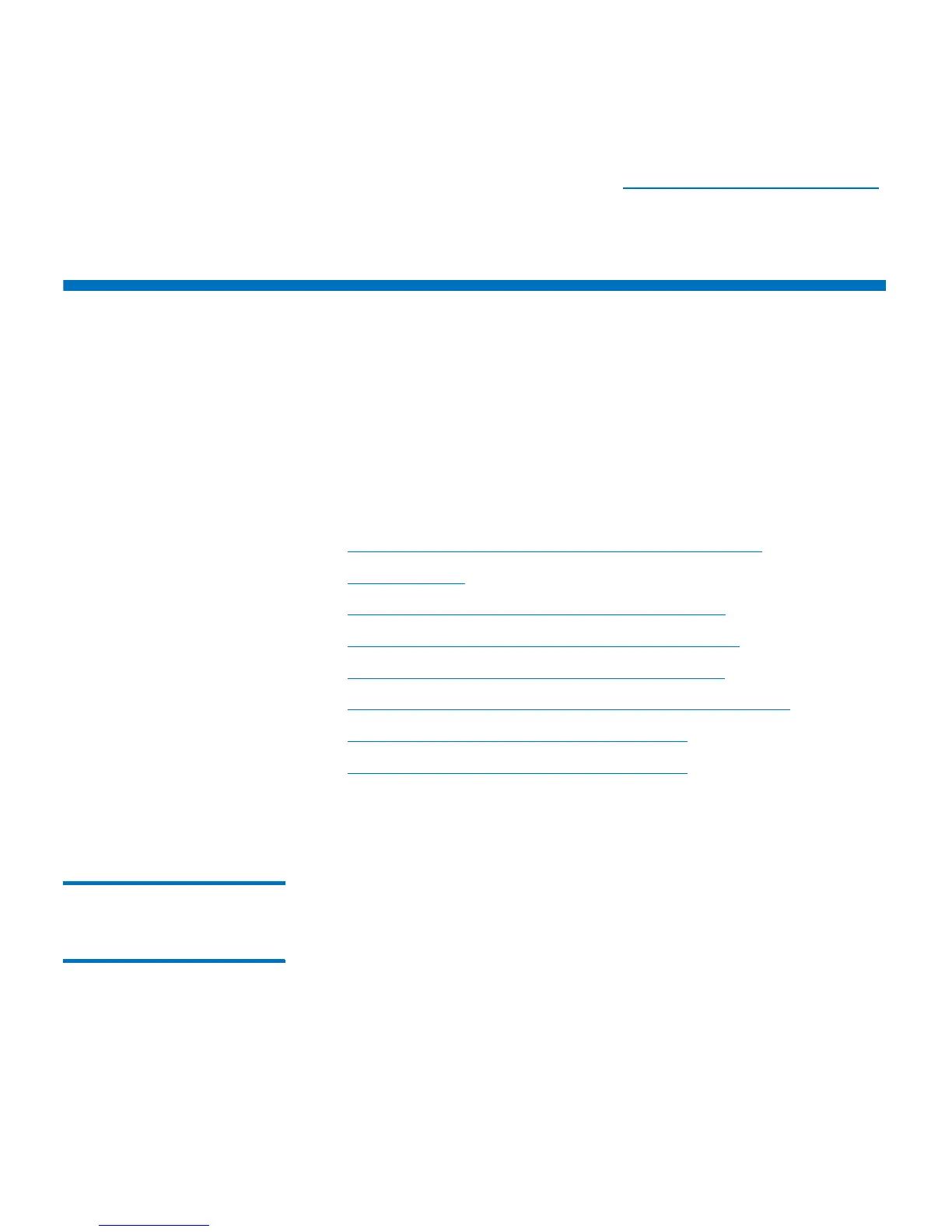Chapter 4: Configuring the Library
Working With Local User Accounts and Passwords
80 Quantum Scalar i40 and Scalar i80 User’s Guide
4 Save the library configuration (see Saving the Library Configuration
on page 107).
Working With Local User Accounts and Passwords
Administrators can create and modify two types of local user accounts:
user and administrator. These users have different library privilege levels
and can access different things. The Web client requires user accounts
and user logins; the operator panel does not. You can configure the
operator panel to run with logins required. You can also configure the
library to use Lightweight Directory Access Protocol (LDAP) accounts.
This section covers:
• Using the Web Client Default Administrator Account on page 80
• Privilege Levels on page 81
• Creating Local User Accounts on the Web Client on page 82
• Modifying Local User Accounts on the Web Client on page 83
• Deleting Local User Accounts on the Web Client on page 84
• Enabling and Creating Passwords on the Operator Panel on page 84
• Disabling Passwords on the Operator Panel on page 87
• Resetting Passwords on the Operator Panel on page 88
You must have administrator privileges to create, modify, and delete
local user accounts.
Using the Web Client
Default Administrator
Account
The library ships with a default administrator account for use on the
Web client. The default administrator account has the following
settings:
• User name: admin
• Password: password.