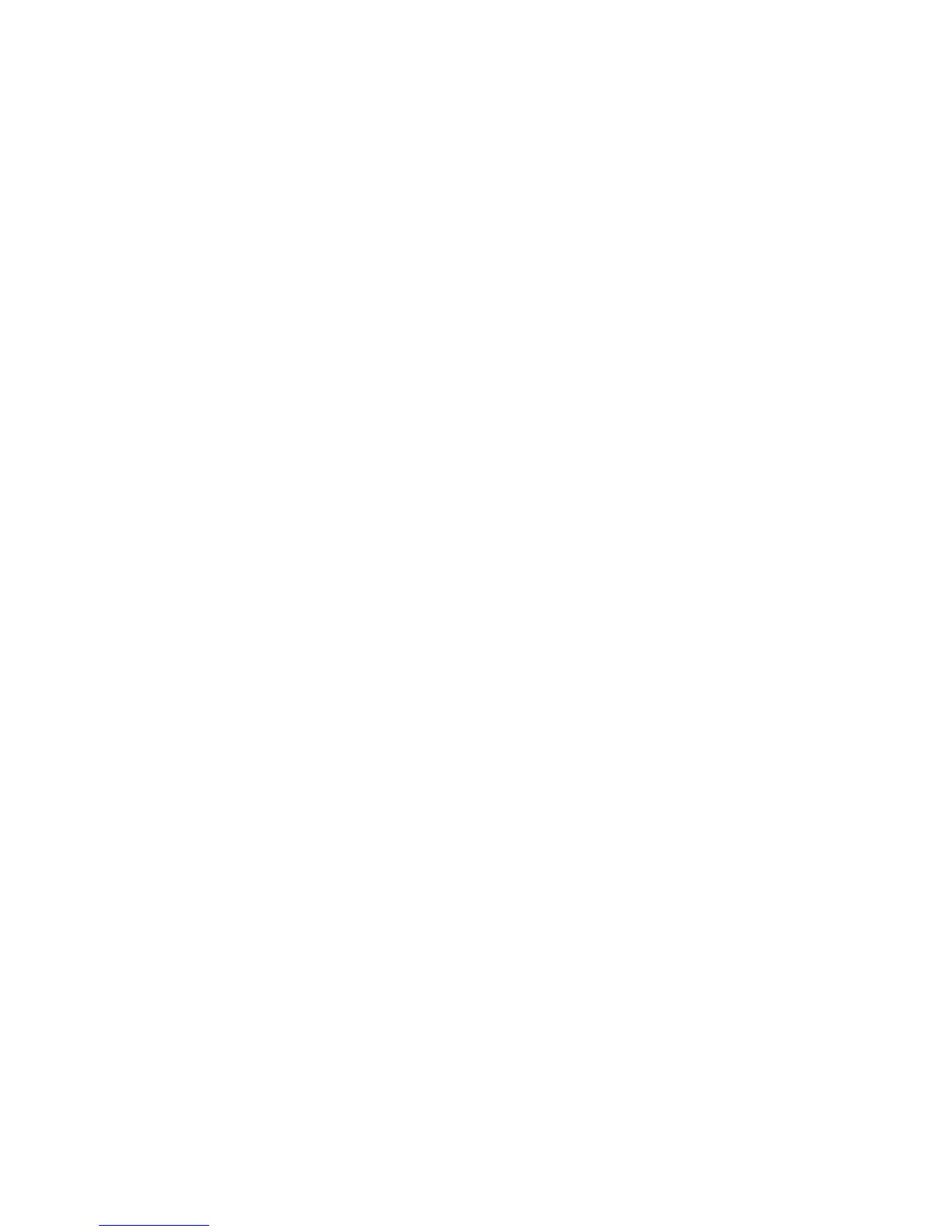Chapter 5: Advanced Reporting
Using Advanced Reporting Reports
120 Quantum Scalar i40 and Scalar i80 User’s Guide
• Media Mount Count — The number of tape cartridge
mounts.
• Media Mount Time — The total amount of time media
spent in the selected drive(s).
• Media Motion Time — The total amount of time media
spent in motion while in the tape drive (writing, reading,
rewinding, etc.).
• Chart — How the data is displayed in the chart. Choose Area,
Bar (default), Line, or Pie.
• Type — The chart type. Select one of the following:
• Rollup (default) — Displays the Grouping on the x-axis and
the Attribute amount on the y-axis.
• Trend — Shows how the Attribute amount changes over
time for the selected Grouping.
• Grouping — Specifies which tape drive(s) or partition(s) to
include in the report. Select one of the following:
• All Drives by Coordinate (default) — Presents the sum total
of the selected attribute for all tape drives according to their
location in the library. If more than one tape drive resided in
that location during the selected range, then the attribute
values for all the tape drives that resided in that location are
combined in the chart.
• All Drives by Physical SN — Presents the sum total of the
selected attribute for all drives according to the physical
tape drive serial number.
• All Partitions — Presents a comparison of all drives grouped
by partition in the physical library.
• Selected Drive by Coordinate — The report chart is based on
an individual tape drive location in the library. If more than
one tape drive resided in that location during the selected
range, then the attribute values for all the tape drives that
resided in that location are combined in the chart.
• Selected Drive by Physical SN — The report chart is based on
an individual tape drive identified by its physical drive serial
number.
• Selected Partition — The report chart is based on an
individual partition in the physical library.