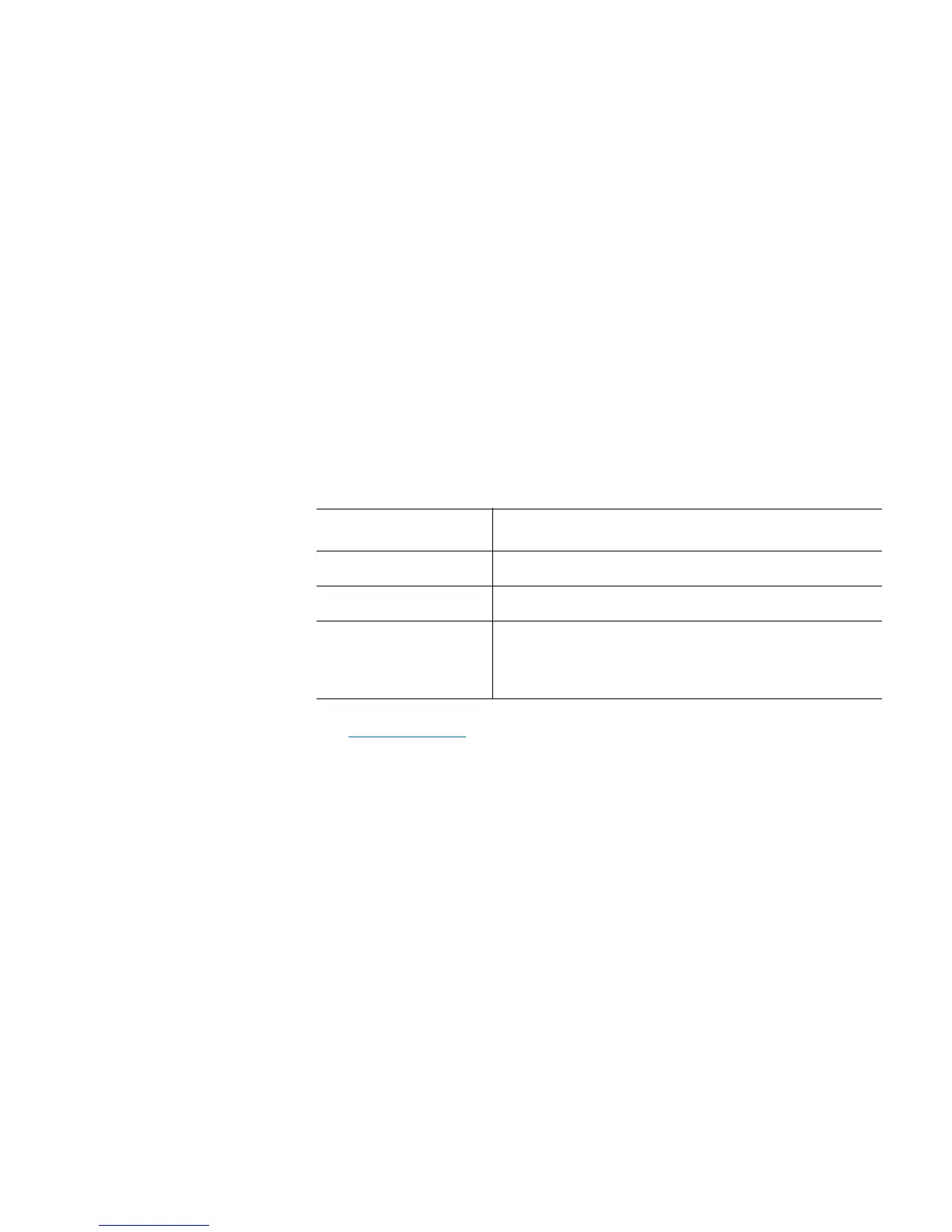Chapter 4: Configuring the Library
Working With Local User Accounts and Passwords
Quantum Scalar i40 and Scalar i80 User’s Guide 85
Passwords on the operator panel are disabled by default. Once you
enable and configure passwords on the operator panel, all users must
enter a password on the operator panel to log in. In addition, the
service login is automatically enabled and users with user or admin
privileges cannot access service functions. The service password is only
available to Quantum Support personnel.
Passwords on the operator panel are completely different and separate
from passwords on
the Web client. On the Web client, you can create
and set up to 18 unique user accounts with different user names,
passwords, privileges, and partition access. On the operator panel, only
three unique accounts names are allowed, and the user names and
privileges cannot be changed (the only things you can change are the
passwords on the user and admin accounts). The accounts and
corresponding privilege levels are:
Account Privilege Level
admin Administrator
user User
service Service — Only service users may use this
accou
nt. You
cannot
change the password for
this account.
See
Privilege Levels on page 81 for a description of administrator and
user privileges.
In order to use logins and passwords, you must set the passwords for at
le
ast the admin account. You can only do this via the operator panel.
You can enable just the admin password (and NOT the user password).
However
, you cannot enable just the user password.
Operator Panel
You start out by creating the admin account password. Once created,
you are logged out and need to log back in using the admin password.
Then you can create the user account password.
1 Selec
t Setup > Account Settings > Password Settings.
Admin Password is h
ighlighted.