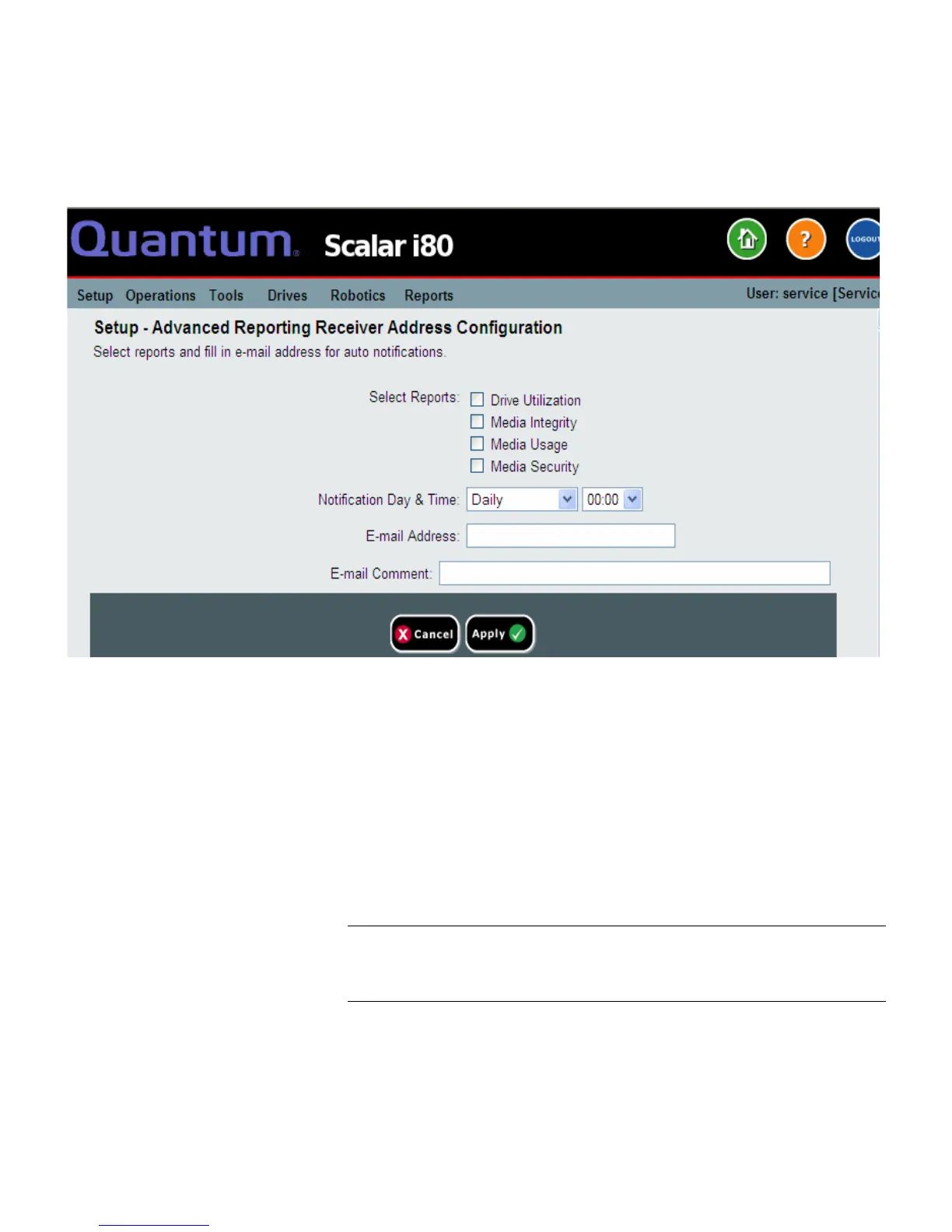Chapter 5: Advanced Reporting
Automatically E-mailing Advanced Reporting Reports and Logs
Quantum Scalar i40 and Scalar i80 User’s Guide 133
3 Under Select Reports, select the check box of the report(s) and
log(s) you want to send.
4 Under N
otification Day & Time, there are two drop-down lists.
From the first drop-down list, select the day of the week you want
to send the e-mail, or select Daily to send every day. From the
second drop-down list, select the time of day to send the e-mail
(hourly, using a 24-hour clock).
5 In the E-m
ail Address field, enter the recipient's e-mail address.
6 In the E-m
ail Comment field, enter a comment that will be sent in
the body of the e-mail (optional).
Note: Only letters, numbers, spaces and hyphens are allowed in
this fields. Do not use any special characters—like commas,
apostrophes to name a few.
7 Click Apply.
8 On the Success
window, click Close.