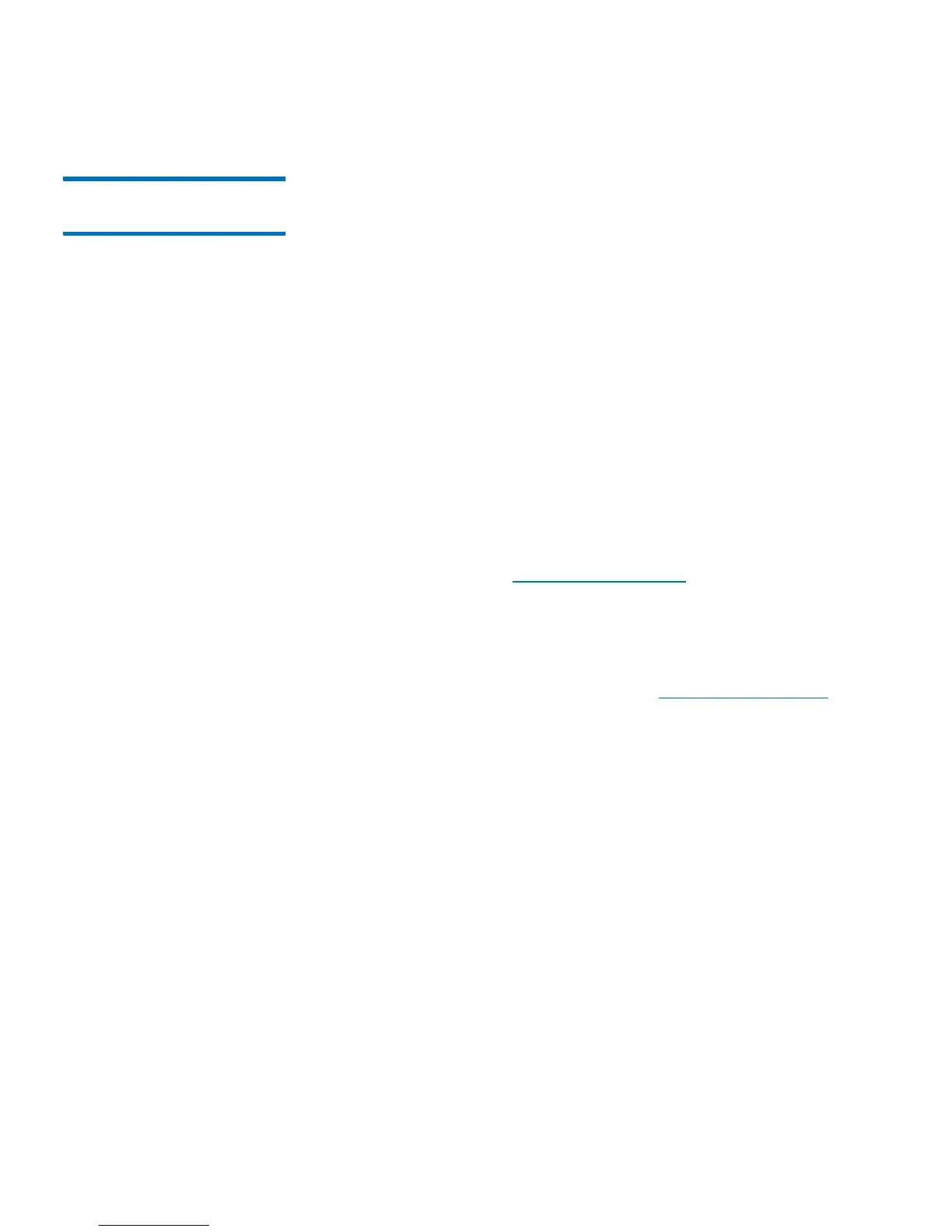Chapter 10: Updating Firmware
Updating and Autoleveling Tape Drive Firmware
Quantum Scalar i40 and Scalar i80 User’s Guide 309
Initiating Tape Drive
Firmware Autoleveling
Autoleveling occurs automatically at specific times (whenever a tape
drive is added, replaced, or power cycled; when the library is rebooted;
or when you update library firmware). If you upload or remove tape
drive firmware separately from library firmware (such as a Quantum-
provided upgrade or patch) and want to autolevel the tape drives
immediately, follow these steps:
1 Unload tape cartridges from all tape drives you want to autolevel.
2 Stop all host commands to the tape drives you want to autolevel.
3 Initiate autoleveling by performing one of the following actions:
• Reset (power cycle) the tape drives on which you want to
install firmware. This autolevels only the tape drives you reset. If
you reset all tape drives at once, each tape drive is reset
sequentially, causing the autoleveling to occur one tape drive at
a time. If you reset each tape drive individually, you must wait
for the autolevel to occur before proceeding to the next tape
drive. It takes about 7 minutes to autolevel each tape drive. For
instructions, see
Resetting a Tape Drive on page 331.
• Restart the library. This verifies and autolevels all tape drives
simultaneously. This process takes about 7 minutes for the
autolevel, plus the time it normally takes the library to reboot.
From the Web client, select Operations > System Shutdown.
Select Restart and click Apply. See
Restarting the Library on
page 142 for more information.
The operator panel displays a message indicating autoleveling is
taking place. If the install or autolevel fails, you receive a diagnostic
ticket.
4 Wait until autoleveling is complete before resuming host
commands. To make sure autoleveling is complete, check the system
information report to see if the tape drive firmware is installed on all
intended tape drives. From the Web client, select Reports > System
Information.