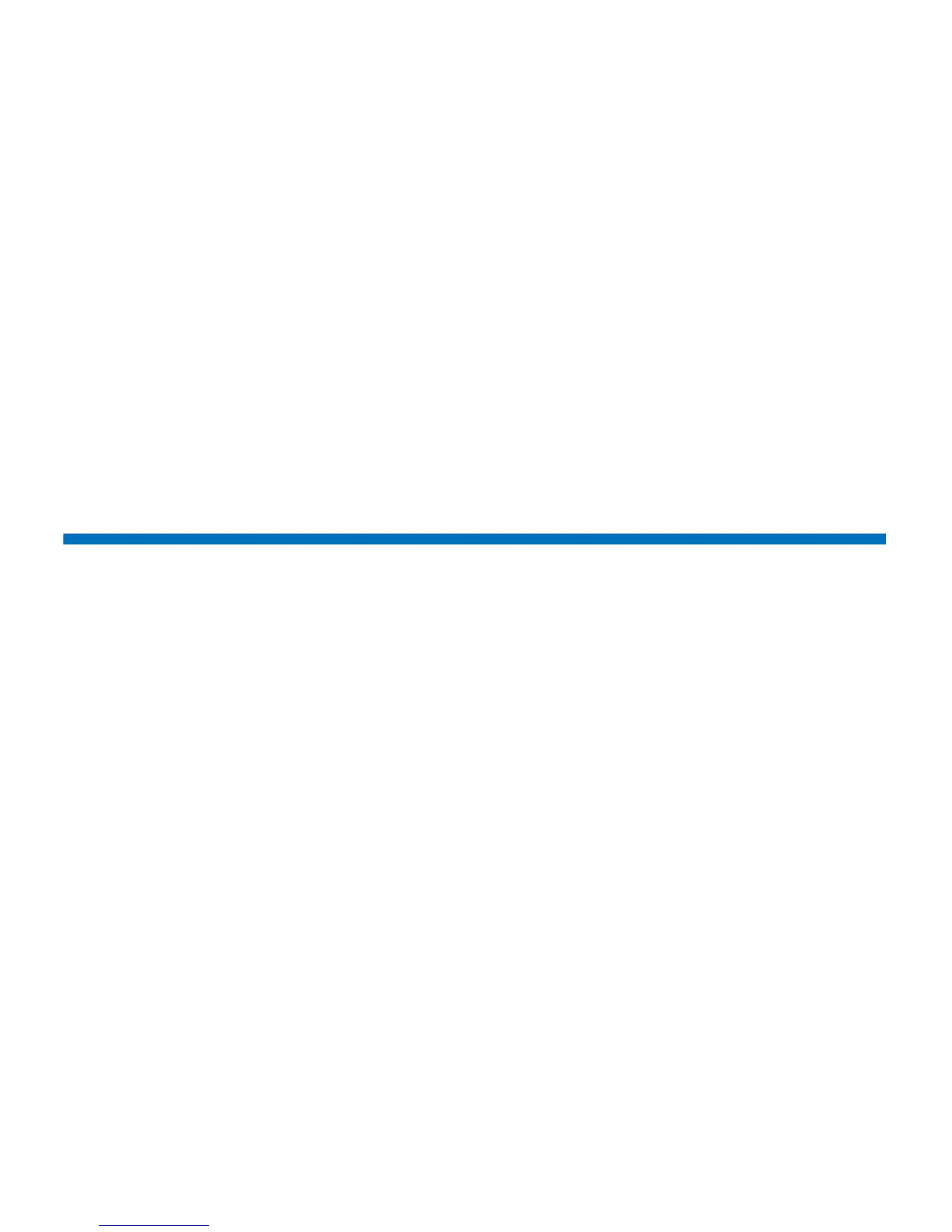Contents
Quantum Scalar i40 and Scalar i80 User’s Guide vii
Configuring the Drive Resource Utilization Report . . . . . . . . 119
Configuring the Media Integrity Analysis Report. . . . . . . . . . 121
Using Advanced Reporting Templates. . . . . . . . . . . . . . . . . . 123
Loading and Reloading Advanced Reporting Data . . . . . . . . 124
Deleting Advanced Reporting Data. . . . . . . . . . . . . . . . . . . . 125
Saving and E-mailing Advanced Reporting Data Files . . . . . . 125
Working with the Media Security Log . . . . . . . . . . . . . . . . . . . . . . . . 126
Configuring Media Security . . . . . . . . . . . . . . . . . . . . . . . . . 127
Viewing, Saving, and E-mailing Media Security Log . . . . . . . 128
Viewing the Media Usage Log. . . . . . . . . . . . . . . . . . . . . . . . . . . . . . 129
Automatically E-mailing Advanced Reporting Reports and Logs . . . . 130
Creating a Recipient . . . . . . . . . . . . . . . . . . . . . . . . . . . . . . . 131
Modifying a Recipient . . . . . . . . . . . . . . . . . . . . . . . . . . . . . . 134
Deleting a Recipient . . . . . . . . . . . . . . . . . . . . . . . . . . . . . . . 134
Chapter 6 Performing Library Operations 135
Logging In . . . . . . . . . . . . . . . . . . . . . . . . . . . . . . . . . . . . . . . . . . . . . 136
Simultaneous Logins. . . . . . . . . . . . . . . . . . . . . . . . . . . . . . . 136
Logging in for the First Time. . . . . . . . . . . . . . . . . . . . . . . . . 136
Logging in Using the Operator Panel . . . . . . . . . . . . . . . . . . 137
Logging in Via the Web Client . . . . . . . . . . . . . . . . . . . . . . . 137
Logging in When LDAP or Kerberos is Enabled . . . . . . . . . . . 138
Logging Out . . . . . . . . . . . . . . . . . . . . . . . . . . . . . . . . . . . . . . . . . . . 138
Shutting Down, Restarting, Turning Off, and Removing Power. . . . . 139
Shutting Down the Library . . . . . . . . . . . . . . . . . . . . . . . . . . 140
Restarting the Library . . . . . . . . . . . . . . . . . . . . . . . . . . . . . . 142
Turning Off the Library . . . . . . . . . . . . . . . . . . . . . . . . . . . . . 143
Completely Removing Library Power. . . . . . . . . . . . . . . . . . . 144
Emergency Power-off Procedure. . . . . . . . . . . . . . . . . . . . . . 144
Taking the Library Offline . . . . . . . . . . . . . . . . . . . . . . . . . . . 145
Unlocking and Opening the I/E Station . . . . . . . . . . . . . . . . . . . . . . . 145
Releasing Magazines . . . . . . . . . . . . . . . . . . . . . . . . . . . . . . . . . . . . . 148
Releasing Magazines via the User Interface. . . . . . . . . . . . . . 149
Releasing Magazines Manually . . . . . . . . . . . . . . . . . . . . . . . 150
Performing Media Operations . . . . . . . . . . . . . . . . . . . . . . . . . . . . . . 151
Importing Tape Cartridges . . . . . . . . . . . . . . . . . . . . . . . . . . 152
Bulk Loading Tape Cartridges . . . . . . . . . . . . . . . . . . . . . . . . 155