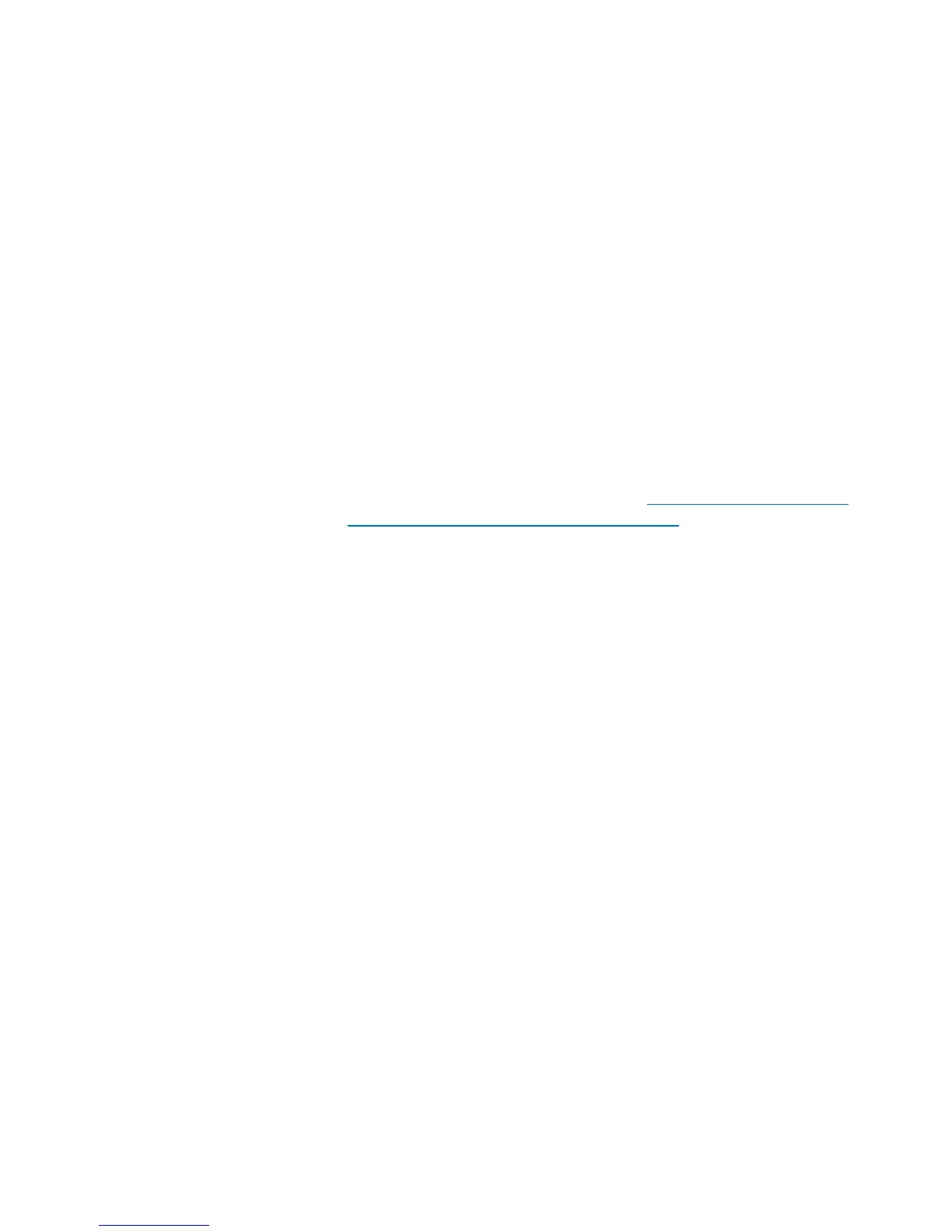Chapter 4: Configuring the Library
Configuring SNMP Settings
Quantum Scalar i40 and Scalar i80 User’s Guide 45
When registering external management applications to receive SNMP
traps, you can set the following parameters:
• Transport — The transport protocol. This should be the same as the
transport protocol configured on the SNMP trap receiver. Select one
of the following:
• UDP — User Datagram Protocol for IPv4.
• UDP6 — User Datagram Protocol for IPv6.
• TCP — Transmission Control Protocol for IPv4.
• TCP6 — Transmission Control Protocol for IPv6.
• Host Name/IP Address — The host name or the IP address of the
external management application you want to register. A host name
may be entered only if DNS is enabled. Otherwise, IP addresses must
entered. For information on DNS, see
Default Gateway, Subnet
Mask, Network Prefix, and DNS Addresses on page 43.
• Port — the port number of the external application you want to
register. The default port number for an external application is 162.
You can only perform these functions from the Web client.
Web Client
1 Select Setup > Network Management > SNMP Trap
Registrations.
2 Click one of the following buttons to perform these actions:
• Create — Adds the IP address and port number of the external
application to the list of registered addresses that will be sent
SNMP traps.
• Delete — Deletes a selected IP address and port number.
• Te s t — This test simply sends the traps; it does not check to see
if they were received. You must check the external management
applications to verify that the traps were received.