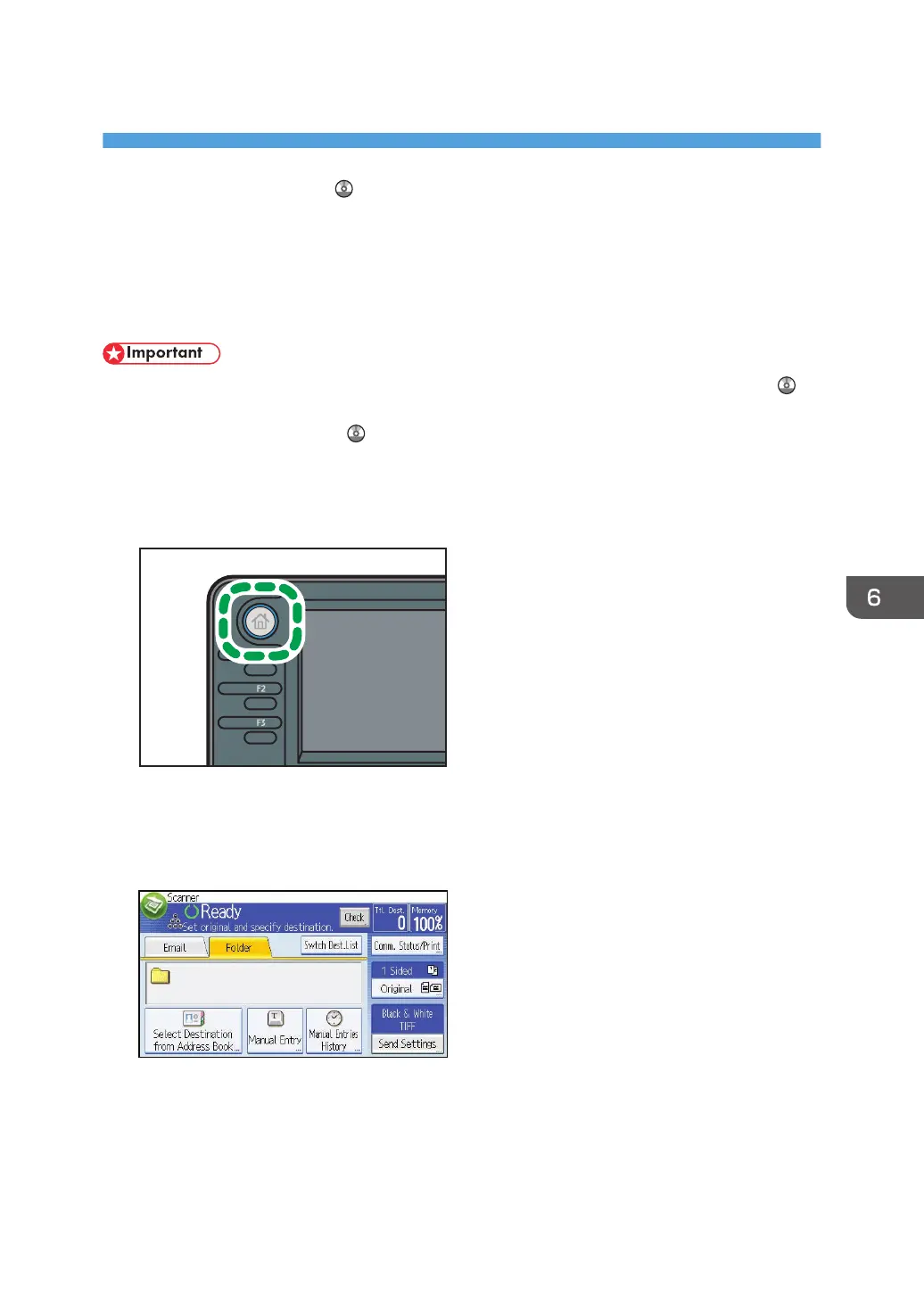6. Scan
This chapter describes frequently used scanner functions and operations. For the information not
included in this chapter, see Scan on the supplied CD-ROM.
Basic Procedure When Using Scan to Folder
• Before performing this procedure, refer to "Preparation for Sending by Scan to Folder", Scan
and confirm the details of the destination computer. Also refer to "Registering Folders", Connecting
the Machine/ System Settings , and register the address of the destination computer to the
address book.
1. Press the [Home] key on the top left of the control panel, and press the [Scanner] icon on
the [Home] screen.
2. Make sure that no previous settings remain.
If a previous setting remains, press the [Reset] key.
3. Press the [Folder] tab.
4. Place originals.
5. If necessary, select [Send Settings] or [Original], and specify scan settings according to
the original you want to scan.
Example: Scanning the document in color/duplex mode, and saving as a PDF file.
101
