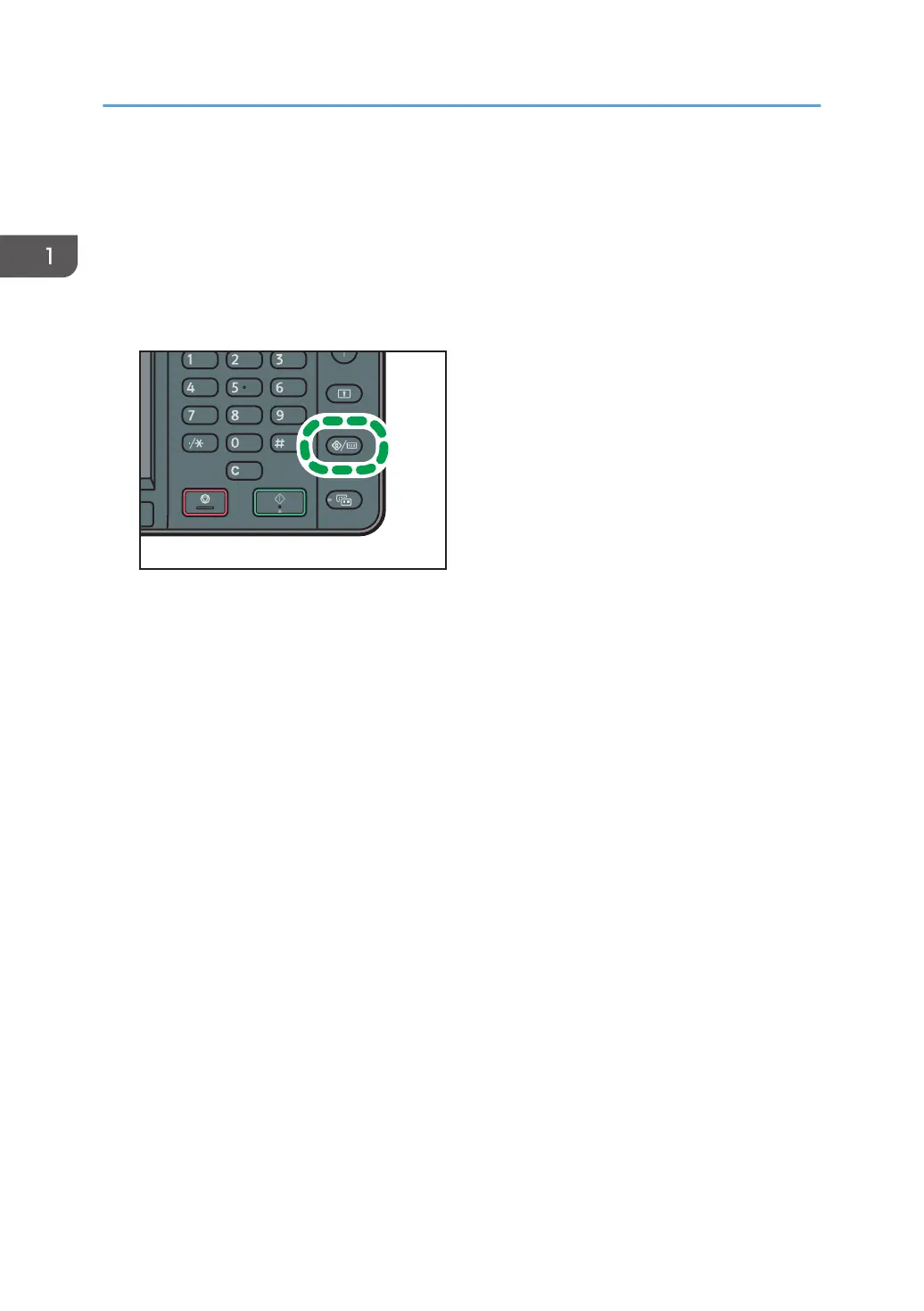Before Using This Machine
This section explains how to enable encryption of transmitted data and configure the administrator
account. If you want a high level of security, make the following setting before using the machine.
1. Turn the machine on.
2. Press the [User Tools/Counter] key.
3. Press [System Settings].
4. Press [Interface Settings].
5. Press [Network].
6. Specify IPv4 Address.
For details on how to specify the IPv4 address, see "Interface Settings", Connecting the Machine/
System Settings.
7. Be sure to connect this machine to a network that only administrators can access.
8. Start Web Image Monitor, and then log in to the machine as the administrator.
For details about logging in to Web Image Monitor as an administrator, see p.22 "Administrator
Login Method".
9. Point to [Device Management], and then click [Configuration].
10. Click [Email] under "Device Settings".
11. Enter the e-mail address of the administrator of this machine in "Administrator Email
Address" and click [OK].
12. Install the device certificate.
For information on how to install the device certificate, see p.127 "Protecting the Communication
Path via a Device Certificate".
The settings for device certificate creation can be configured only if an administrator e-mail address
is specified.
1. Getting Started
12
