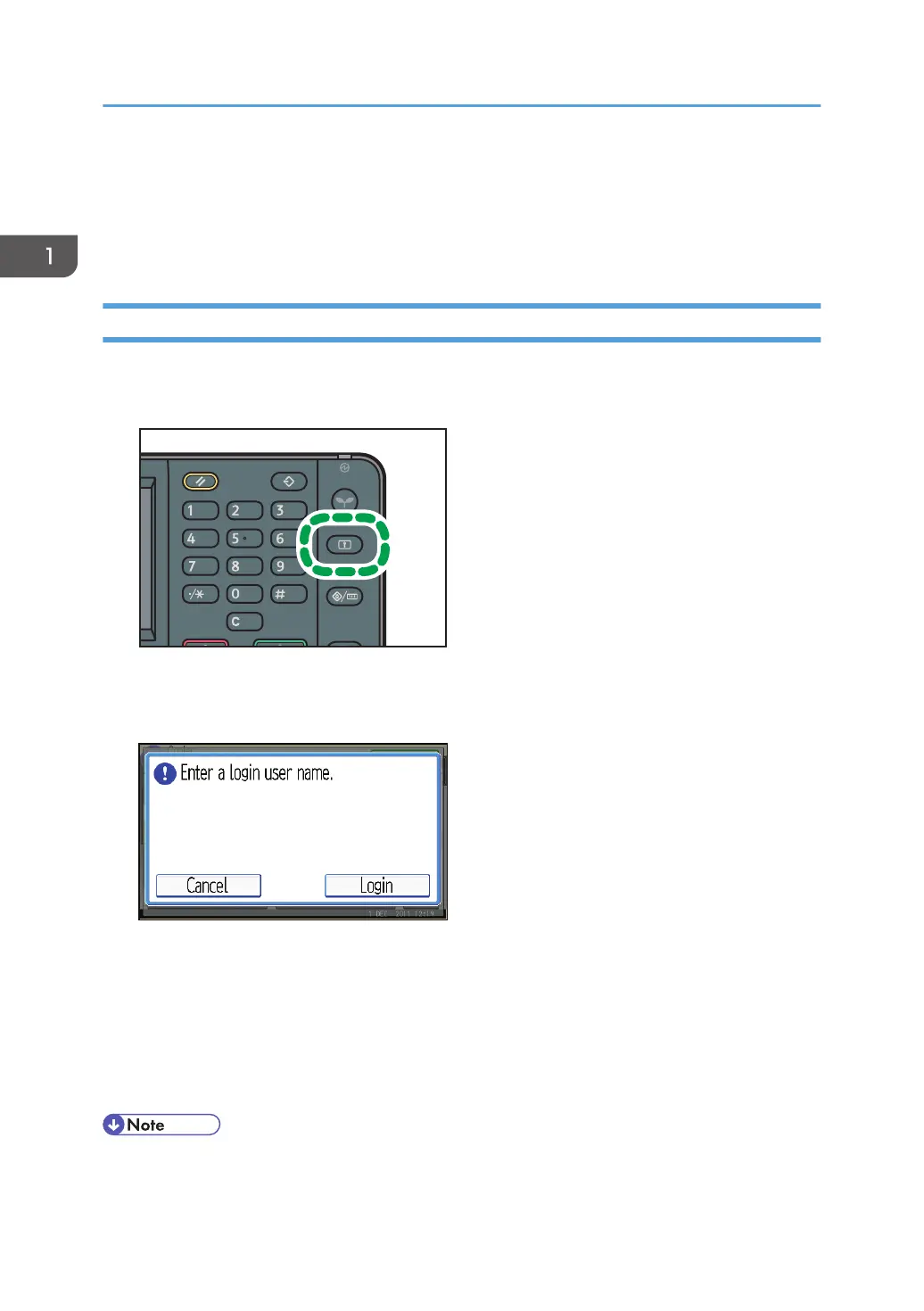Administrator Login Method
If administrator authentication has been specified, log in using an administrator's user name and
password. Supervisors log in the same way.
Logging in Using the Control Panel
1. Press the [User Tools/Counter] key.
2. Press the [Login/Logout] key.
The login screen appears.
3. Press [Login].
4. Enter the login user name, and then press [OK].
The default login name for administrators is "admin" and "supervisor" for supervisors.
5. Enter the login password, and then press [OK].
There is no preset default password for administrators or supervisors. Because of this, do not enter
anything for the password and simply press [OK].
"Authenticating... Please wait." appears, followed by the screen for specifying the default.
• If user authentication has already been specified, a screen for authentication appears. To log in as
an administrator, enter the administrator's login user name and login password.
1. Getting Started
22
