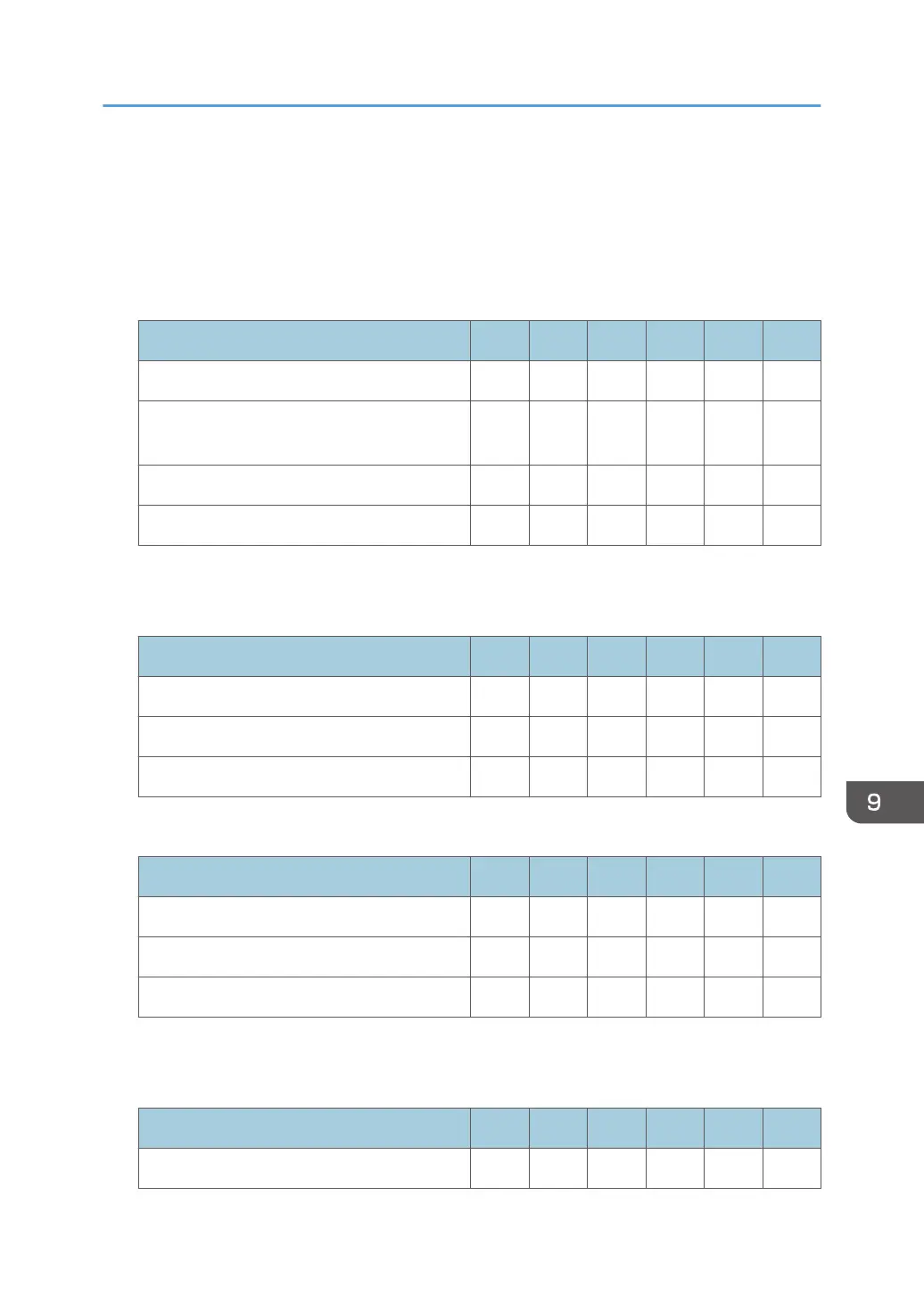Web Image Monitor: Job
These settings are in [Status/Information].
Users can only change jobs they themselves executed.
Job List
Settings User Mach N/W File Unset Set
Current/Waiting Jobs: Change Order – R/W – – – –
Current/Waiting Jobs: Suspend Printing/
Resume Printing
– R/W – – – –
Current/Waiting Jobs: Delete Reservation – R/W – – – R/W
Job History – R – – R R
*1
*1
Can be viewed if user code authentication is used for the user authentication method.
Printer
Settings User Mach N/W File Unset Set
Spool Printing: Delete – R/W – – – R/W
Job History R R/W R R R R
Error Log – R – – R R
Fax History
Settings User Mach N/W File Unset Set
Transmission – R – – R R
*1
Reception – R – – R R
*1
LAN-Fax – R – – R R
*1
*1
Can be viewed when using user code authentication for the user authentication method.
Document Server
Settings User Mach N/W File Unset Set
Print Job History – R – – R R
*1
Web Image Monitor: Job
331
