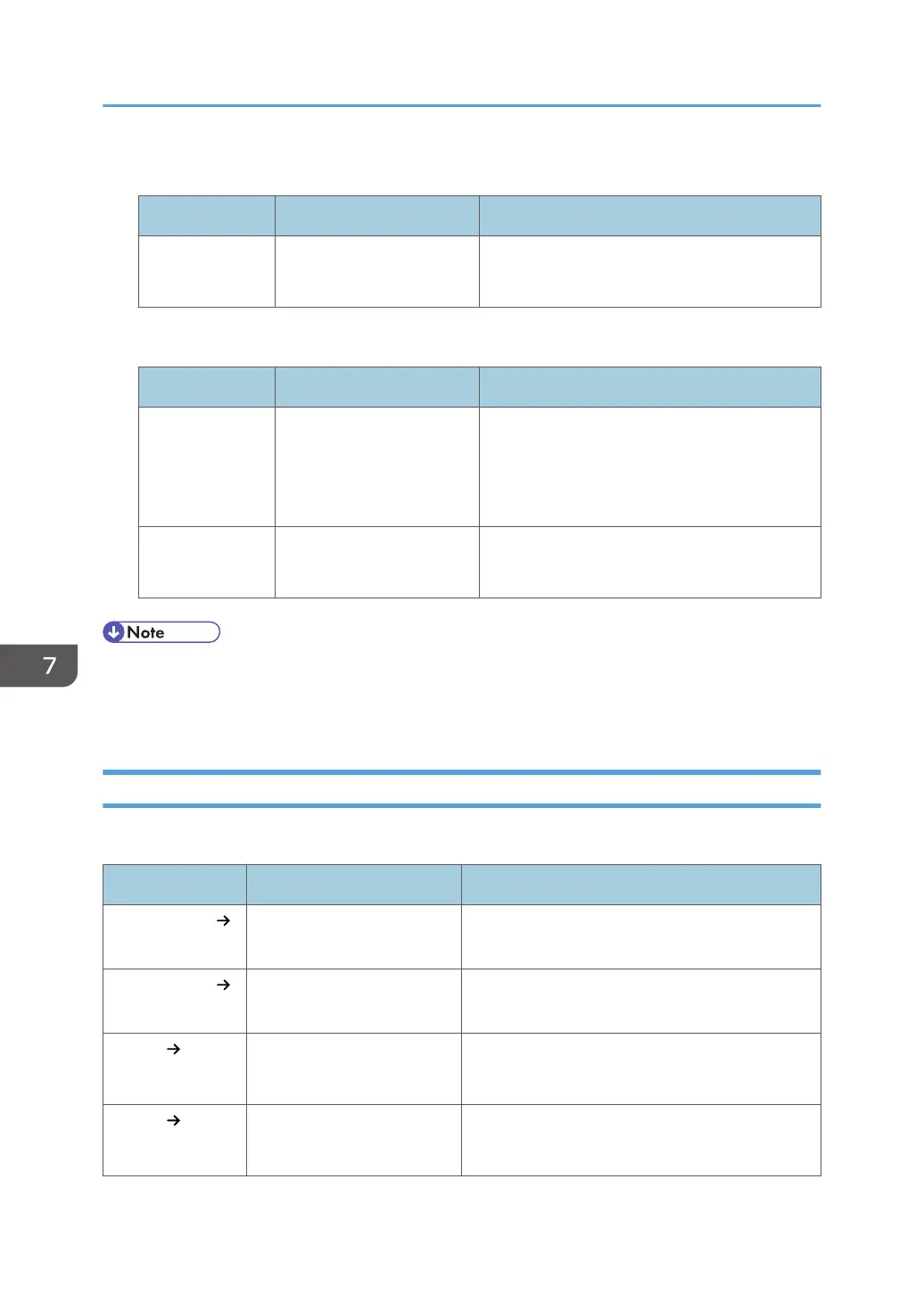Scanner Features
Tab Item Setting
Initial Settings Menu Protect Level 2
See p.78 "Menu Protect".
Facsimile Features
Tab Item Setting
Reception
Settings
Stored Reception File User
Setting
Select [On], and then specify the users or
groups who can perform operations on the
received documents.
See p.267 "Other Security Functions".
Initial Settings Menu Protect Level 2
See p.78 "Menu Protect".
• The SNMP setting can be specified in [SNMP] under [Configuration] in Web Image Monitor.
• For details about the stored reception file user setting, see p.267 "Other Security Functions" or
"Stored Reception File User Setting", Fax.
Settings You Can Configure Using Web Image Monitor
Use Web Image Monitor to configure the security settings shown in the following table.
Category Item Setting
Device Settings
Logs
Collect Job Logs Active
Device Settings
Logs
Collect Access Logs Active
Security User
Lockout Policy
Lockout Active
For details, see p.69 "User Lockout Function".
Security User
Lockout Policy
Number of Attempts before
Lockout
5 times or less.
For details, see p.69 "User Lockout Function".
7. Managing the Machine
272
