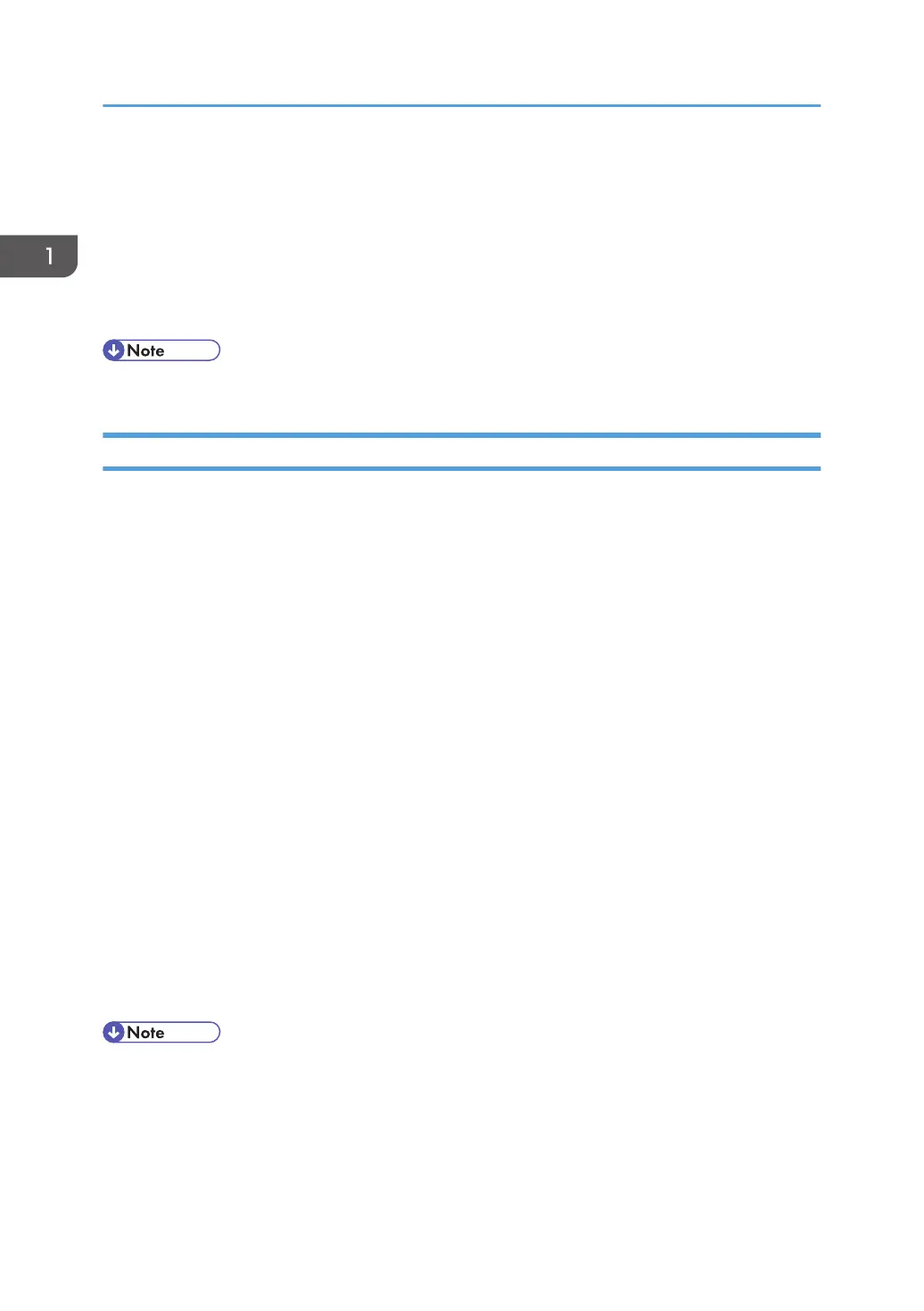*1 Operates in 32-bit compatibility mode on 64-bit operating systems
• Display resolution
800 × 600 pixels, 256 colors or higher
Supported languages
The TWAIN driver uses the same interface language as the one specified by your operating
system.
• For details about installing the driver, see p.39 "Installing the TWAIN Driver".
LAN-Fax Driver
This driver is required to use LAN-Fax functions.
File path
The driver is included in the following folder on the CD-ROM:
• 32-bit driver
\X86\DRIVERS\LAN-FAX\XP_VISTA
• 64-bit driver
\X64\DRIVERS\LAN-FAX\X64
System requirements
• Hardware
PC/AT-compatible machines that support the following operating system properly
• Operating systems
Windows XP/Vista/7
Windows Server 2003/2003 R2/2008/2008 R2
• Display
VGA 640 × 480 pixels or more
Supported languages
The interface language is supported in the language specified when installing driver.
• For details about installing the driver, see p.41 "Installing the LAN-Fax Driver".
1. Introduction
8
