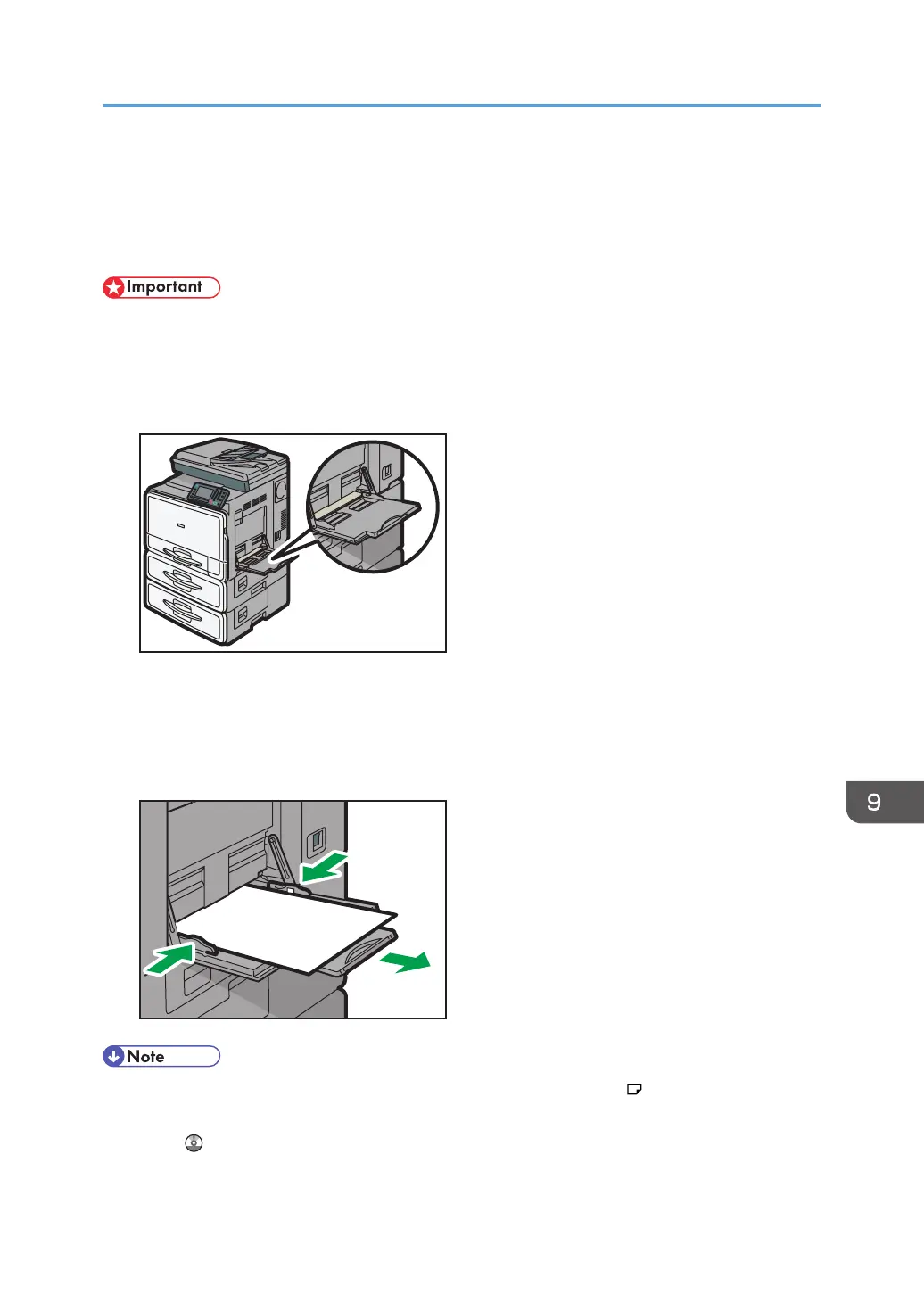Loading Paper into the Bypass Tray
Use the bypass tray to use OHP transparencies, adhesive labels, translucent paper, and paper that
cannot be loaded in the paper trays.
• The maximum number of sheets you can load at the same time depends on paper type. Do not
load paper over the limit mark. For the maximum number of sheets you can load, see p.135
"Recommended Paper Sizes and Types".
1. Open the bypass tray.
2. Insert the paper face down until you hear the beep.
3. Align the paper guides to the paper size.
If the guides are not flush against the paper, images might be skewed or paper misfeeds might
occur.
• When you use the bypass tray, it is recommended to load the paper in orientation.
• When copying from the bypass tray, see "Copying from the Bypass Tray", Copy/ Document
Server . When printing from a computer, see p.128 "Settings to Use the Bypass Tray under the
Printer Function".
Loading Paper into the Bypass Tray
127
