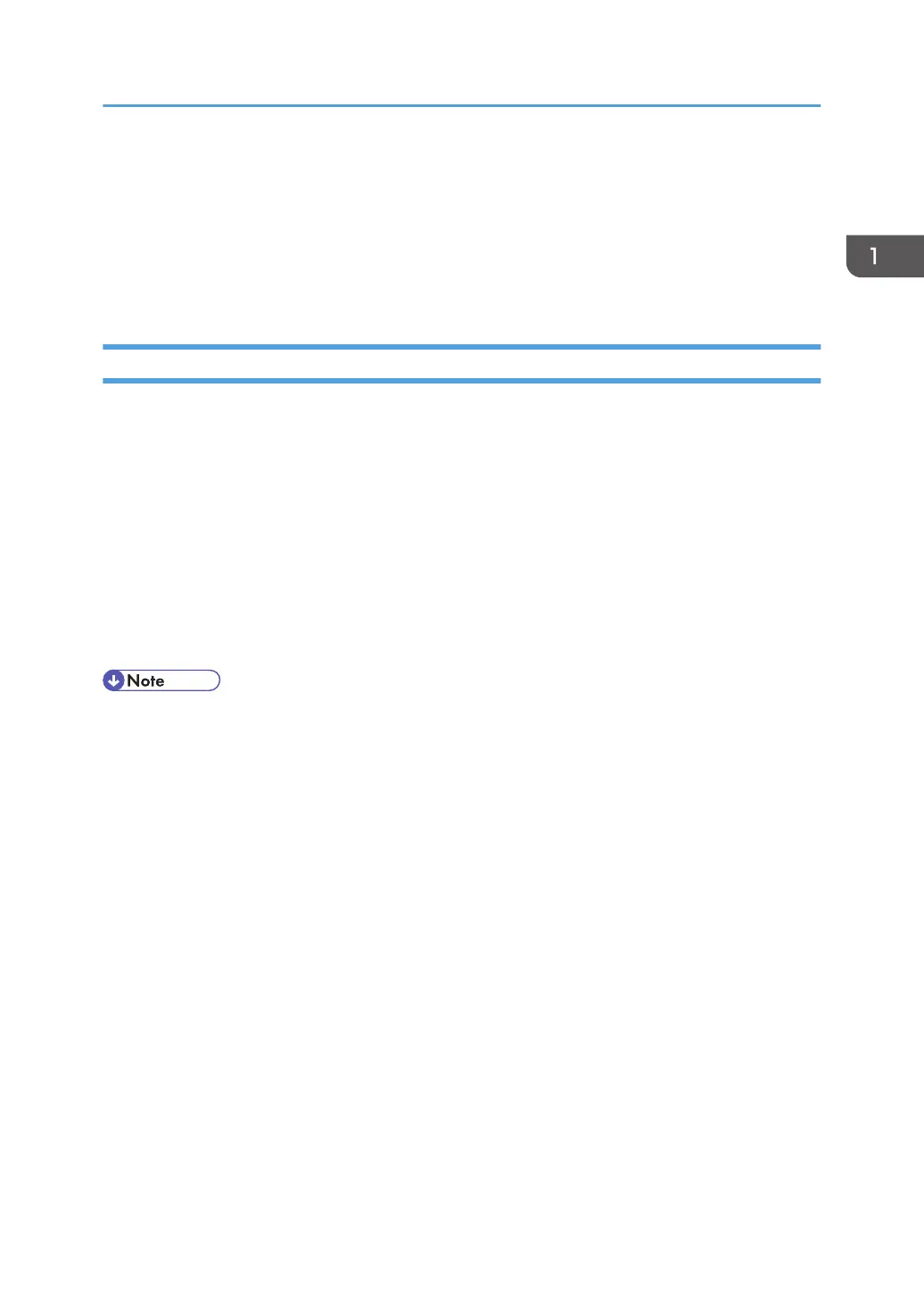• If you log in using administrator privilege, the name of the administrator logging in appears. When
you log in with a user name that has multiple administrator privileges, one of the administrator
privileges associated with that name is displayed.
• If you try to log in from an operating screen, "You do not have the privileges to use this function.
You can only change setting(s) as an administrator." appears. Press the [User Tools/Counter] key
to change the default.
Logging in Using Web Image Monitor
1. Open a Web browser.
2. Enter "http://(the machine's IP address or host name)/" in the address bar.
When entering an IPv4 address, do not begin segments with zeros. For example: If the address is
"192.168.001.010", you must enter it as "192.168.1.10" to connect to the machine.
Enter the IPv6 address with brackets before and after, like this: [2001:db8::9abc].
3. Click [Login].
4. Enter the login name and password of an administrator, and then click [Login].
The default login name for administrators is "admin" and that for supervisors is "supervisor". No
login password is set up.
• The Web browser might be configured to auto complete login dialog boxes by retaining user
names and passwords. This function reduces security. To prevent the browser retaining user names
and passwords, disable the browser's auto complete function.
Administrator Login Method
23
